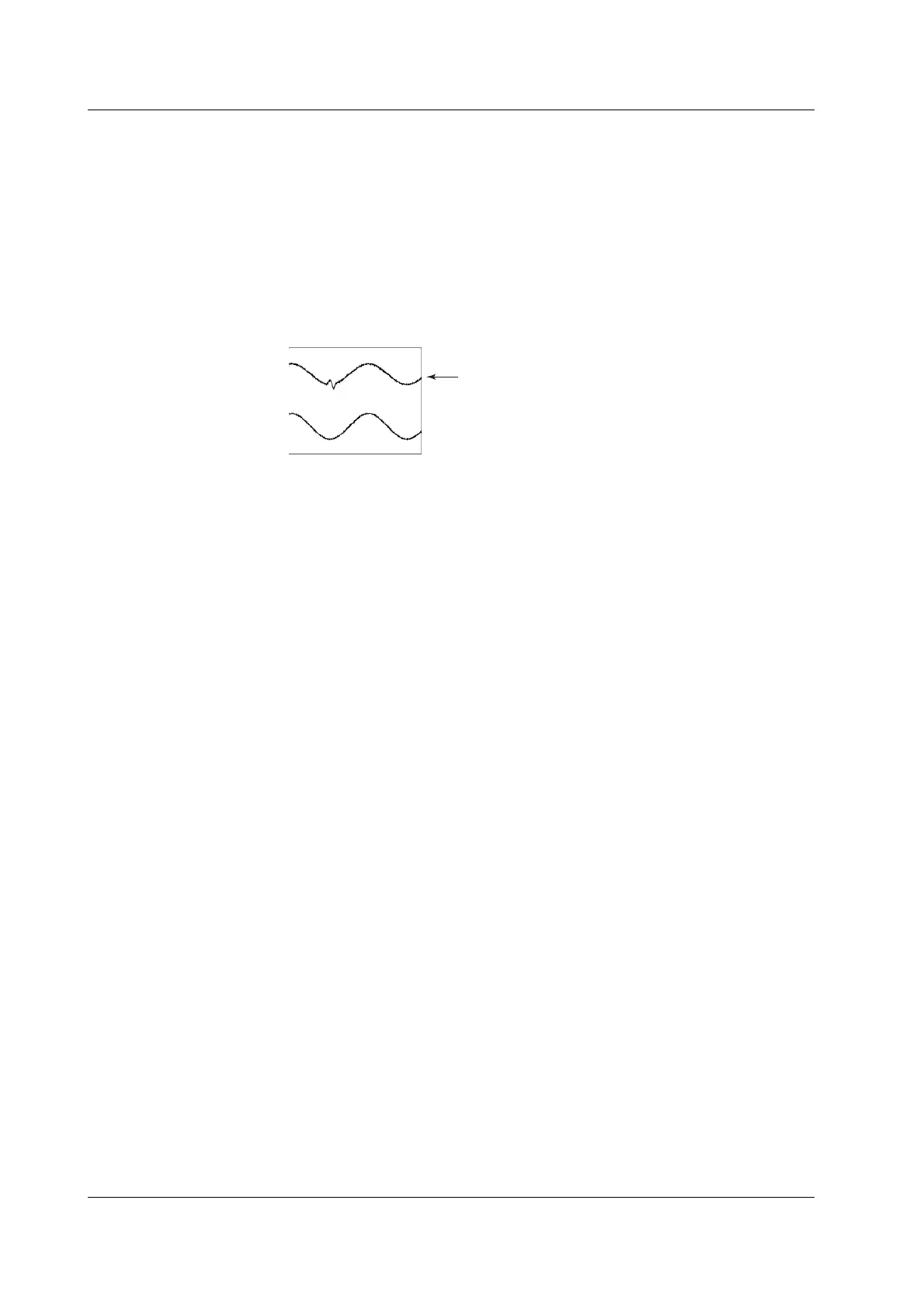2-20 IM 701450-01E
Snapshot and Clear Trace <For the setup procedure, see section 8.6>
Snapshot
When the trigger mode is set to a mode other than Single or Single (N), the displayed
waveforms are periodically updated or displayed in roll mode. By using the snapshot
function, you can temporarily hold the waveform (snapshot waveform) that would be
cleared when the screen is updated on the screen. The snapshot waveform is displayed
in white, allowing for easy comparison against the updated waveform. The snapshot
waveform is a screen image waveform. You can save, load, and print the screen image
data, but cursor measurements, automated measurement of waveform parameters,
zoom, and computation cannot be performed on it.
Snapshot waveform
Clear Trace
You can clear the snapshot waveform and restart averaging and accumulation using one
key operation. Pressing the SHIFT key followed by the SNAP SHOT key clears only the
snapshot waveforms.
Setting Other Waveform Display Items (Graticule, Scale Value, Waveform Label, and
Translucent)
Graticule <For the setup procedure, see section 8.7>
You can change the type of graticule that is displayed to suit your needs. For example,
you can show a grid on the screen or show only the frame.
Displaying Scale Values <For the setup procedure, see section 8.8>
The upper and lower limits (scale values) of the vertical and horizontal axis of each
waveform can be displayed. For a display example, see “Normal Display Screen” in
section 1.3.
Displaying Waveform Labels <For the setup procedure, see section 8.9>
A waveform label using up to 8 arbitrary characters can be assigned to each waveform
and displayed. For a display example, see “Normal Display Screen” in section 1.3.
Translucent Display <For the setup procedure, see section 8.10>
The dialog boxes that appear during setup operation become translucent allowing the
contents underneath the dialog boxes to be seen.
2.4 Waveform Acquisition and Display Conditions