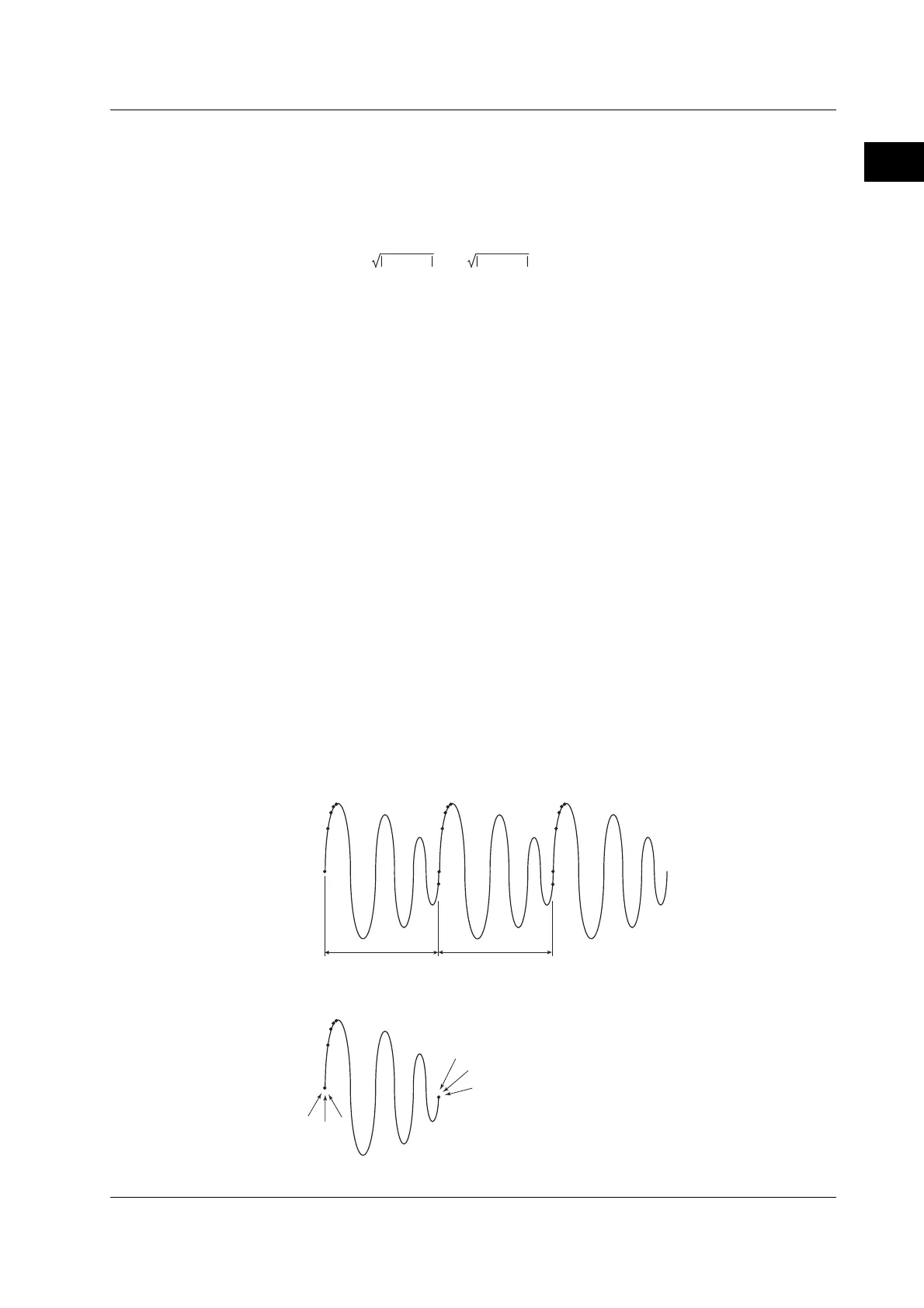2-23
IM 701450-01E
2
Explanation of Functions
User-Defined Computation (Optional) <For the setup procedure, see section 9.9>
You can define computing equations by combining the following operators:
+, –, *, /, ABS (absolute value), SQRT (square root), LOG (logarithm), EXP
(exponent), NEG (negation), SIN (sine), COS (cosine), TAN (tangent), ATAN(arc
tangent), PH (phase), DIF (differentiation), DDIF(2nd order differentiation), INTG
(integration), IINTG(double integration), BIN (binary computation), P2 (square), P3
(cube), F1(
C1
2
+ C2
2
), F2(
C1
2
– C2
2
), FV (inverse of the pulse width PHWW), PWHH
(pulse width), PWHL (pulse width), PWLH (pulse width), PWLL (pulse width),
PWXX(pulse width), DUTYH(duty ratio), DUTYL(duty ratio), FILT1 (digital filter), FILT2
(digital filter), HLBT (Hilbert function), MEAN (moving average), LS- (linear spectrum),
PS- (power spectrum), PSD- (power spectrum density), CS- (cross spectrum), TF-
(transfer function), CH- (coherence function), variable (T), and constants (K1 to K8).
In addition, you can perform one type of peak computation and the following three types
of averaging on the computed data.
Simple Average
The number of average counts are summed linearly (the number of acquisitions, 2 to
128, 2
n
steps) and divided by the average count. The resultant waveform is displayed.
For details on the equation, see “Averaging Mode” in section 2.4.
Exponential Average
The average is determined by attenuating the effects of past data according to the
specified attenuation constant (2 to 256, in 2
n
steps). The resultant waveform is
displayed. For details on the equation, see “Averaging Mode” in section 2.4.
Cycle Average
Divides one period of computed data into the specified number of data points (Cycle
Count). This is done across multiple periods of data from the start to the end position of
the computation. Then, the average of the data points at the same position across
multiple periods is determined. The resulting waveform is displayed. The following
figure shows the result of the cycle average when Cycle Count is set to 720.
1
2
3
4
5 . . .
721(1)
722(2)
723(3)
724(4)
725(5) . . .
1441(1)
1442(2)
1443(3)
1
721
1441
............
Computed data
Result of cycle average
Determines the simple average of the computed data at the same position
across multiple periods and displays the waveform.
720
1440
2160
.......
720
1440(720)
1 period
1 period
. . . . . . . .
2.5 Waveform Computation
