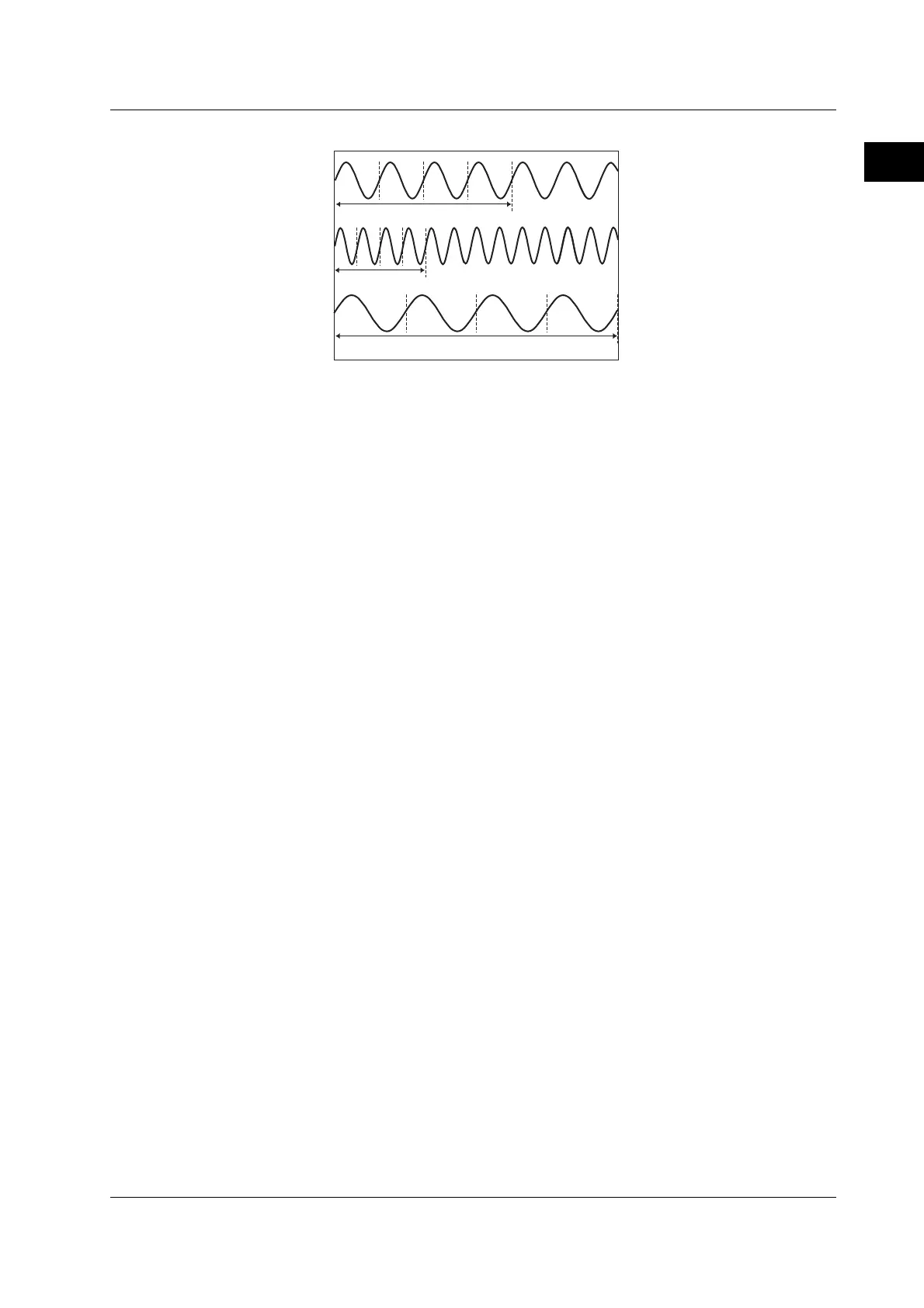2-31
IM 701450-01E
2
Explanation of Functions
CH2
CH1
In the left figure, the number of
cycles of the channel whose
cycle is the slowest (CH3) is 4.
Therefore, statistical
processing is performed on the
4 oldest cycles of data for CH1
and CH2, also. The rest of the
data is not used in statistical
processing.
When Own is selected as the waveform used to determine the cycle
CH3
Applicable cycles
Applicable cycles
Applicable cycles
• Statistical Processing of History Waveforms
Automated measurement is performed on the history waveforms in the selected range
and statistical processing is performed. Statistical processing is performed starting
with the oldest data.
Automated Measurement of Waveform Parameters on Dual Areas <For the setup
procedure, see section 10.8>
You can specify two areas and perform automated measurement of waveform
parameters on each area. You can also perform computation on the parameters
determined in the two areas. Measurement per cycle and statistical processing within
the measurement range are not possible.
GO/NO-GO Determination <For the setup procedure, see section 10.9 and 10.10>
The GO/NO-GO function is useful when you want to inspect signals and track down
abnormal symptoms on a production line making electronic equipment. The function
determines whether the waveform is within the preset range and performs a
predetermined action when the decision is GO or NO-GO. There are two methods in
making the determination: a method in which a waveform zone is set on the screen and
a method in which a waveform parameter range is specified.
The actions that can be performed when the decision is GO or NO-GO are sounding of
the buzzer, saving of the data, printing of the screen image data, and transmission of e-
mail messages (when the Ethernet interface option is installed).
2.6 Analyzing and Searching Waveforms
