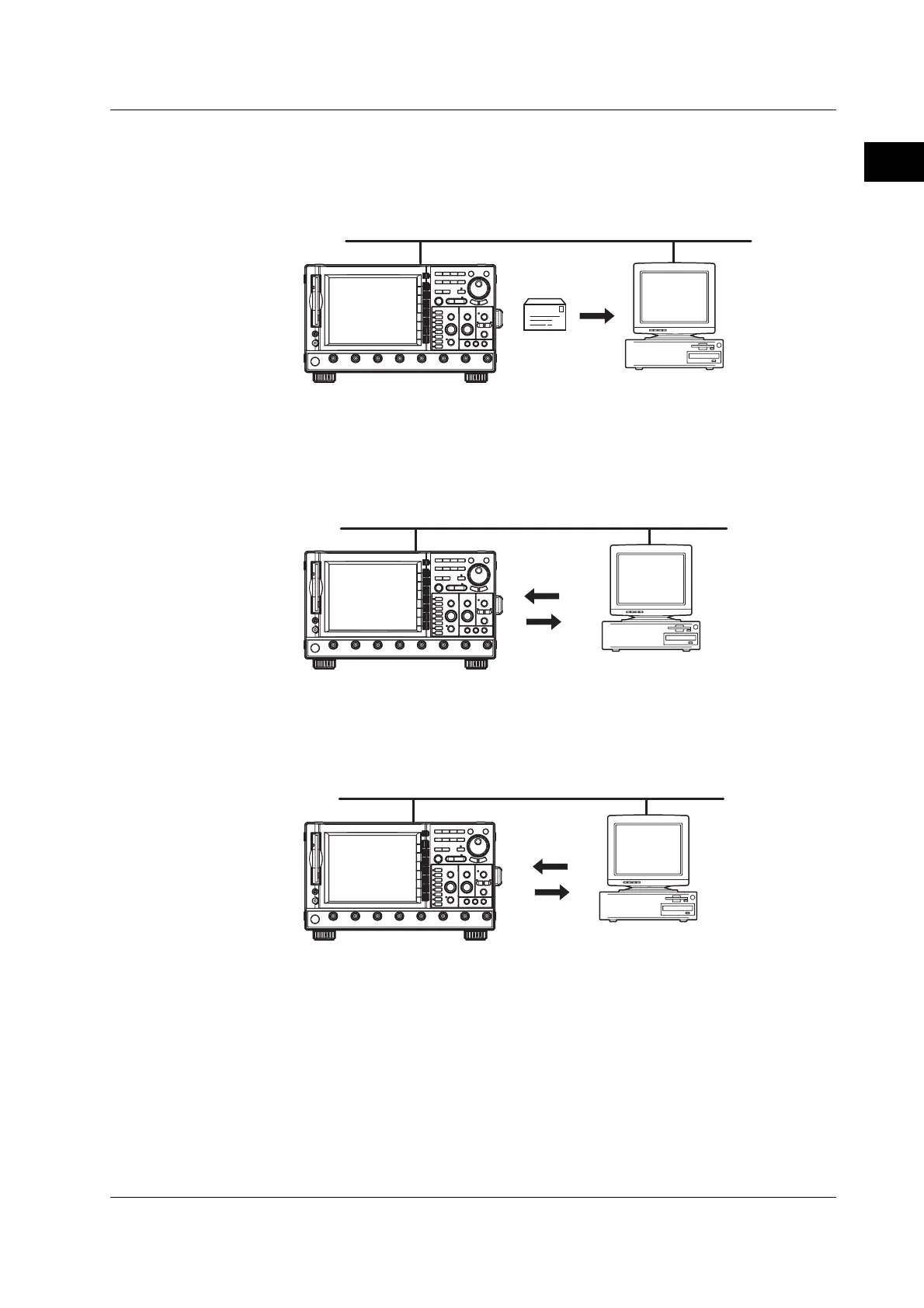2-33
IM 701450-01E
2
Explanation of Functions
Transmitting E-Mails <For the setup procedure, see section 13.5>
Information from the DL7400 can be transmitted periodically in an e-mail message to a
specified mail address. You can also transmit information such as the trigger time in an
e-mail message as an action for the GO/NO-GO determination or action-on-trigger.
E-mail
Ethernet
PC
DL7400
Accessing the DL7400 from a PC or Workstation (FTP Server) <For the setup
procedure, see section 13.6>
The DL7400 can be accessed from an FTP client on the network, and the files on the
built-in storage medium of the DL7400 or external SCSI device can be retrieved.
* PC or workstation on which the FTP client function is running.
Ethernet
PC/Workstation
DL7400
Web Server <For the setup procedure, see section 13.7>
The DL7400 can function as a Web server. By displaying the Web page of the DL7400,
file transfer, monitoring of displayed waveforms, basic DL7400 setup operation, and the
retrieval operation of waveform data are possible.
Ethernet
PC
DL7400
2.7 Communication
