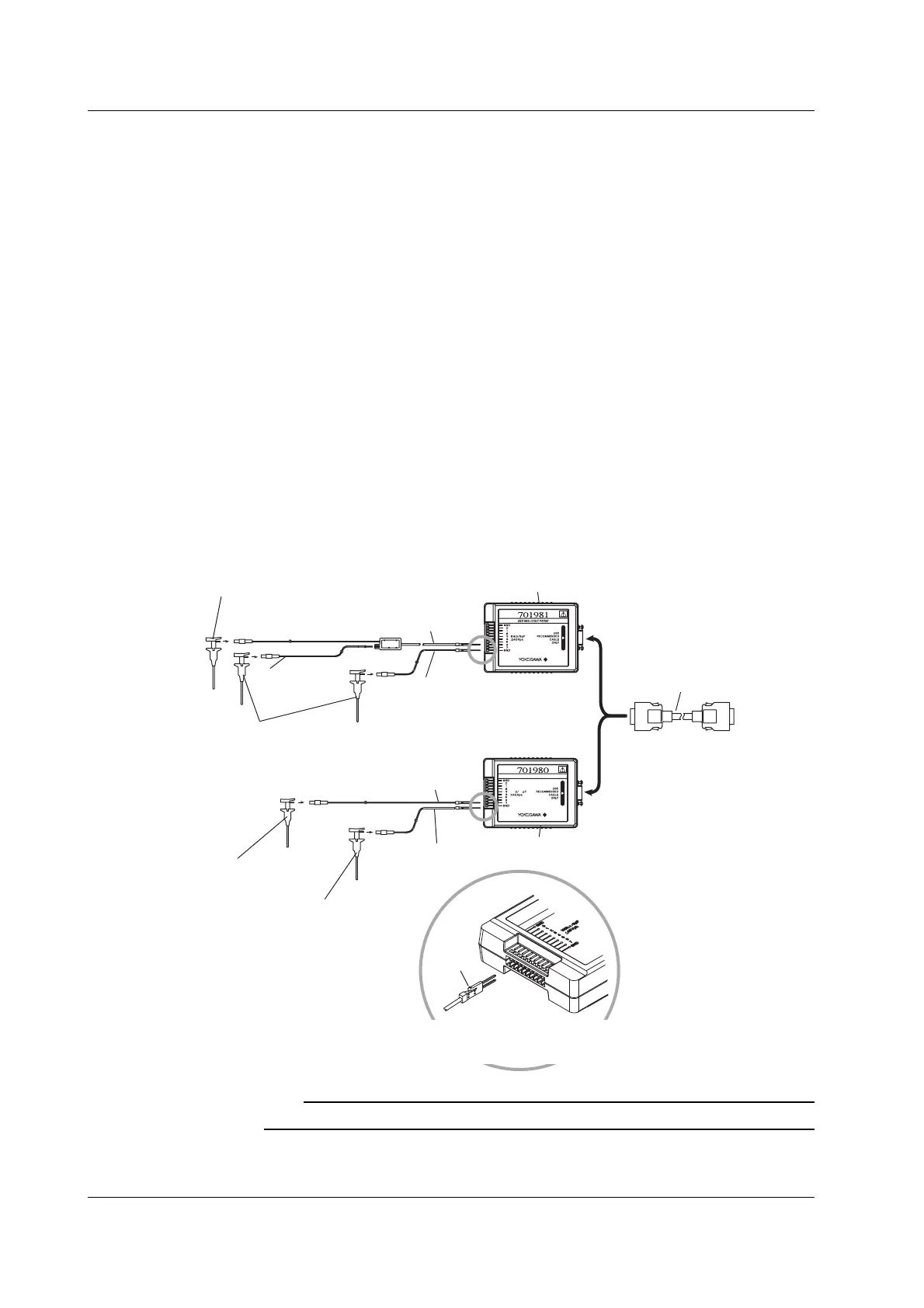3-12 IM 701450-01E
Connection Procedure
1. Turn OFF the DL7400.
2. Connect the B9852VN cable to the logic probe.
3. Connect the B9852VM probe tip (B9852VL if the logic probe is 701980) and the
B9852VU earth lead to the logic probe.
To observe high-speed signals, connect the B9852VV earth lead (for terminal)
to the GND terminal of the B9852VM probe tip.
4. If the logic probe is 701981, connect the B9852VY pincher tip to the tip of the
B9852VM probe tip and the B9852VX pincher tip to the tip of the B9852VU or
B9852VV earth lead. If the logic probe is 701980, connect the B9852VY pincher
tip to the tip of the B9852VL probe tip and the B9852VZ pincher tip to the tip of
the B9852VU earth lead.
5. Connect the other end of the B9852VN cable to the logic probe input connector
of the DL7400.
6. Turn ON the power to the DL7400.
7. Connect the other end of the B9852VU or B9852VV (only when the logic probe
is 701981) earth lead to the ground potential of the circuit being measured. To
observe high-speed signals, connect the B9852VV earth lead (for terminal) to
the ground potential of the circuit being measured.
8. Connect the B9852VY pincher tip that was connected to the probe tip to the item
being measured.
Logic probe (701981)
Cable
B9852VN
Probe tip
B9852VM
Earth lead
B9852VU
Earth lead
(for terminal)
B9852VV
Pincher tip
B9852VY
To the logic probe input
connector on the DL7400
100 MHz LOGIC PROBE
1M
10
Earth lead
B9852VU
Pincher tip
B9852VY
Logic probe (701980)
Probe tip
B9852VL
Pincher tip
B9852VX
Pincher tip
B9852VZ
As shown in the figure, insert the probe tip terminal with the
projection for preventing the terminal from coming loose facing
up (the same side as the name plate of the logic probe).
Projection
Note
If the logic probe is not connected to the DL7400, the logic probe input is at low level.
3.6 Connecting Logic Probes (Optional)
