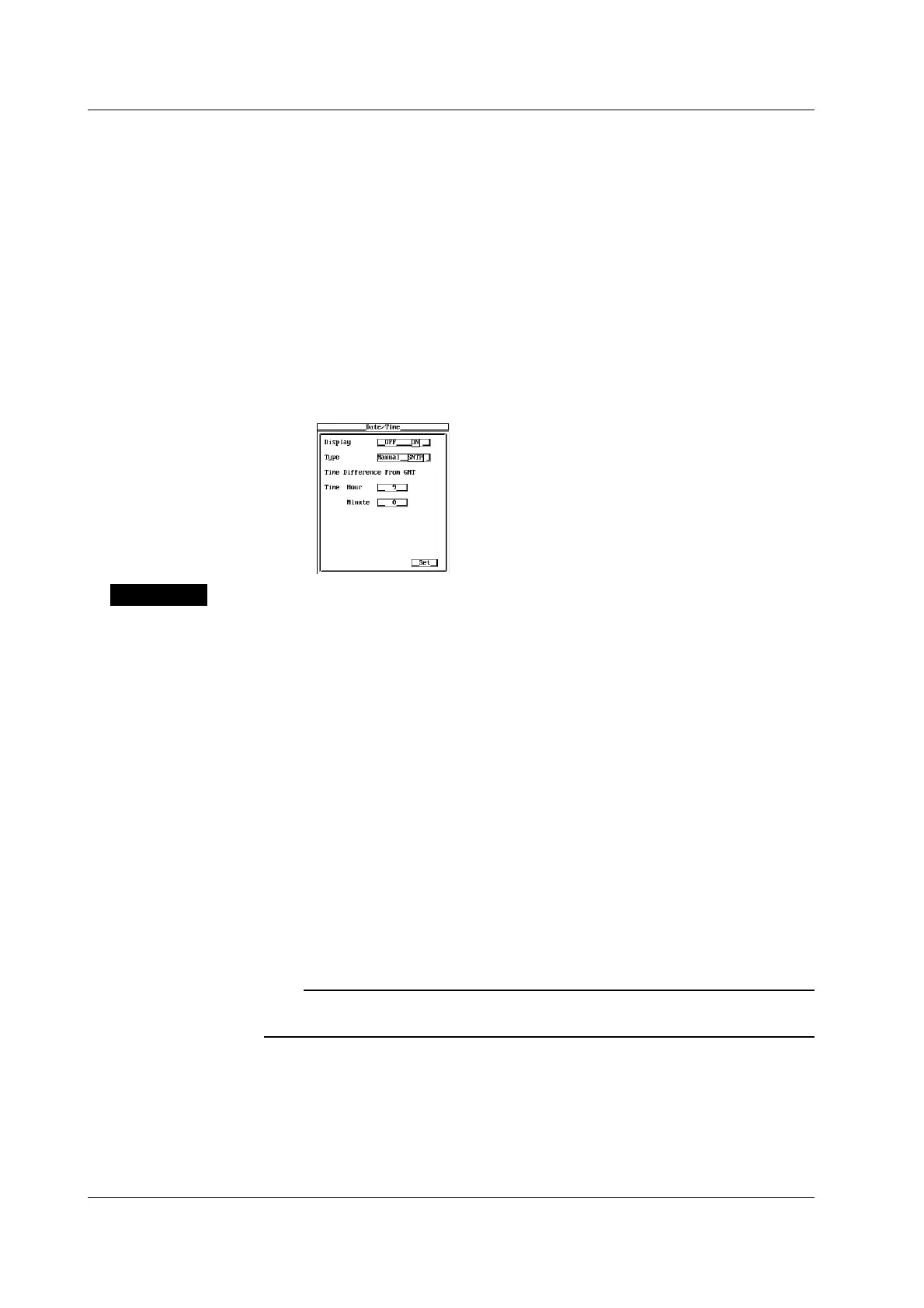3-14 IM 701450-01E
Using the NTP Server or SNTP Server to Set the Date/Time (Firmware Version 1.30
or Later)
5. Turn the jog shuttle to move the cursor to Type, and press SELECT to select
SNTP.
6. Use jog shuttle & SELECT to set the Time Hour of Time Difference from GMT
in the range of –12 to 13.
7. Likewise, set the Minute of Time Difference from GMT in the range of 0 to 59.
8. Turn the jog shuttle to move the cursor to Set and press SELECT. If the
DL7400 is connected to the network and the NTP server or SNTP server is
already specified, pressing SELECT will make the DL7400 retrieve the date/time
information from the NTP Server or SNTP Server and automatically set the
current date/time by calculating the specified time difference from GMT. If the
time information cannot be retrieved such as due to an incorrect assignment of
the SNTP server, an error message is displayed.
Explanation
Date (Year/Month/Date)
Set the year, month and day. The selectable range of years is 1999 to 2079.
Time (Hour/Minute/Second)
Set the time using a 24-hour clock.
Automatically Setting the Date/Time Using the NTP Server or SNTP Server
(Firmware Version 1.30 or Later)
On models with the Ethernet Interface installed, the DL7400 can behave as an SNTP
client to retrieve data/time information from a specified NTP server or SNTP server on
the Internet and automatically set the date/time. After retrieving the current date/time
information, the date/time information is retrieved every time the power to the DL7400 is
turned ON.
For the procedure of specifying the SNTP server, see section 13.8, “Setting the Time
Difference from GMT (Greenwich Mean Time)/Setting SNTP.”
The time difference from GMT that you specify here is synchronized to the Time
difference From GMT setting in section 13.8, “Setting the Time Difference from GMT
(Greenwich Mean Time)/Setting SNTP.”
Note
• The date/time setting is backed up with the lithium battery when the power is turned OFF.
• Leap years are supported.
3.7 Setting the Date and Time
