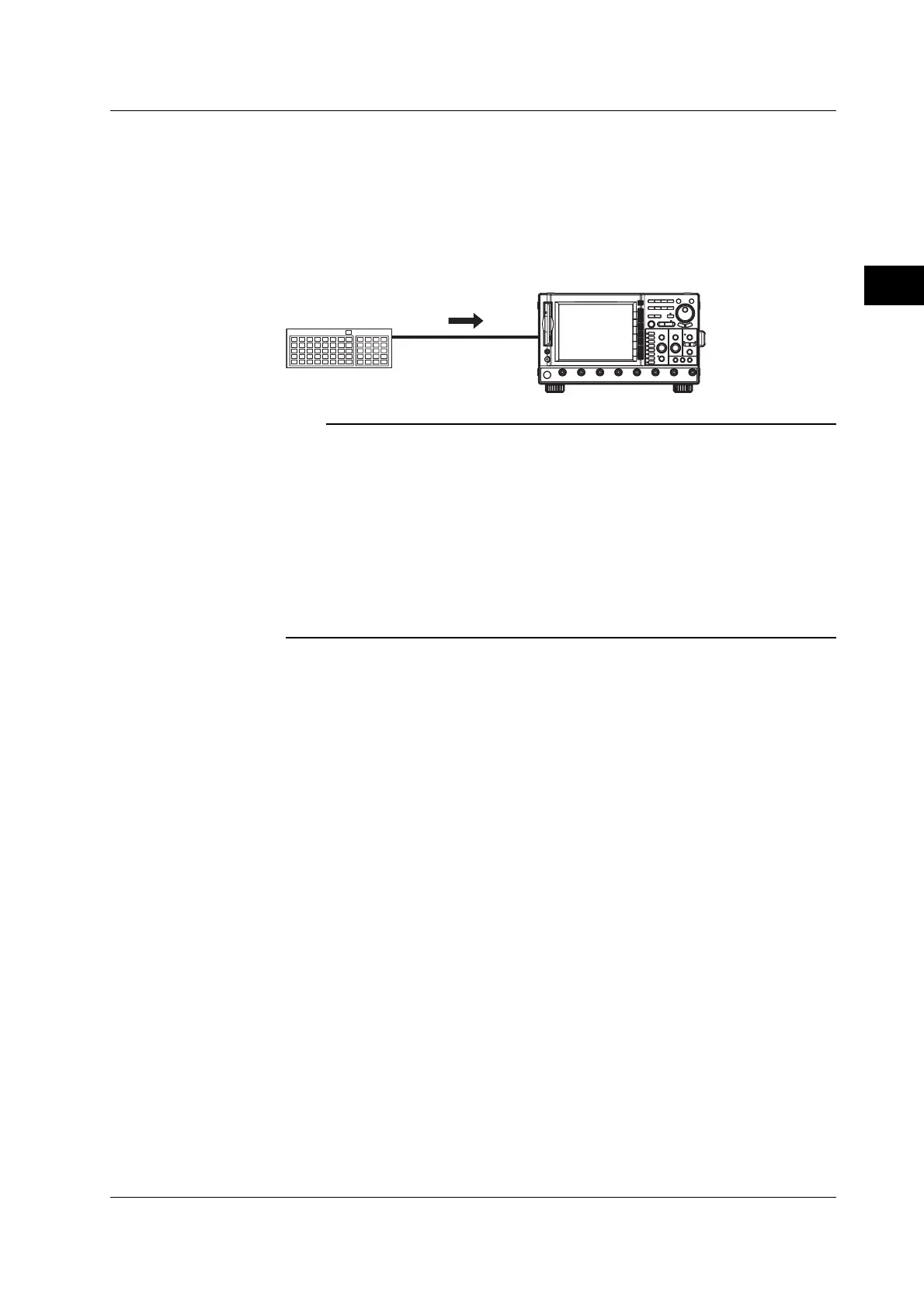4-7
IM 701450-01E
4
Common Operations
Connection Procedure
When connecting a USB keyboard, directly connect the keyboard to the DL7400 using a
USB cable as shown below. You can connect the USB cable regardless of whether the
power to the DL7400 is ON or OFF (supports hot-plugging). Connect the type A
connector of the USB cable to the DL7400; connect the type B connector to the
keyboard. When the power switch is ON, the keyboard is detected and enabled
approximately six seconds after it is connected.
USB keyboard
USB cable
DL7400
Note
• Connect the keyboard directly without going through a USB hub.
• Do not connect USB devices other than a USB keyboard, USB mouse, or printer to the USB
PERIPHERAL connector.
• Do not connect multiple keyboards. Only 1 keyboard, 1 mouse, and 1 printer can be
connected.
• Holding down a key on the keyboard does not enter the character or value repeatedly.
• Do not connect and disconnect multiple USB devices successively. Allow at least ten
seconds between the connection and disconnection of a USB device and the connection and
disconnection of the next USB device.
• Do not disconnect the USB cable after the power is turned ON until key operation becomes
possible (approximately 20 to 30 s).
Confirming the Type of Keyboard That Is Connected
To determine the type of keyboard that is connected to the DL7400, follow the procedure
given in section 15.2.
Entering File Names, Comments, and Other Items
When a keyboard is displayed on the screen, you can enter the file name, comment, and
other items using a USB keyboard. The character that is entered through each key of
the USB keyboard varies depending on the keyboard type. For details, see appendix 6.
Executing Functions Corresponding to the Front Panel Keys of the DL7400
The functions corresponding to the front panel keys of the DL7400 are assigned to the
keys on the USB keyboard. By pressing the keys on the keyboard, you can operate the
DL7400 in a similar fashion. The assignment of functions varies depending on the
keyboard type. For details, see appendix 6.
4.3 Operating the DL7400 Using a USB Keyboard or a USB Mouse
