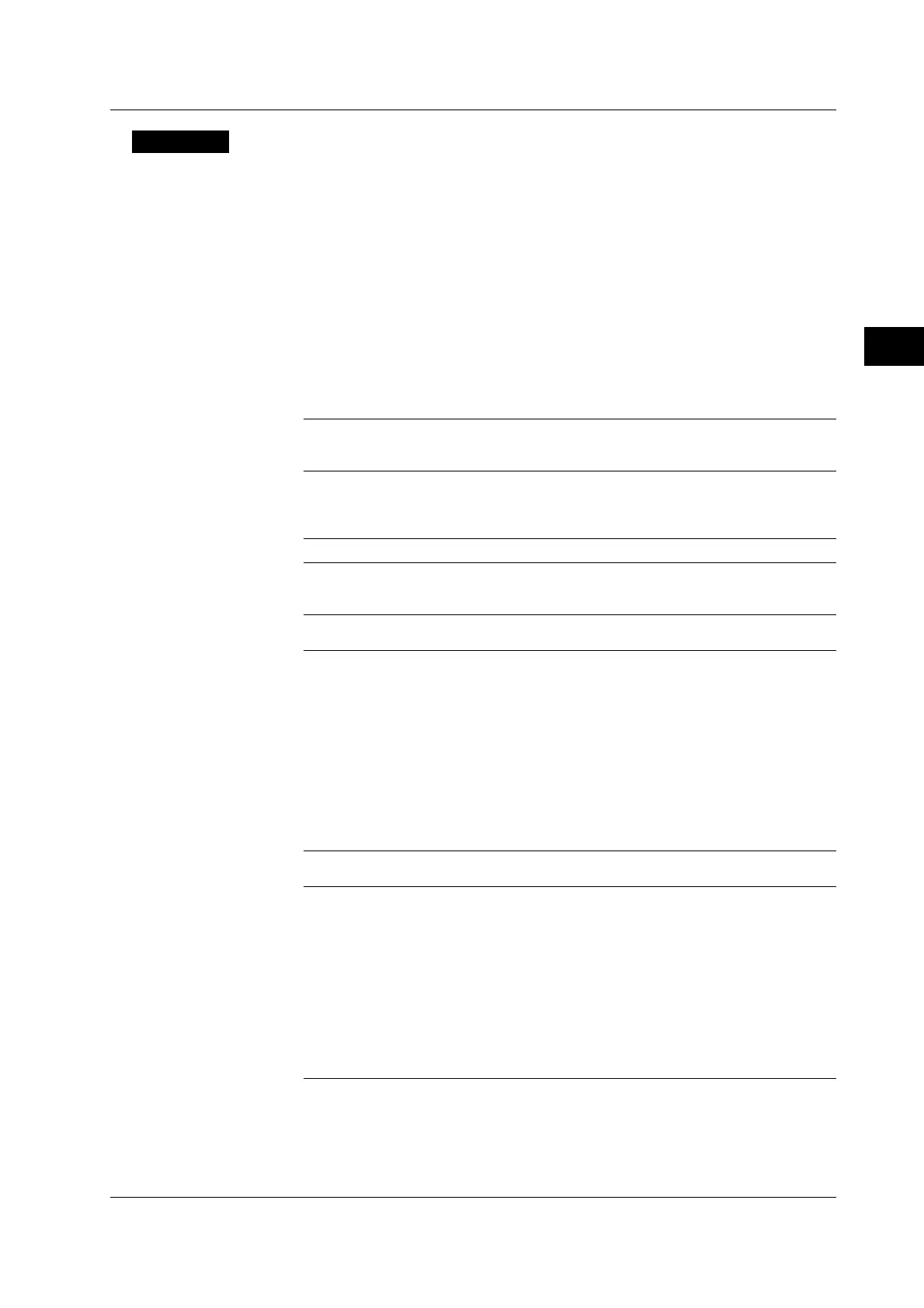5-3
IM 701450-01E
5
Vertical and Horizontal Axes
Explanation
The V/div (A/div when current probes are used) setting is used to adjust the displayed
amplitude of the waveform for easy viewing. You can set the value in terms of the
voltage (current) per division of the screen grid. There are two methods for setting this
value.
Using the V/DIV Knob
V/div is set in steps of 1-2-5 (1 V/div → 2 V/div → 5 V/div). This value becomes the
reference for the selectable range of settings using Variable (see the next section) and
the setup step (resolution).
Selectable Range of V/div
The table below shows the selectable range according to the probe attenuation/current-
to-voltage conversion ratio setting (see section 5.5).
Probe Attenuation Selectable Range Selectable Range
(When Input Coupling Is (When Input Coupling Is
AC1MΩ or DC1MΩ) DC50Ω)
1 : 1 2 mV/div to 10 V/div 2 mV/div to 1 V/div
10 : 1 20 mV/div to 100 V/div 20 mV/div to 10 V/div
100 : 1 0.2 V/div to 1 kV/div 0.2 V/div to 100 V/div
1000 : 1 2 V/div to 10 kV/div 2 V/div to 1 kV/div
Probe Current-to-Voltage Selectable Range Selectable Range
Conversion Ratio (When Input Coupling Is (When Input Coupling Is
AC1MΩ or DC1MΩ) DC50Ω)
10 A : 1 V 20 mA/div to 100 A/div 20 mA/div to 10 A/div
100 A : 1 V 0.2 A/div to 1 kA/div 0.2 A/div to 100 AV/div
Using the Variable Command in the CH Menu
The variable command allows the V/div (A/div) values to be set in smaller steps than the
setting entered using the V/DIV knob. It can also be used to expand/reduce the
displayed waveform vertically after waveform acquisition. Waveform acquisition can be
started using the modified V/div (A/div) setting.
Selectable Range and Resolution
The table below shows the values for the case when the probe attenuation is 10:1.
Setting Using the Selectable Range Resolution
V/DIV Knob Using Variable
20 mV/div 2.0 mV to 50.0 mV 0.2 mV
50 mV/div 5.0 mV to 100.0 mV 0.5 mV
100 mV/div 10 mV to 200 mV 1 mV
200 mV/div 20 mV to 500 mV 2 mV
500 mV/div 50 mV to 1000 mV 5 mV
1 V/div 0.10 V to 2.00 V 0.01 V
2 V/div 0.20 V to 5.00 V 0.02 V
5 V/div 0.50 V to 10.00 V 0.05 V
10 V/div 1.0 V to 20.0 V 0.1 V
20 V/div 2.0 V to 50.0 V 0.2 V
50 V/div 5.0 V to 100.0 V 0.5 V
100 V/div 10 V to 200 V 1 V
* The values are 1/10th, 10 times, and 100 times the values shown above if the probe
attenuation is 1:1, 100:1, and 1000:1, respectively. If the probe current-to-voltage conversion
ratio is 10 A: 1 V, the values are the same values shown above with the unit changed to A. If
the ratio is 100 A: 1 V, the values are 10 times the values shown above with the unit changed
to A.
5.2 Setting V/div
