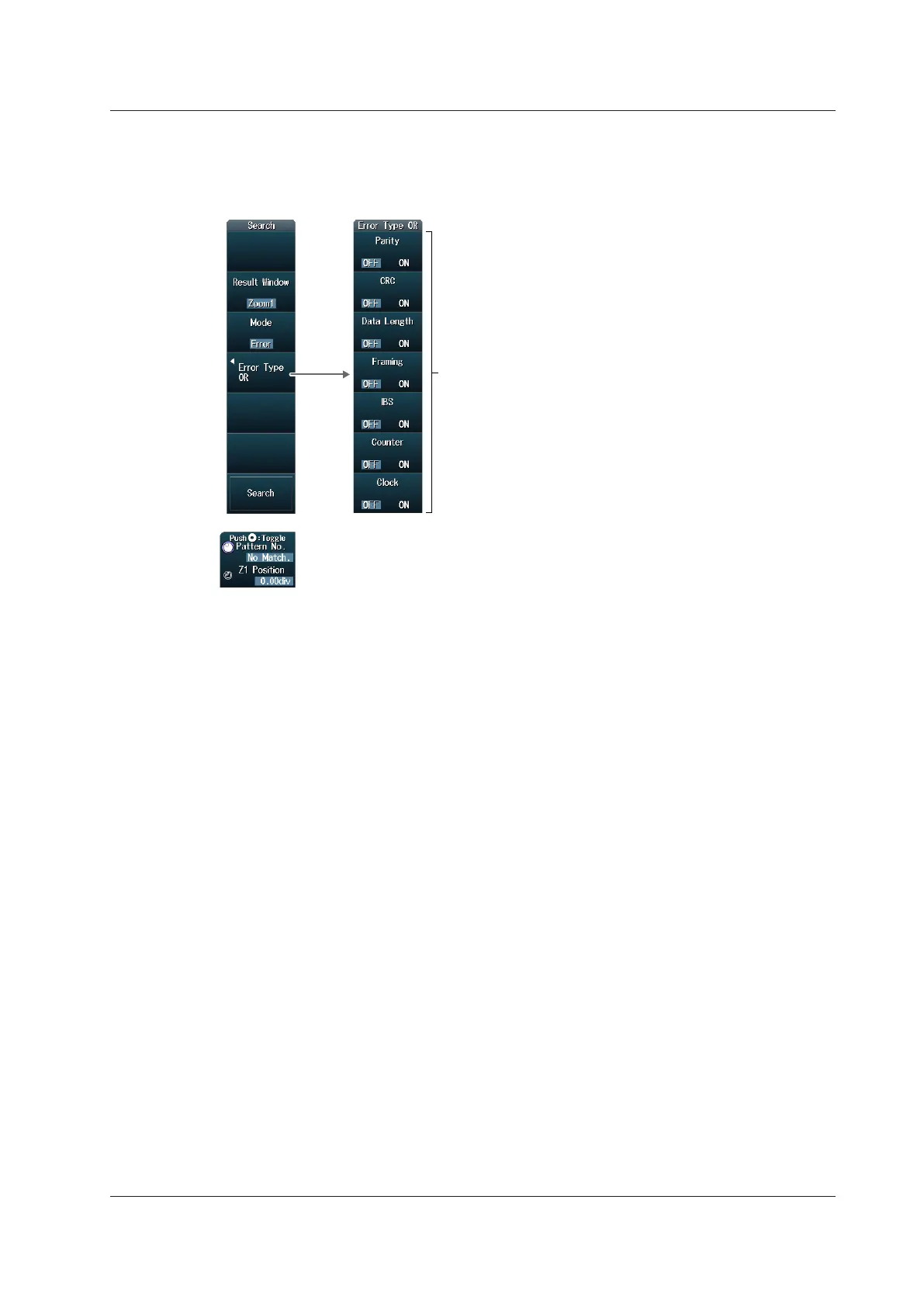12-21
IM DLM4038-02EN
Error Mode
Press the Mode soft key, the Error soft key, and then the Error Type OR soft key to display the
following menu.
The DLM4000 searches for various errors.
Turn on or off the detection of parity, CRC, data
length, framing, IBS, counter,* and clock errors.
* Not displayed when the counter error detection is set to off.
PTYPE Mode
Press the Mode soft key and then the PTYPE soft key.
The DLM4000 searches for the PTYPE of the CXPI bus signal.
12.5 Analyzing and Searching CXPI Bus Signals (Option)