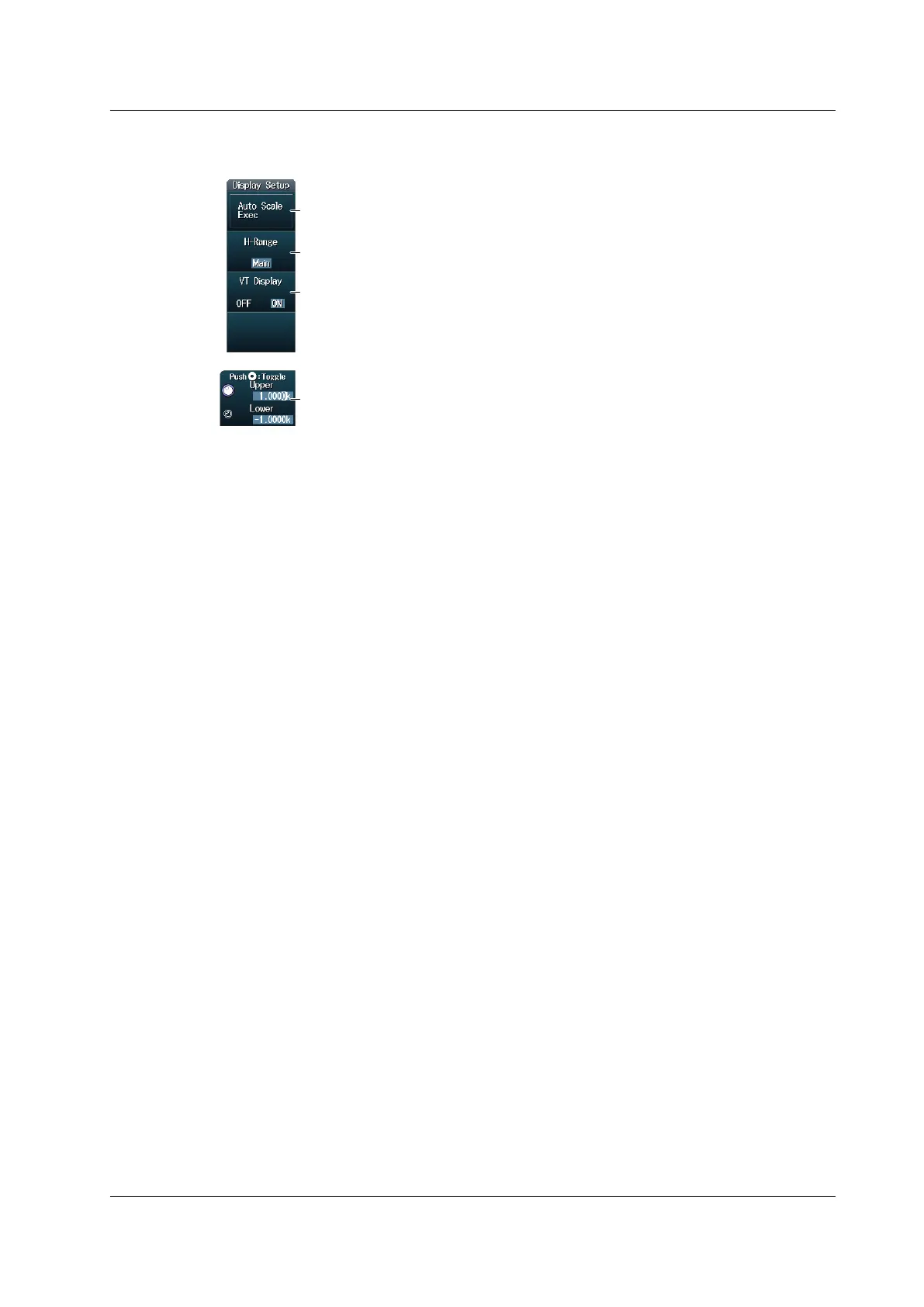12-29
IM DLM4038-02EN
Configuring the Display (Display Setup)
Press the Display Setup soft key to display the following menu.
Set the range to display the trend of
(Main, Zoom1, Zoom2).
Set the vertical scale of the
trend display.
Turns the VT waveform
display on or off
Execute auto scaling.
Executing auto scaling
Press the Auto Scale Exec soft key.
The upper and lower limits are set so that the difference between the maximum data value and
minimum data value in the window selected with H-Range covers 80% of the vertical scale of the
Trend window.
12.6 Analyzing and Searching SENT Signals (Option)