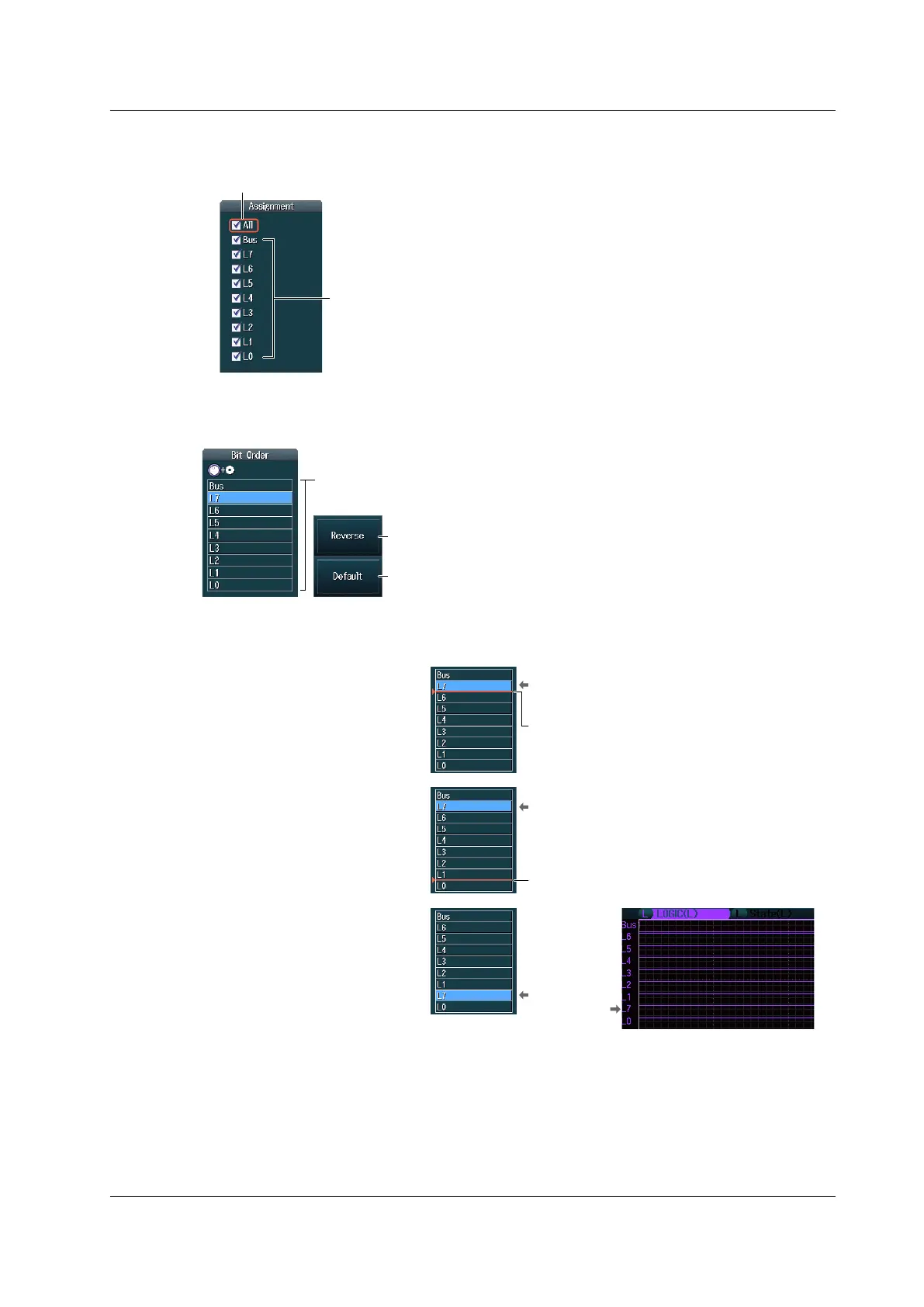1-9
IM DLM4038-02EN
State Assignment
Press the Assignment soft key to display the following screen.
Turns the display on or off for all bits and the bus
Turn the display of each bit and the bus on and off
Setting the Display Order of Bits and the Bus (Bit Order)
Press the Bit Order soft key to display the following screen.
Select a bit or the bus, and edit the display order.
Restores the default settings
Display order reversal
Reverses the display order of the bus and bits L7 to L0
Cursor
Cursor
Selected bit or bus
Selected bit or bus
Selected
bit or bus
Press SET.
The selected bit or bus is confirmed
as the bit or bus that will be moved,
and a cursor is displayed below the
cell of the selected bit or bus.
2.
Turn the jog shuttle or move the SET key up and down to select the bit or bus to move.
The selected bit or bus cell is highlighted.
Turn the jog shuttle or move the
SET key up and down to move the
cursor to the place where you want
to move the bit or bus.
The change affects the bit and bus display order along the
vertical axis of the screen.
Press SET.
The selected bit or bus is moved to
the cursor position.
Deskew (Deskew)
Set the adjustment values for the time offsets (skew) between the logic signal and other signals, which
are caused by the use of different types of probes. Deskewing is performed on all eight bits collectively.
1.2 Setting the Vertical Axis for 8-bit LOGIC(L)