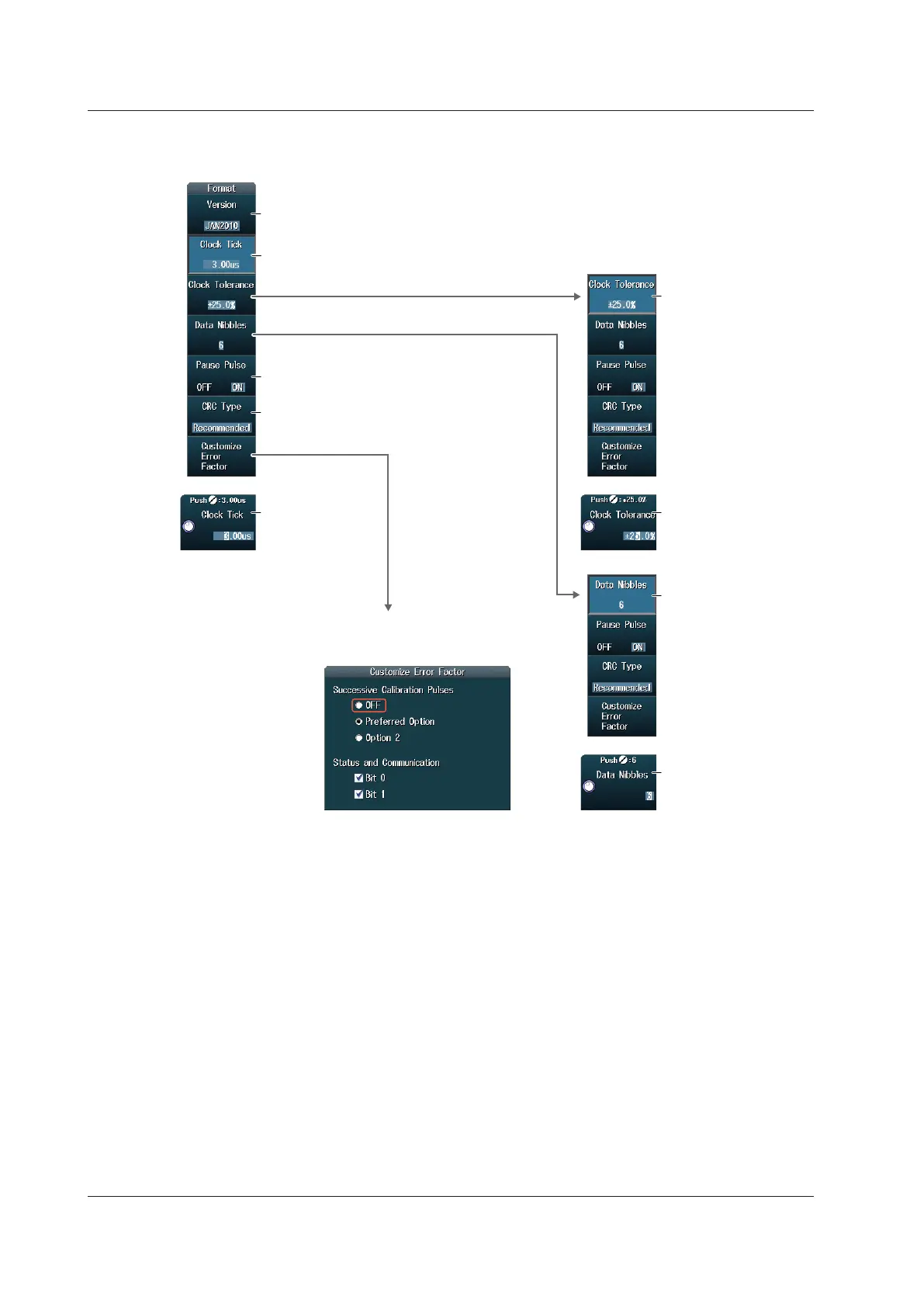2-36
IM DLM4038-02EN
Setting the Format (Format)
Press the Format soft key to display the following menu.
Set the version
(JAN2010 or FEB2008 and older).
Set the method of detecting error
types Successive CAL Pulses and
Status and Communication.
Select whether to include pause pulses in
fast channel messages (ON, OFF)
(only when the version is JAN2010).
Set the CRC type (Recommended, Legacy)
(only when the version is JAN2010).
Set the clock tick.
Set the clock tick
(using the jog shuttle).
Set the number of data
nibbles of fast channel
Set the clock tick
tolerance.
Set the number of data
nibbles of fast channel
messages
(using the jog shuttle).
Set the clock tick
tolerance
(using the jog shuttle).
2.13 Triggering on SENT Signals (Option)