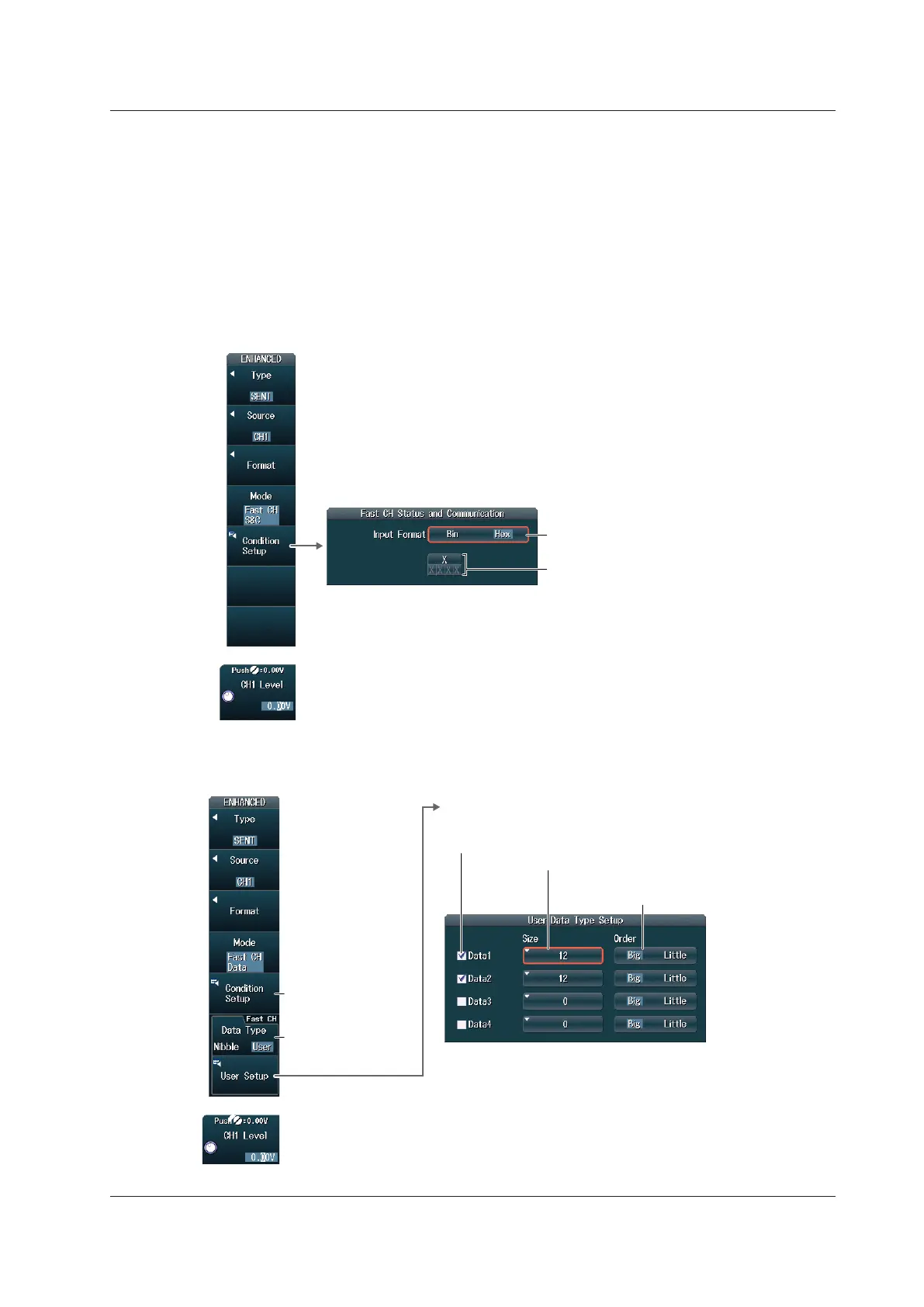2-37
IM DLM4038-02EN
Trigger Type (Mode)
Every Fast CH Mode
Press the Mode soft key and then the Every Fast CH soft key.
The DLM4000 triggers when it detects a fast channel message.
Fast CH S&C Mode
Setting Trigger Conditions (Condition Setup)
Press the Mode soft key, the Fast CH S&C soft key, and then the Condition Setup soft key to
display the following screen.
The DLM4000 triggers on the status and communication bit pattern.
Set the bit pattern.
Set the status and communication ID input
format (Bin, Hex).
Fast CH Data Mode
Press the Mode soft key and then the Fast CH Data soft key to display the following menu.
Set the trigger
conditions.
Set the data type
(Nibble, User).
When the Data Type Is User
Select the check boxes for the items that you want
to use as comparison conditions.
Set the data size (0 to 24).
*
Set the nibble byte order
(Big, Little).
* The total number of bits for Data1 to Data4 is up to 24. If you try
to exceed the total number of bits, the data size of other pieces of
Data is reduced.
2.13 Triggering on SENT Signals (Option)