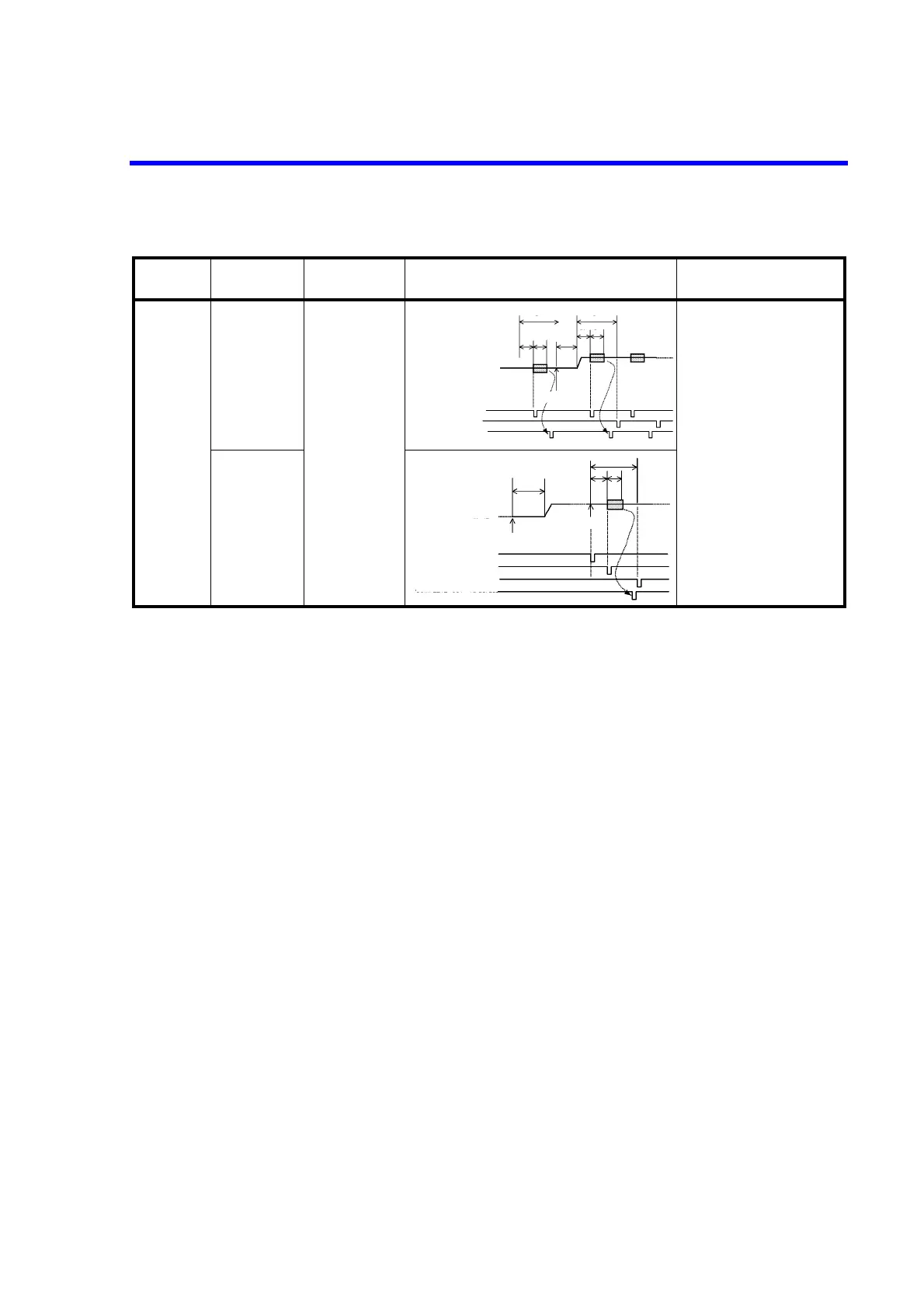6241A/6242 DC Voltage Current Source/Monitor Operation Manual
5.2.1 DC Source Mode Operation
5-9
a. Trigger Mode is AUTO
• The measurement repeats itself in the specified length of the period.
• If the measurement does not finish in the specified period, the period time is extended and
TpALM indicator illuminates.
b. Trigger Mode is HOLD
• Measurement starts after the measurement delay time has passed after trigger input.
• Ignores the trigger which is input during the measurement.
c. Standby or Suspended status
• During Standby or Suspended, it does not measure.
Source value
changed
AUTO
Changing source
value induces
changing the
range.
Tp: Period Time
Td: Measurement
Delay Time
Tm: Measurement Time
(Integration time +
Measurement data
processing time)
Tcn: Operation Processing Time
Trc: Range Change Processing
Time
HOLD
Table 5-2 DC Source Mode Operation (2/2)
Operational
condition
Trigger mode Explanation Operation Remarks
COMPLETE OUT [END]
COMPLETE OUT [HI/GO/LO]
Td
Tp Tp
Td Tm
Trc
Td Tm
Previous value
Source value
changed
COMPLETE OUT [FRONT]
Td
Tm
Measurement
trigger
Source value
changed
Previous value
COMPLETE OUT [END]
COMPLETE OUT [HI/GO/LO]
TRIGGER IN
COMPLETE OUT [FRONT]
Trc
Tp
