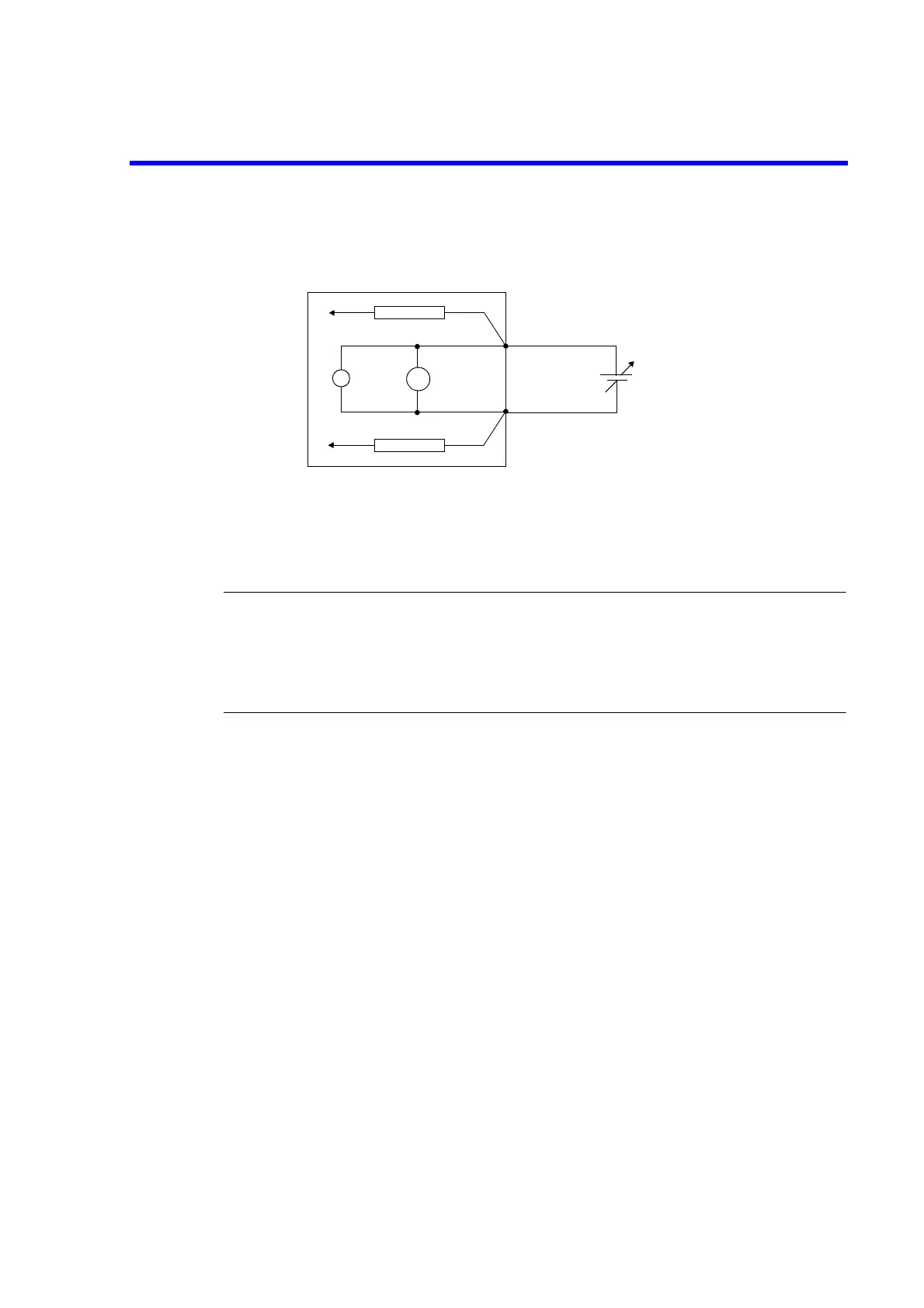6241A/6242 DC Voltage Current Source/Monitor Operation Manual
5.2.5 Measurement Function
5-33
3. Increase the external power supply to 6 V.
With the measurement auto range function, before the range is increased, the following formula,
HI limiter value < external power supply,
causes it to detect the voltage overload and sets Standby.
The operation above is unavoidable in principle.
For using the unit in the above condition, do not use the measurement auto range.
NOTE:
1. In the current-source function, apply an external VB voltage within the voltage limiter range.
V
LL
< VB < V
HL
If exceeding the limiter range, an overload (OVL) is detected and Standby is set.
2. For measuring an external voltage supply, measure with the fixed range.
When Auto range measures an external voltage, an external voltage change sets overload (OVL).
6241A/6242
+3.219 V
3 V range
VM
-3.219 V
6 V
-
LO limiter
HI limiter