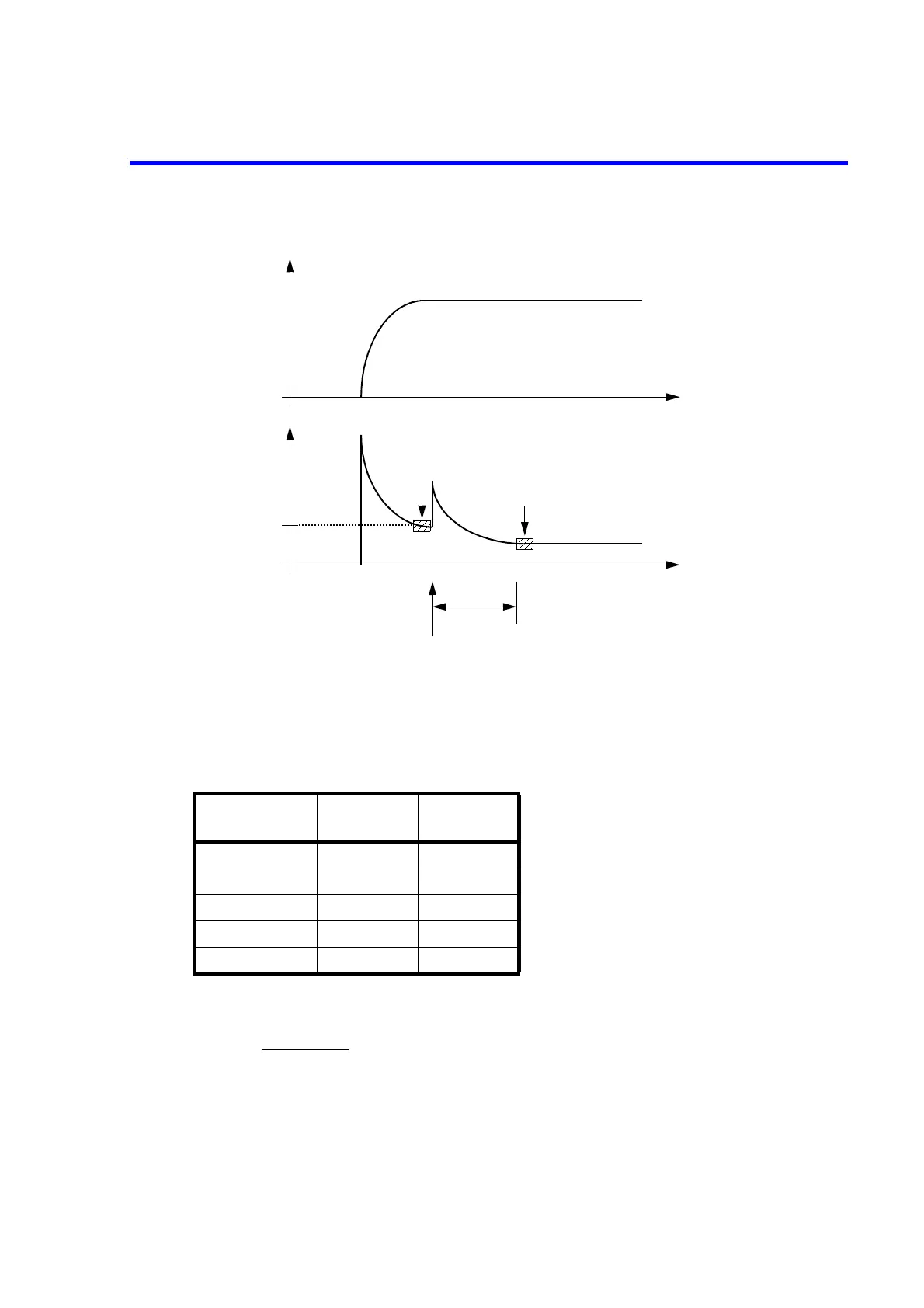6241A/6242 DC Voltage Current Source/Monitor Operation Manual
5.2.8 Source Timing and Measurement Timing
5-48
The auto range delay function is enabled only in current measurement (IM) auto range.
The auto range delay function does not work in the fixed range or voltage measurement (VM).
The auto range delay (Tar) is set as a value with respect to the 30 μA range. For other ranges, the value is
set in 1/10 multiples, as shown in the table below.
• Tar target
Calculate the Tar setting using the expression below.
Tar = = 1500 × C
L [s]
(Example) If C
L = 1 μF
Tar = 1500 × 1 μ = 1.5 ms
Set Tar = 2 ms
Measurement
range
Setting value Example
30 μA Tar 500 ms
300 μATar/1050 ms
3 mA Tar/100 5 ms
30 mA Tar/1000 1 ms
300 mA or greater 0 0 ms
Vs
Io
32 μA
Time
Time
Tar: Auto Range Delay
300 μA range measurement
30 μA range measurement
Range switched
Tar
C
L × 50 mV
30
A
