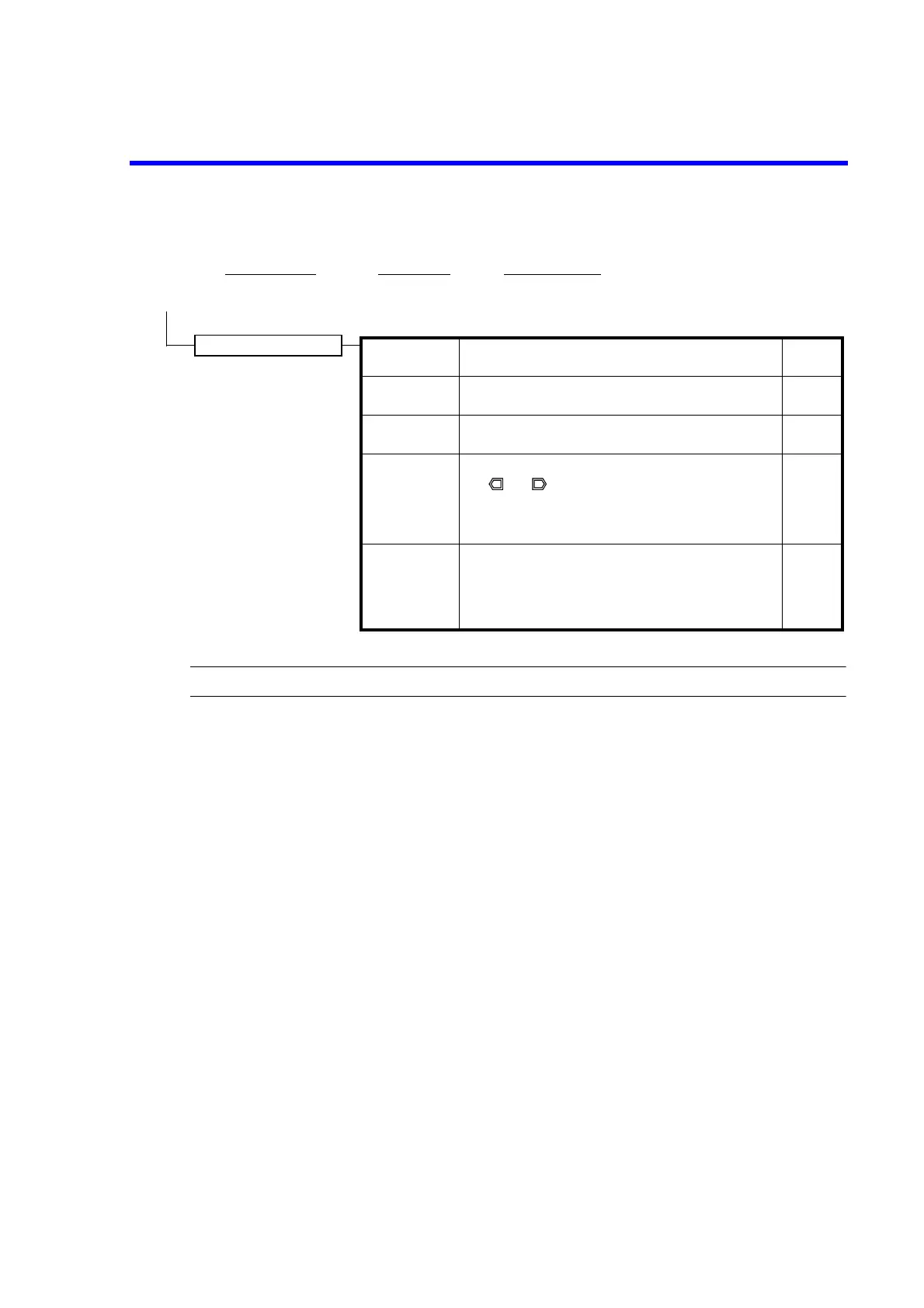6241A/6242 DC Voltage Current Source/Monitor Operation Manual
2.2.3 Menu Operation
2-33
NOTE: In the Operate or Suspend modes, only parameter items that can be set and executed are displayed.
1) Limit Buz Limit detection buzzer
On / Off
Select
2) Compare Buz Comparator calculation result buzzer
Off / HI / GO / LO / HI or LO
Select
3) Notice Buz Processing complete notice buzzer
On / Off
Select
4) Self Test Runs the selected self-tset.
Use and keys to select the self-test.
Press [ENTER] key to run.
a) Self Test; Self Test
b) Dsp/KeyTst; Display/Key Test
Others
5) Error Log Reads out the error log.
a) NoXXXX= ±YYY
Use the rotary knob to change XXX. ±YYY is the error num-
ber.
The lower line displays the error description.
Others
M) SYSTEM
Category level
Select level Input/Run level
Parameter
types
(e)
