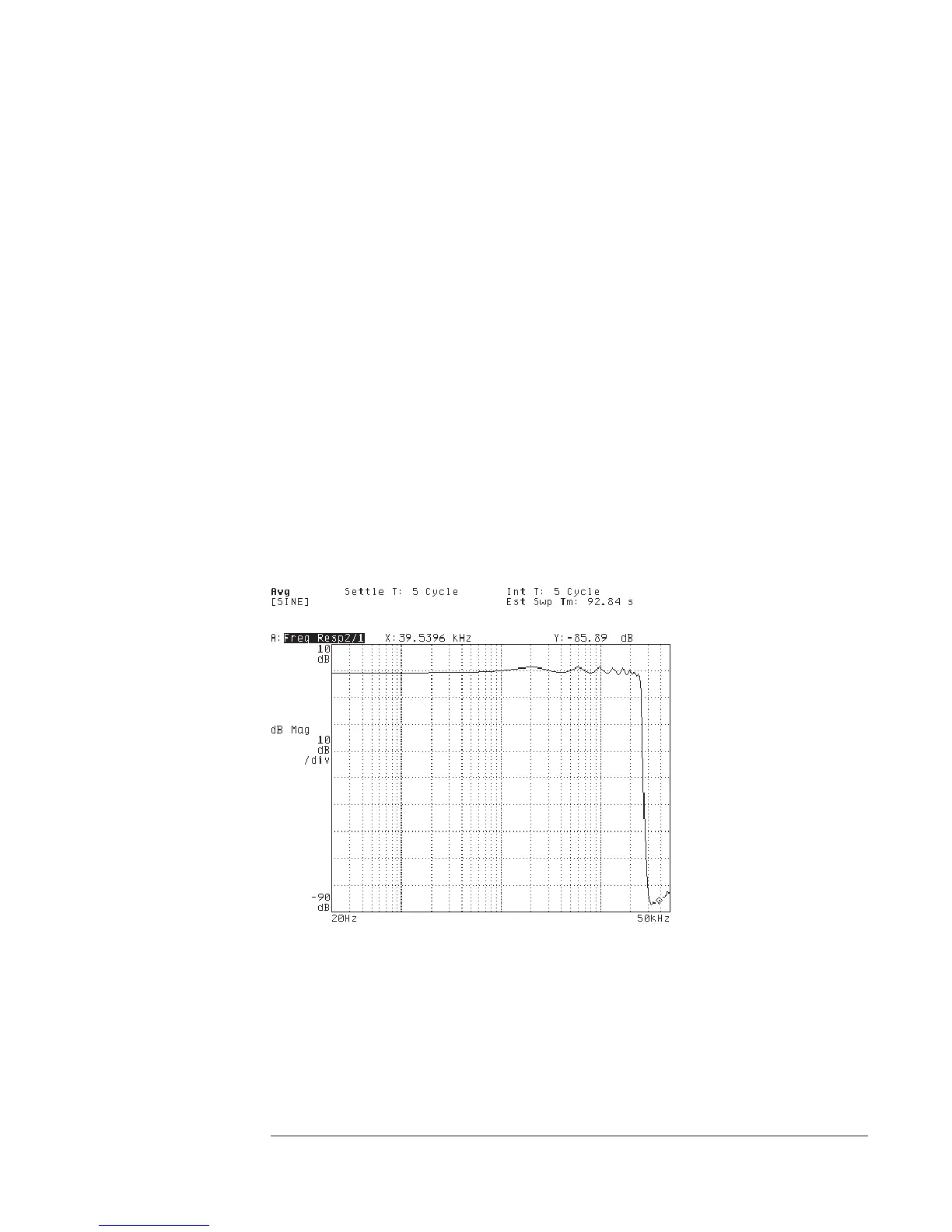4 Configure the display.
Press [
Scale
], then press[
AUTOSCALE ON OFF
] to highlight ON.
5 Specify the averaging parameters.
Press [
Avg
][
INTEGRATE TIME
] <number> [
CYCLES
].
6 Measure the DUT.
Press [
Start
].
If you want to change the direction of the sweep during the measurement, press [
Freq
]
[
SWEEP UP DOWN
].
Swept sine analysis lets you select linear or logarithmic spacing of the measurement
points within the specified frequency span. Logarithmic spacing is a better choice
when the span covers several decades. You can reduce the amount of time it takes to
complete either a linear or logarithmic sweep by enabling the analyzer’s
autoresolution feature. You can enable this feature by pressing [
Freq
]
[
RESOLUTN SETUP
], and then pressing [
AUTO RES ON OFF
] to highlight ON.
See online help for more information on [
AUTO RES ON OFF
]. See online help or the
previous topic for more information on [
REF CHANS 1 1,3
].
Agilent 35670A
Operator's Guide Measuring Spectra and Networks
4-13
