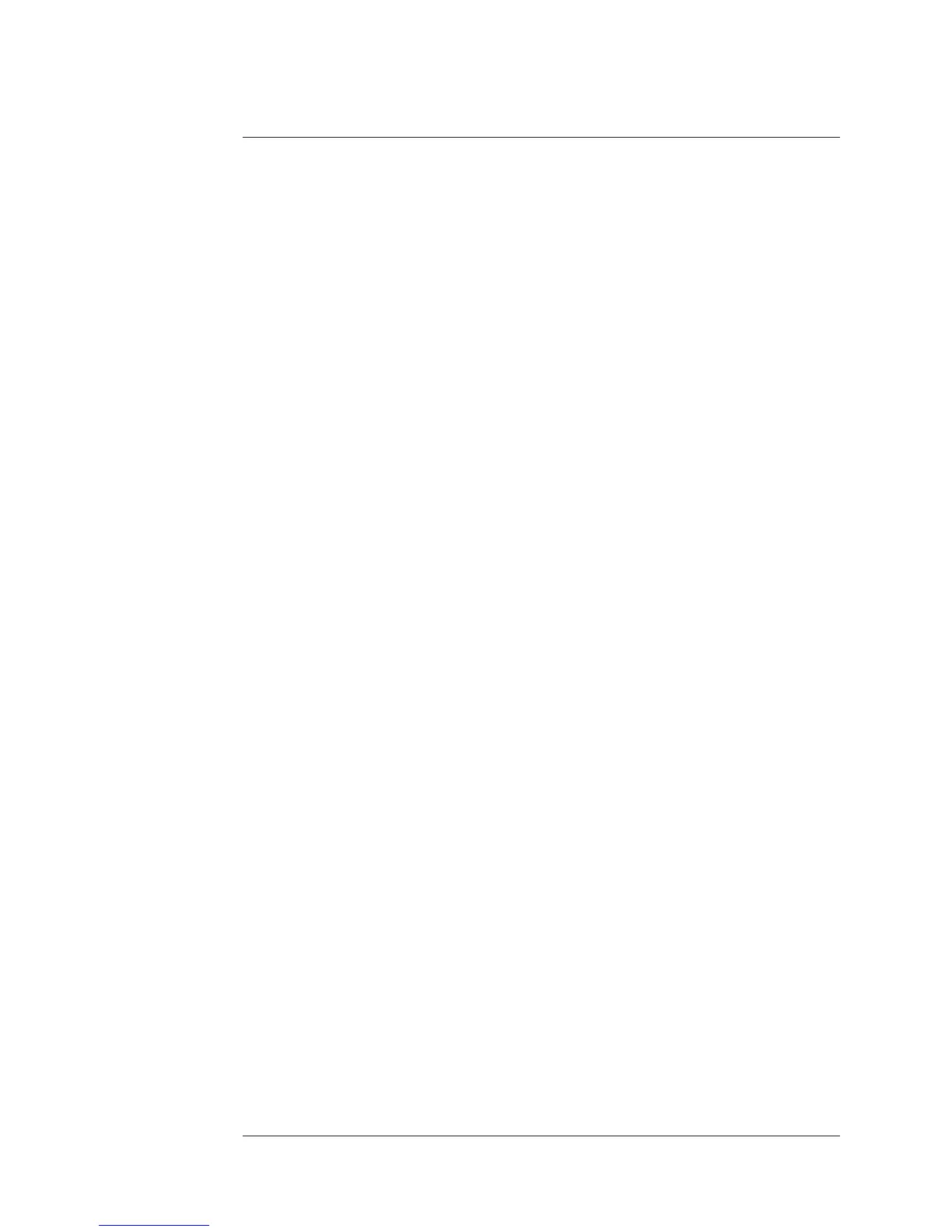Creating a
Synthesis Table
You can enter data into a synthesis table at any time. You must be in either the
FFT Analysis instrument mode or the Swept Sine instrument mode to do a
synthesis calculation.
Entering Data
In a pole-zero table, you can enter up to 20 poles and 20 zeros or 10 conjugate
pole-zero pairs. The order is not critical. You can enter any combination of
real or complex pole-zero data. However, if every line contains a conjugate
pair, you can only enter a maximum of 10 lines. The requirement of conjugate
pairs means that only Hermitian symmetric pole-zero data is supported.
In a pole-residue table, you can enter up to 20 lines of simple poles and simple
residues. However, if you enter all complex-conjugate pairs, you can only
enter up to 10 lines.
In a polynomial table, the highest-order polynomial entry you can make to the
synthesis table is a 20th-order polynomial.
Agilent 35670A
Synthesis Option 1D3 Operator's Guide
15-18
