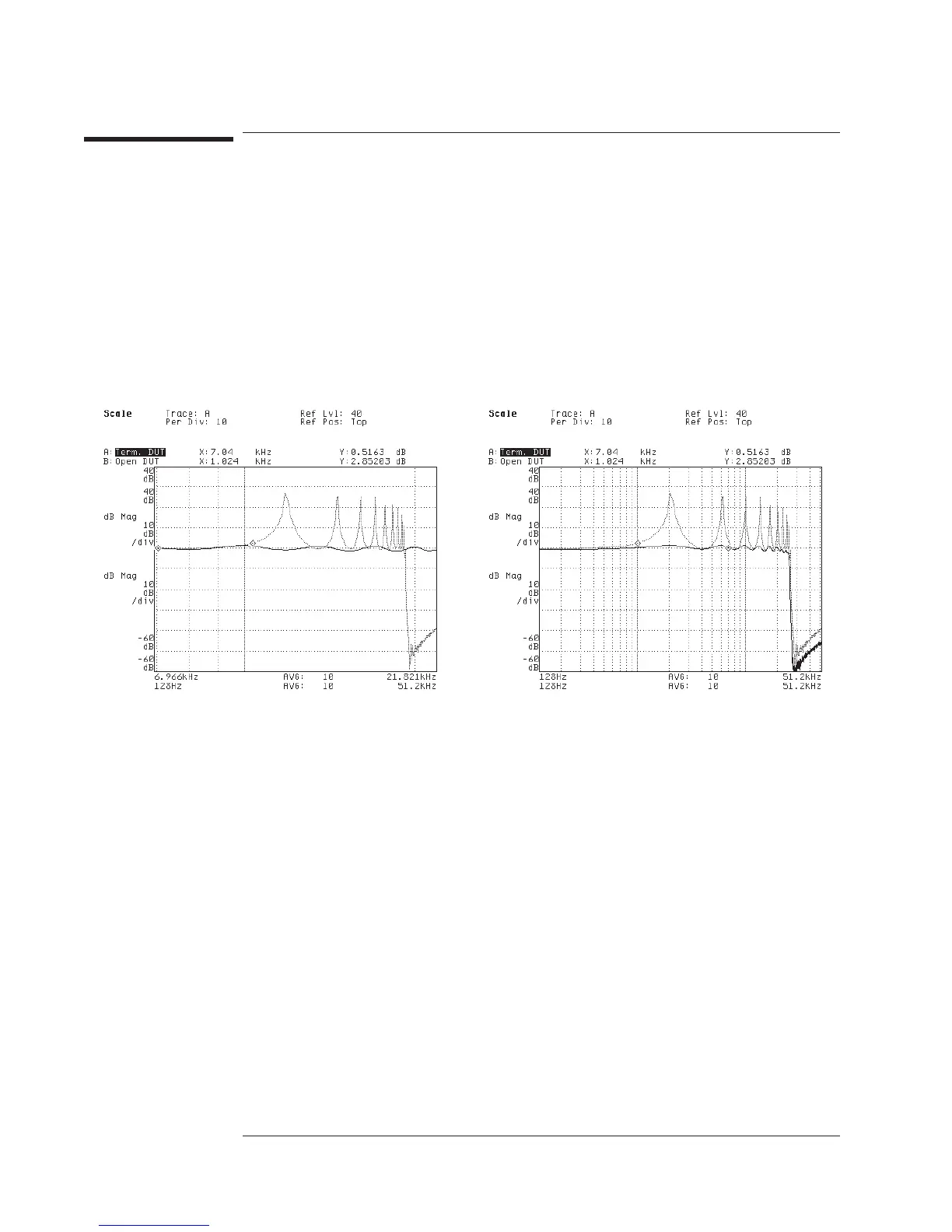To match X-axis scaling of another trace
1 Activate the trace (or traces) you want to scale.
2 Press [
Scale
][
MATCHXSCALE
].
3 Press the [
TO TRACE x
] corresponding to the trace whose X-axis scaling you want to
use in the active trace(s).
This is a convenient way to set the same X-axis scaling for multiple traces. Remember
that the analyzer changes the scale only if the coordinate systems are compatible.
Comparing these two traces is more difficult with a
mismatched X-axis.
Matching the X-axes makes it easier to compare
these two traces.
Agilent 35670A
Scaling the Display Operator's Guide
10-8
