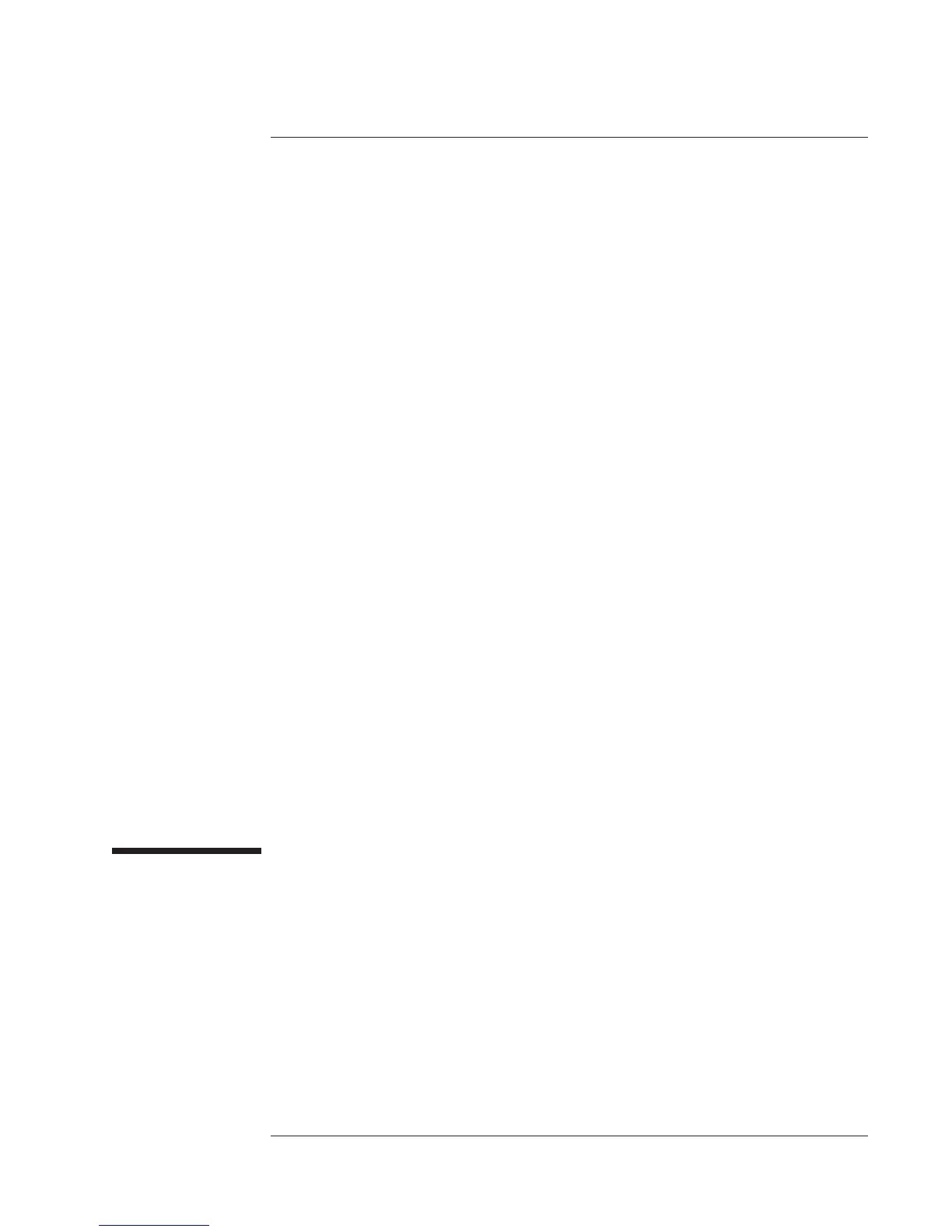12
Using Online Help
This chapter shows you how to use the analyzer’s online help system, which provides
fast access to the operating information you need. Each task describes one of the three
ways you can access information in the system:
• pressing a hardkey or softkey
• selecting a hypertext “link” to a related topic
• selecting a topic from the help index
12-1