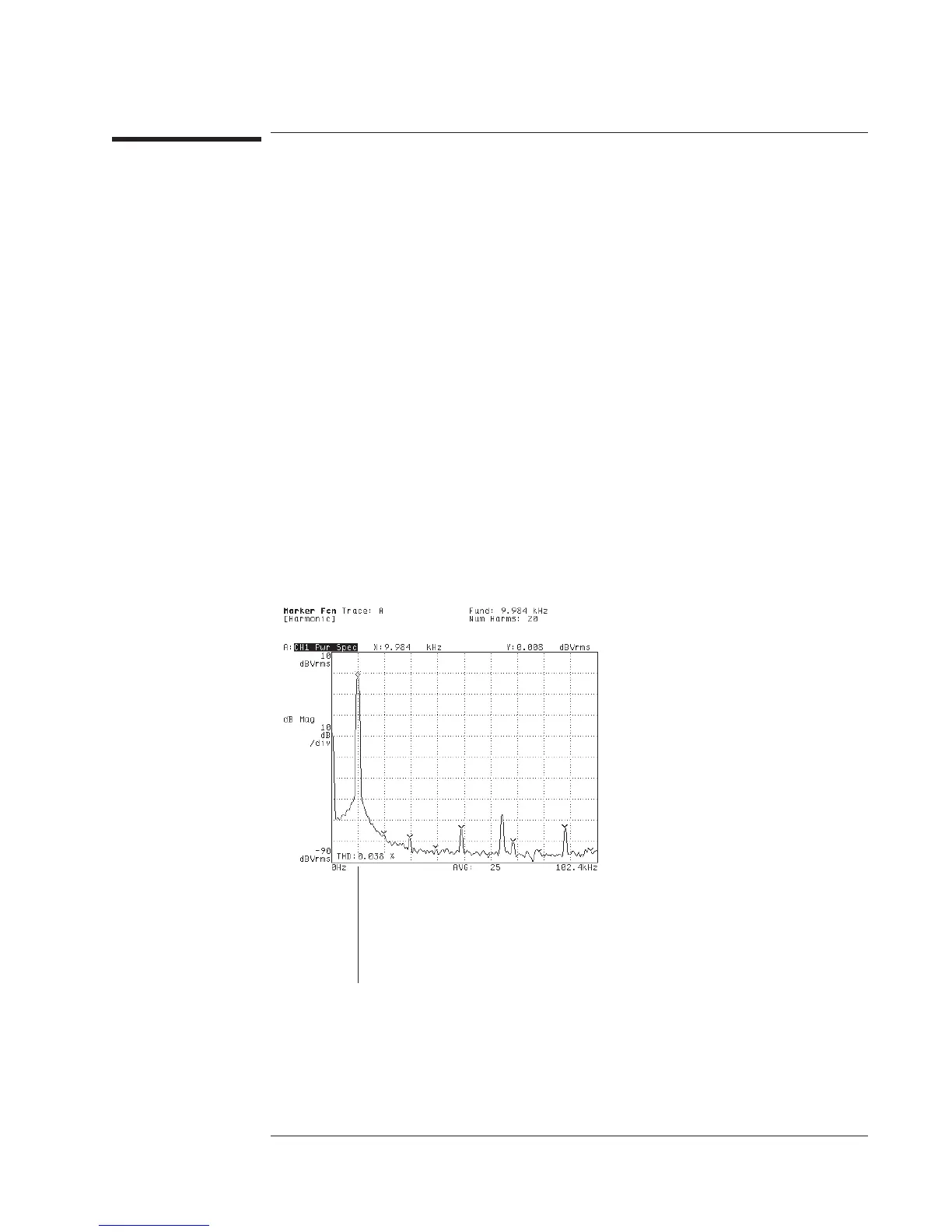To measure harmonic distortion
1 Complete the task, “To measure a wideband spectrum.”
2 Activate the trace you want to measure.
3 Press [
Marker
][
MARKER TO PEAK
] to place the marker on the fundamental frequency.
4 Press [Marker Fctn][
HARMONIC MARKER
][
FUNDAMNTL FREQUENCY
], then press the
[
Mkr Value
] hardkey (located on the numeric keypad).
5 If the harmonic markers do not quite line up with the harmonics, adjust the value of
[
FUNDAMNTL FREQUENCY
]—using the knob, the arrow keys, or the direct numeric
entry—until they do.
6 Press [
THD
].
When you press [
THD
], the analyzer displays total harmonic distortion (THD) at the
bottom-left corner of the trace you are measuring. The analyzer automatically limits
the number of harmonics included in the THD calculation to those included in the
current frequency span. You can further limit the number of harmonics by changing
the value of [
NUMBER OF HARMONICS
].
The result of the THD calculation appears
here—in this example, the THD is 0.038 percent.
Agilent 35670A
Operator's Guide Measuring Spectra and Networks
4-7