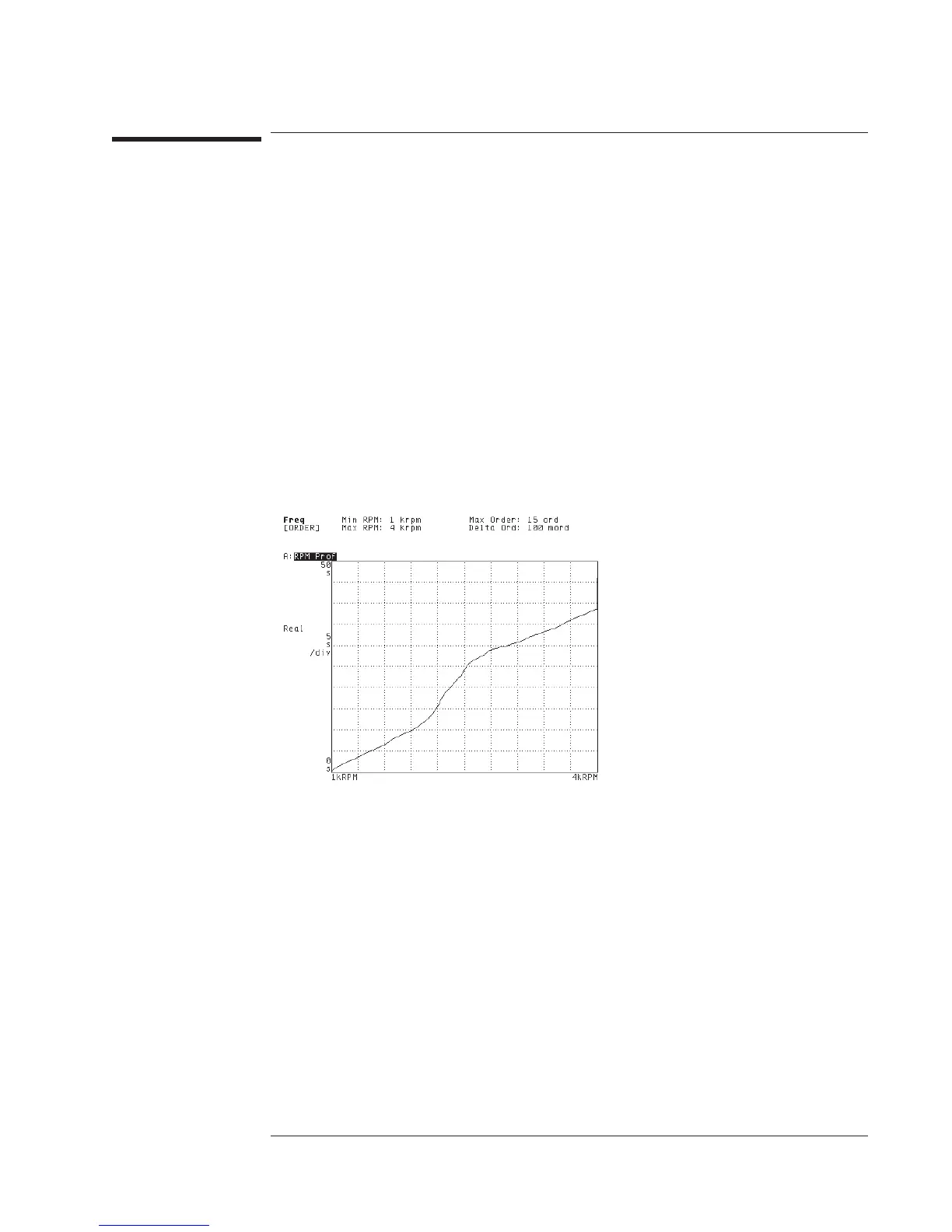To display an rpm profile
1 Complete one of these tasks: “To measure an order spectrum” or “To measure an
order track.”
2 Press [
Active Trace
], then press [
A
], [
B
], [
C
], or [
D
] to activate one of the traces.
3 Press [
Meas Data
][
MORE CHOICES
][
RPM PROFILE
].
An rpm profile allows you to monitor changes in the tachometer frequency. Each time
the analyzer measures another order spectrum or adds another point to an order track,
it also adds another point to the rpm profile. When you are measuring an order
spectrum, the total number of points in the profile is equal to the value of
[
WATERFALL STEPS
] (located under [
Disp Format
][
WATERFALL SETUP
]). When you
are measuring an order track, the total number of points in the profile is equal to the
value of [
TRACK POINTS
] (located under [
Freq
]).
Agilent 35670A
Operator's Guide Measuring Rotating Machinery
1-19