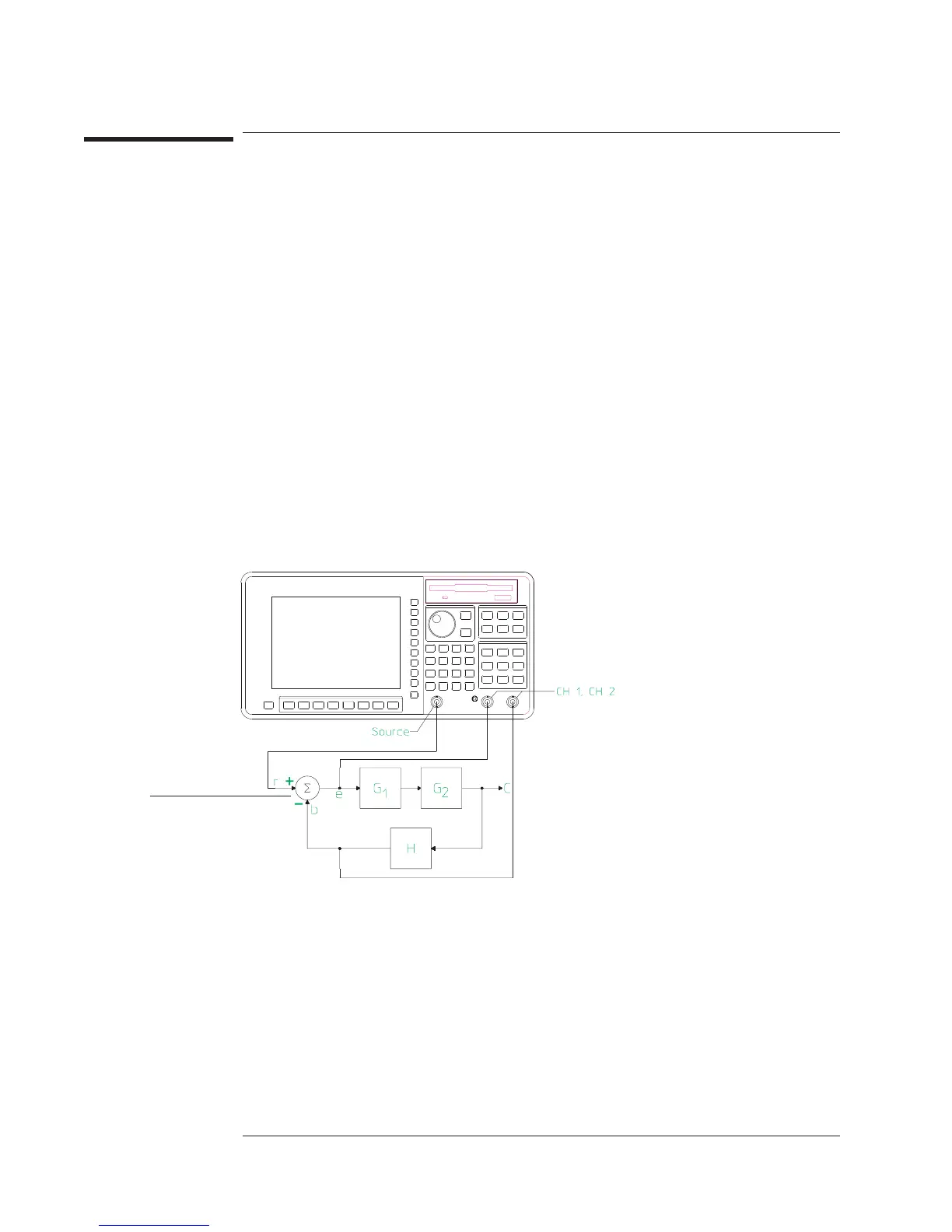To measure an open loop response
This task uses the reference input summing junction and the controlled output to find
the open loop frequency response. The measurement is made in the Swept Sine
instrument mode, Option 1D2.
1 Initialize the analyzer.
Press [
Preset
][
DO PRESET
].
Press [
Inst Mode
][
SWEPT SINE
].
Press [
Meas Data
][
FREQ RESP 2/1
].
2 Connect the device-under-test (DUT) as shown in the illustration below.
3 Specify the measurement parameters.
Press [
Freq
][
START
] <number> <unit>, then press [
STOP
] <number> <unit>.
Press [
Input
][
CH1 AUTO RANGE
].
Press [
CHANNEL 1 2 3 4
] to highlight 2, then press [
CH2 AUTO RANGE
].
Press [
Source
][
LEVEL
] <number> <unit>.
Reference input summing
junction
Agilent 35670A
Measuring Control Systems Operator's Guide
5-14