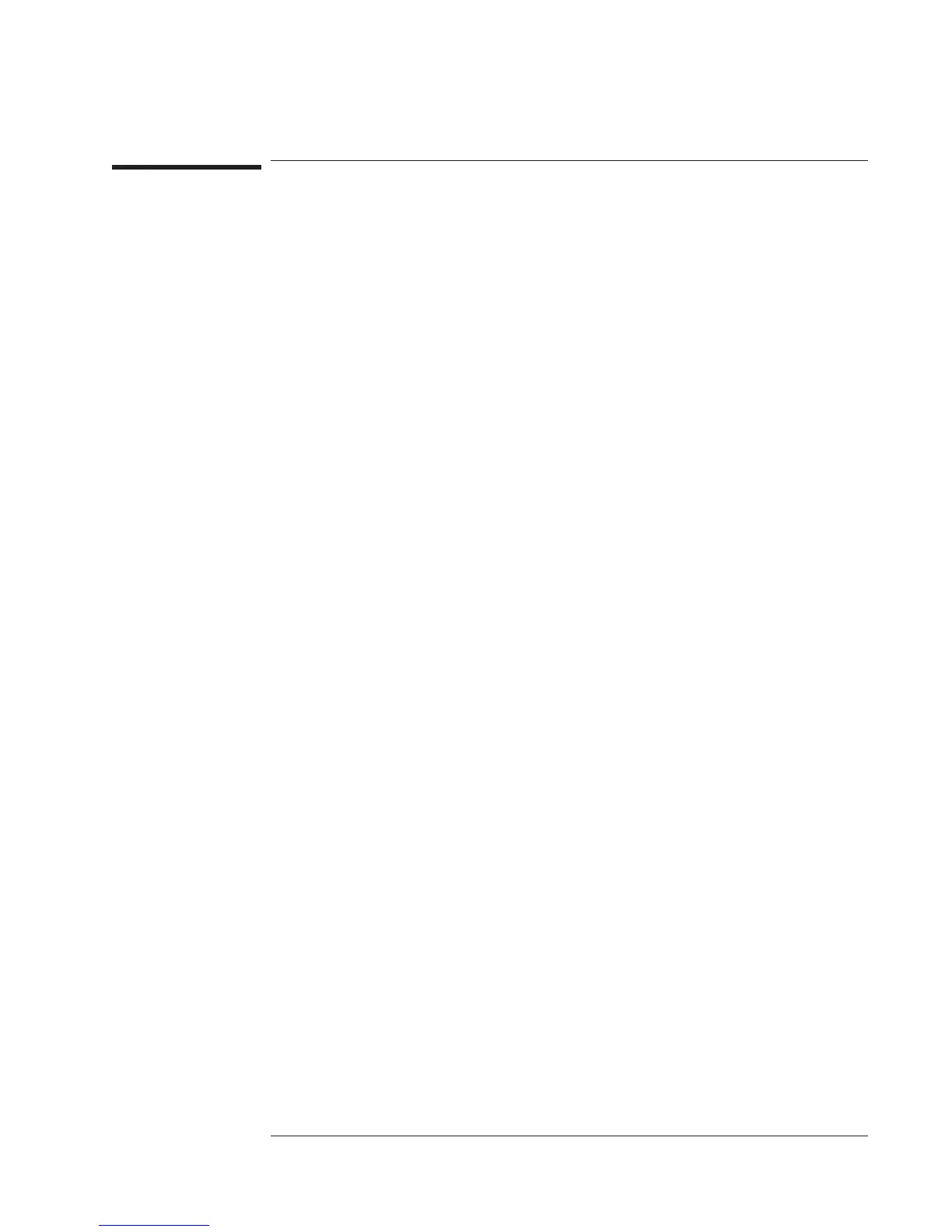To fill the capture buffer
1 Set up the measurement parameters and allocate memory for the buffer, as described
in the previous two tasks.
2 Press [
Inst Mode
][
TIME CAPTURE
][
FILL BUFFER
].
When you press [
FILL BUFFER
] the analyzer collects data from all active input
channels and places it in the time-capture buffer. The analyzer also collects
tachometer and external trigger data if the setup you defined in “To prepare for filling
the capture buffer” requires it. Data collection stops automatically when the buffer is
full or when you press [
ABORT FILL
].
Agilent 35670A
Operator's Guide Using Time Capture
7-5
