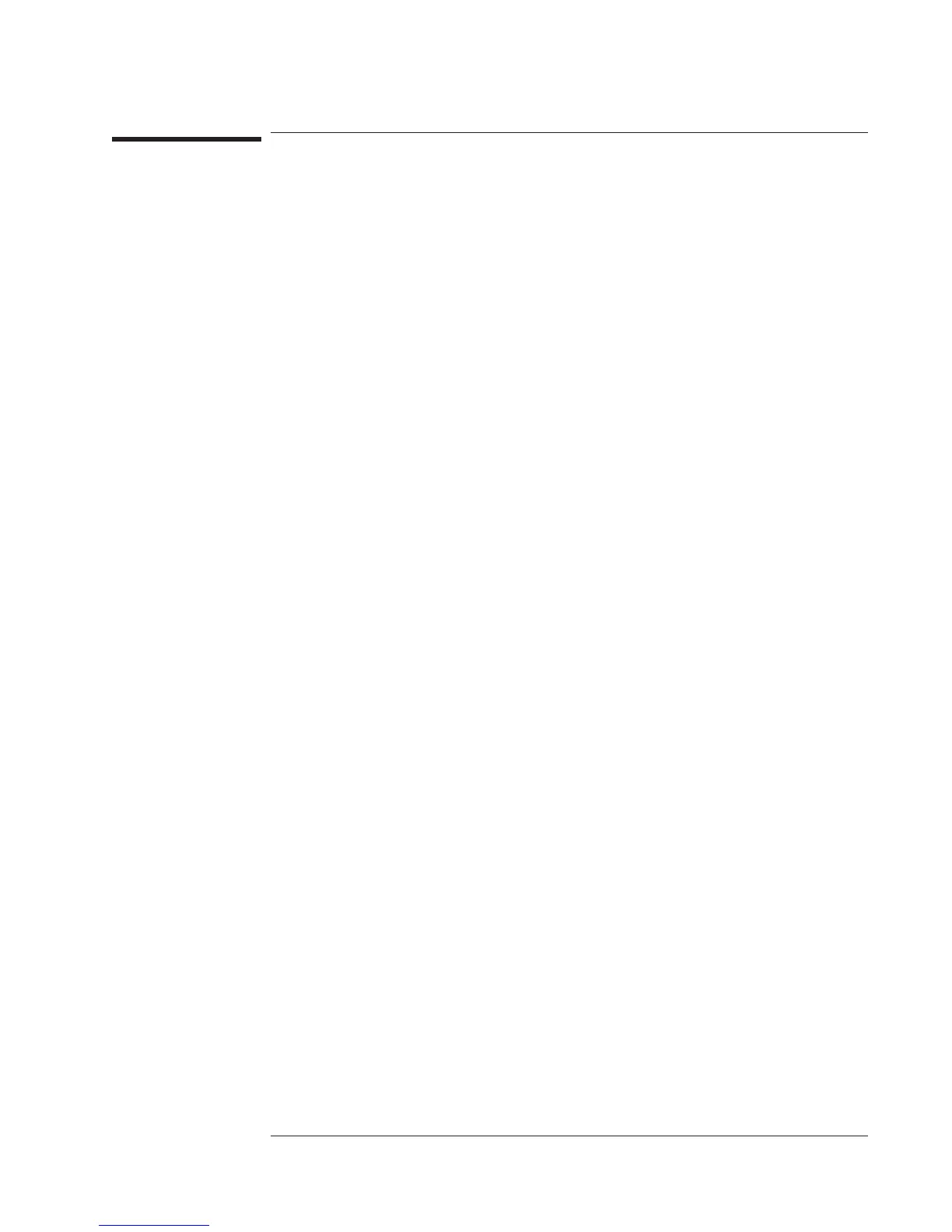To print a help topic
1 If online help is displayed, press [
0
] (on the numeric keypad) to exit the help system.
2 Set up your printer—as described in chapter 14—if you haven’t already.
3 If you are using an GPIB printer, press [
Local/GPIB
][
SYSTEM CONTROLLR
].
4 Enter the online help system and display the topic you want to print.
5 Press [
8
] (on the numeric keypad).
When you press [
8
], the analyzer prints all of the topic’s text—not just the text that is
currently displayed on the analyzer’s screen. Graphics, however, are not printed. If
you prefer to create a print file, see “To plot screen contents” in chapter 14. It
describes two additional steps that you can use to direct plotting or printing to a file.
You should insert them after step 2 of this task.
Agilent 35670A
Operator's Guide Using Online Help
12-5
