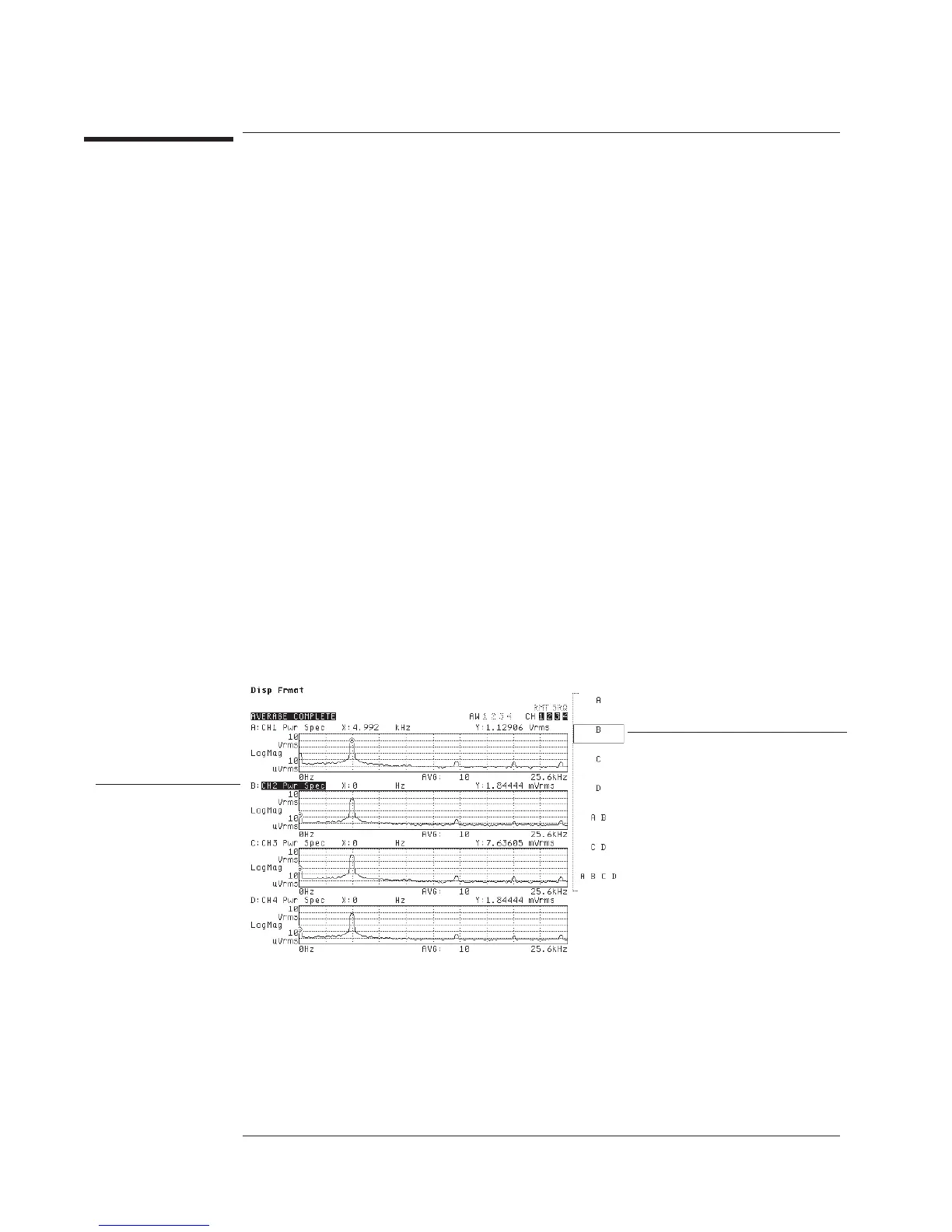To select the active trace
1 Press [
Active Trace
].
2 If you want to activate a single trace, press one of the following softkeys: [
A
], [
B
], [
C
],
or [
D
].
3 If you want to activate two traces at once, press one of the following softkeys: [
AB
]or
[
CD
].
4 If you want to activate all four traces at once, press [
ABCD
].
The analyzer has four trace buffers that are independent of the input channels:
trace A, trace B, trace C, and trace D. The Active Trace menu lets you activate these
buffers so you can modify them separately or in groups—using softkeys under the
[
Meas Data
], [
Trace Coord
], [
Scale
], [
Marker
], and [
Marker Fctn
] hardkeys. The menu
is only displayed temporarily: after you press one of its softkeys (or the [
Rtn
]
hardkey), the analyzer redisplays the previous menu.
Some operations can only act on a single trace—even when multiple traces are active.
For example, the [
SAVE TRACE
]softkeycanonlybeusedtosaveasingletrace.
Operations like this act on the “most active” trace if multiple traces are active:
• TraceAisthemostactivewhenyouselect[
AB
]or[
ABCD
].
• Trace C is the most active when you select [
CD
].
In the Active Trace menu, a box
surrounds the softkey selecting the
active traces.
Titles for active traces are
highlighted.
Agilent 35670A
Displaying Measurement Data Operator's Guide
8-2
