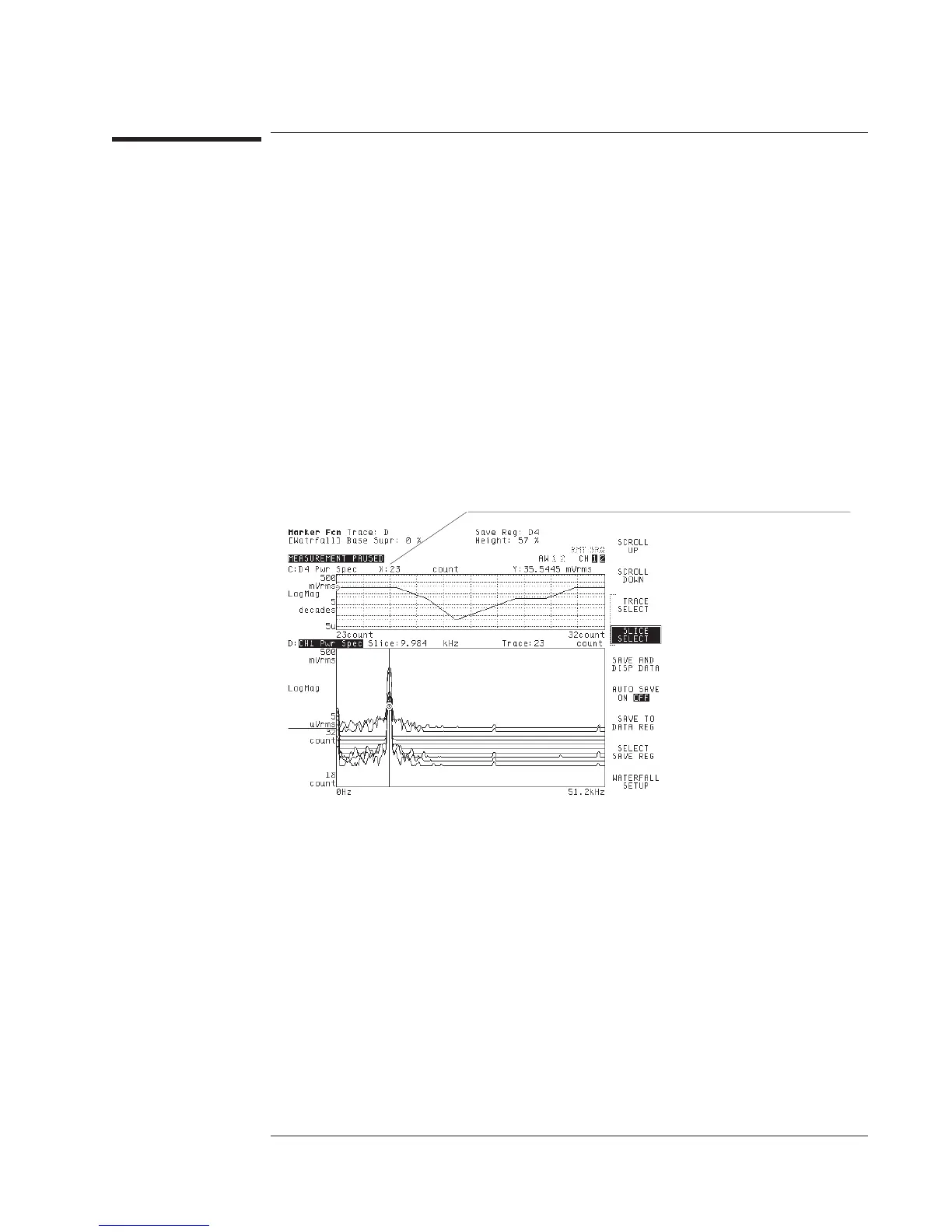To display a slice through the waterfall buffer
1 Complete “To display the waterfall buffer.”
2 Press [
Marker Fctn
][
WATERFALL MARKERS
][
SLICE SELECT
].
3 If you want to see the vertical slice marker, press [
WATERFALL SETUP
], press
[
SKEW ON OFF
] to highlight OFF, then press [
Rtn
].
4 Turn the knob to select the slice you want to examine, then press
[
SAVE AND DISP DATA
].
The analyzer creates a slice by sampling the Y-axis value of each trace in the waterfall
buffer at the same X-axis position. The number of points in the slice is equal to the
number of traces in the buffer. When the slice is displayed, its X-axis unit matches the
Z-axis unit of the waterfall. See the previous task if you want to know what happens
when you press [
SAVE AND DISP DATA
].
The X-axis readout indicates which
waterfall trace provided the displayed
Y-axis readout.
Agilent 35670A
Operator's Guide Formatting the Display
9-11
