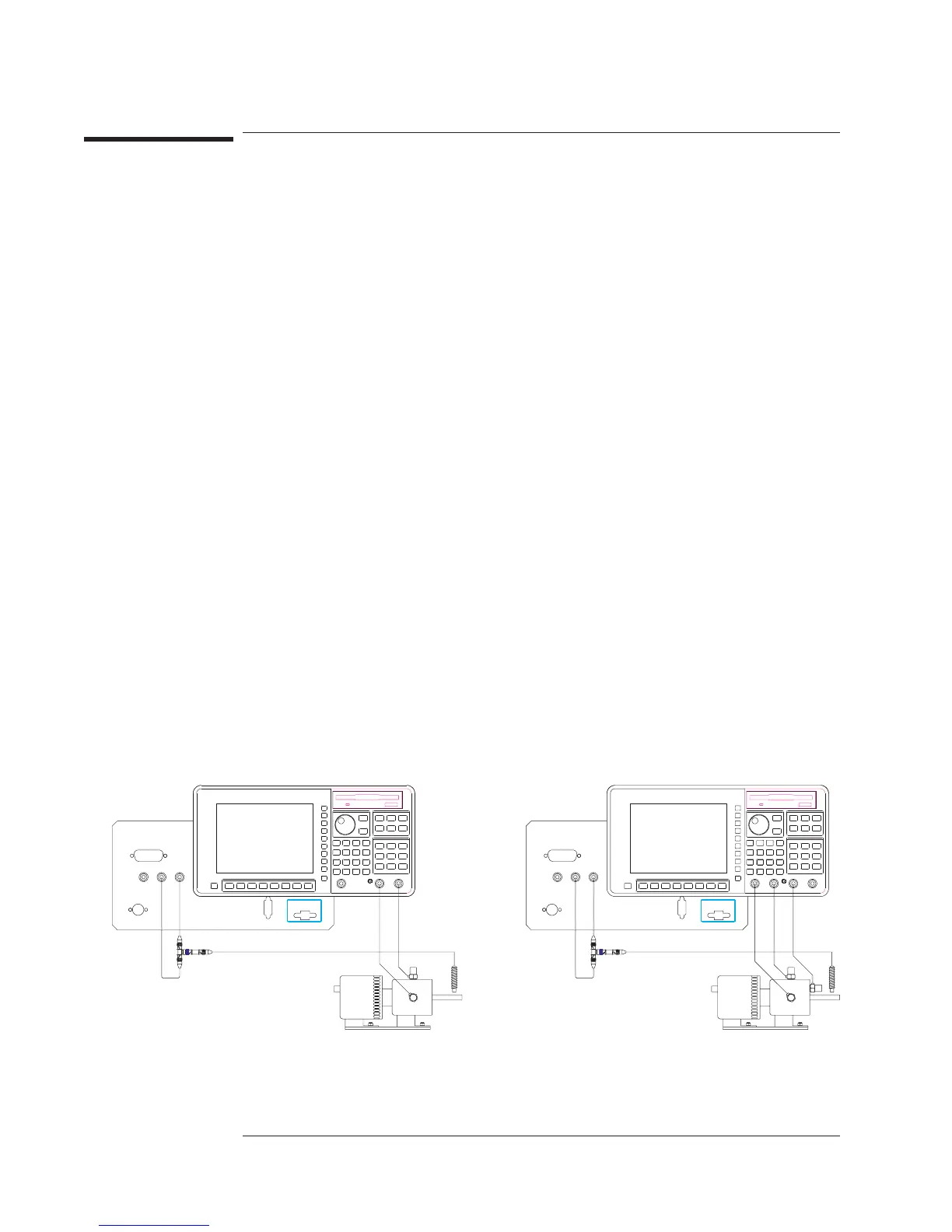To display phase relative to the tachometer signal
1 Complete one of the three preceding order track tasks.
2 Connect the tachometer signal to both the TACH and the EXT TRIG connectors.
3 Press [
Trigger
][
EXTERNAL TRIGGER
].
4 Press [
TACHOMETR SETUP
], then note the settings of [
LEVEL
] and [
SLOPE POS NEG
]for
use in the next step.
5 Press [
Rtn
][
TRIGGER SETUP
], then set [
USER EXT LEVEL
] and [
SLOPE POS NEG
]to
match the corresponding [
TACHOMETR SETUP
]softkeys.
6 Press [
EXT RANGE +/- 10 2
] to highlight 2 if the tachometer signal falls within a +/- 2 V
range, or 10 if it falls outside that range.
7 Activate the traces you will use to display phase, then press [
Trace Coord
][
PHASE
].
8 Turn on the device-under-test (DUT), then press [
Start
].
When you set up an order track measurement as described in this task, the analyzer
displays phase data for every channel relative to the tachometer signal. However, this
setup provides useful phase information only if the tachometer signal provides one
pulse per revolution of the DUT you are measuring.
When you select free run triggering, the analyzer displays phase data for each channel
relative to its reference channel. For two-channel Agilent 35670As, channel 1 is the
reference for both channels. For four-channel Agilent 35670As, channel 1 is the
reference for all channels only when [
REF CHANS 1 1,3
]—located under the [
Inst Mode
]
hardkey—is set to 1. Channel 1 is the reference for 1 and 2, and channel 3 is the
reference for 3 and 4 when [
REF CHANS 1 1,3
] is set to 1,3.
Option AY6
Agilent 35670A
Measuring Rotating Machinery Operator's Guide
1-18
