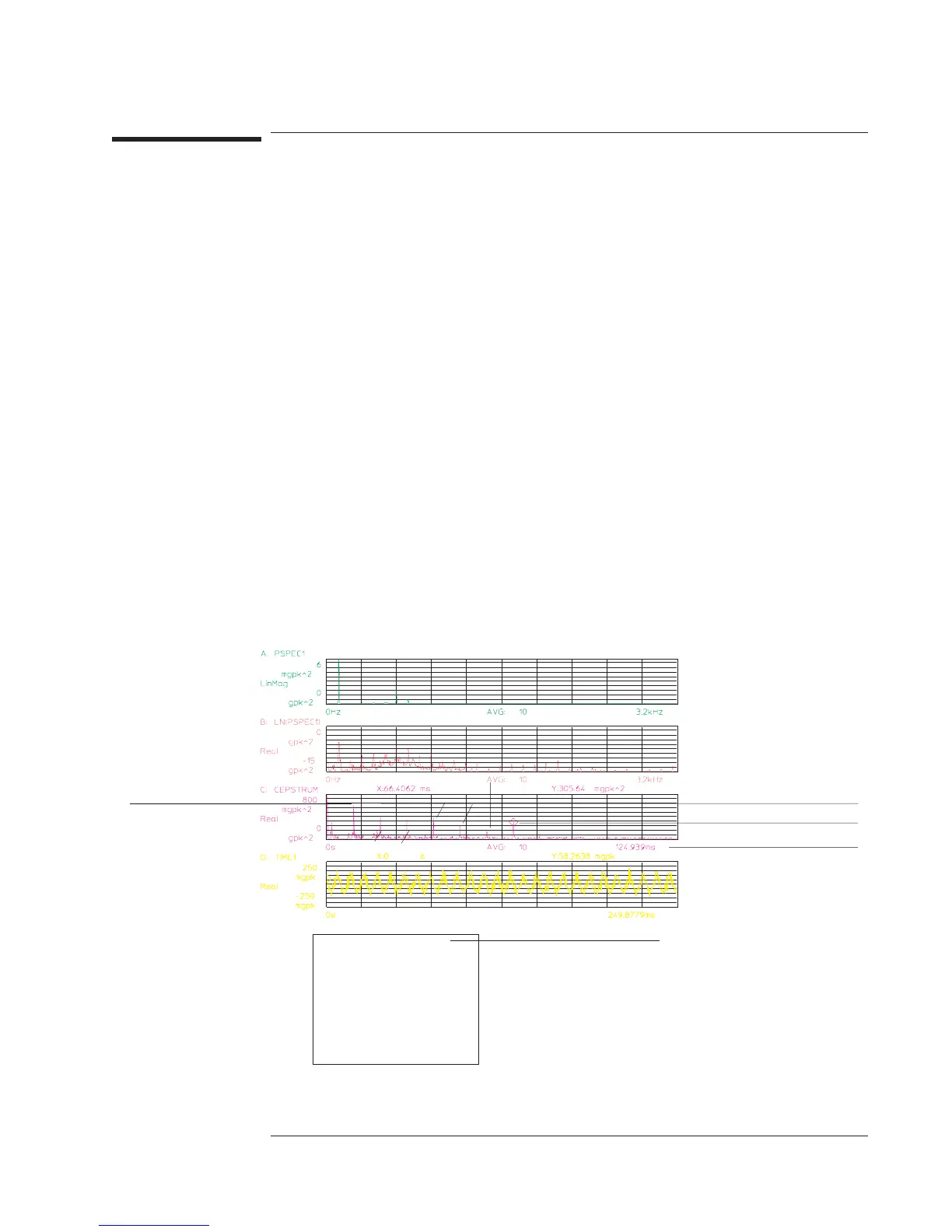To compute cepstrum
1 Press [
Preset
][
DO PRESET
].
2 Select the active trace.
3 Select the function register.
Press [
Analys
][
DEFINE FUNCTION (F1-F5)
][
DEFINE F1
].
4 Specify the operations.
Press [
OPERATION
][
FFT(
].
Press [
OPERATION
][
MORE
][
LN(
].
Press [
MEAS DATA
].
Press [
CHANNEL 1 2
](or [
CHANNEL 1 2 3 4
]) to highlight 1, then press [
POWER SPEC1
].
5 Complete the function.
Press [
ENTER
].
A cepstrum is a spectrum of a logarithmic (amplitude) spectrum. It can be used for
detecting any periodic structure in the spectrum—harmonics, sidebands, or the effects
of echoes.
This task illustrates the use of one of the analyzer’s math operations. The cepstrum is
calculated by taking the log
e
of the power spectrum and then computing the FFT.
F1 =FFT (LN (PSPEC1))
F2 =
F3 =
F4 =
F5 =
K1 = 1.000000 + j 0.000000
K2 = 2.000000 + j 0.000000
K3 = -1.000000 + j 0.000000
K4 = 0.000000 + j 1.000000
K5 = 0.000000 - j 1.000000
Cepstrum equation
Fundamental Frequency
Harmonics
Sideband frequency
Quefrequency axis
Power spectrum of
the vibrations of a
rotating machine.
The natural log of the power
spectrum enhances the high
frequency response.
Agilent 35670A
Operator's Guide Math Operations and Data Editing
18-9
