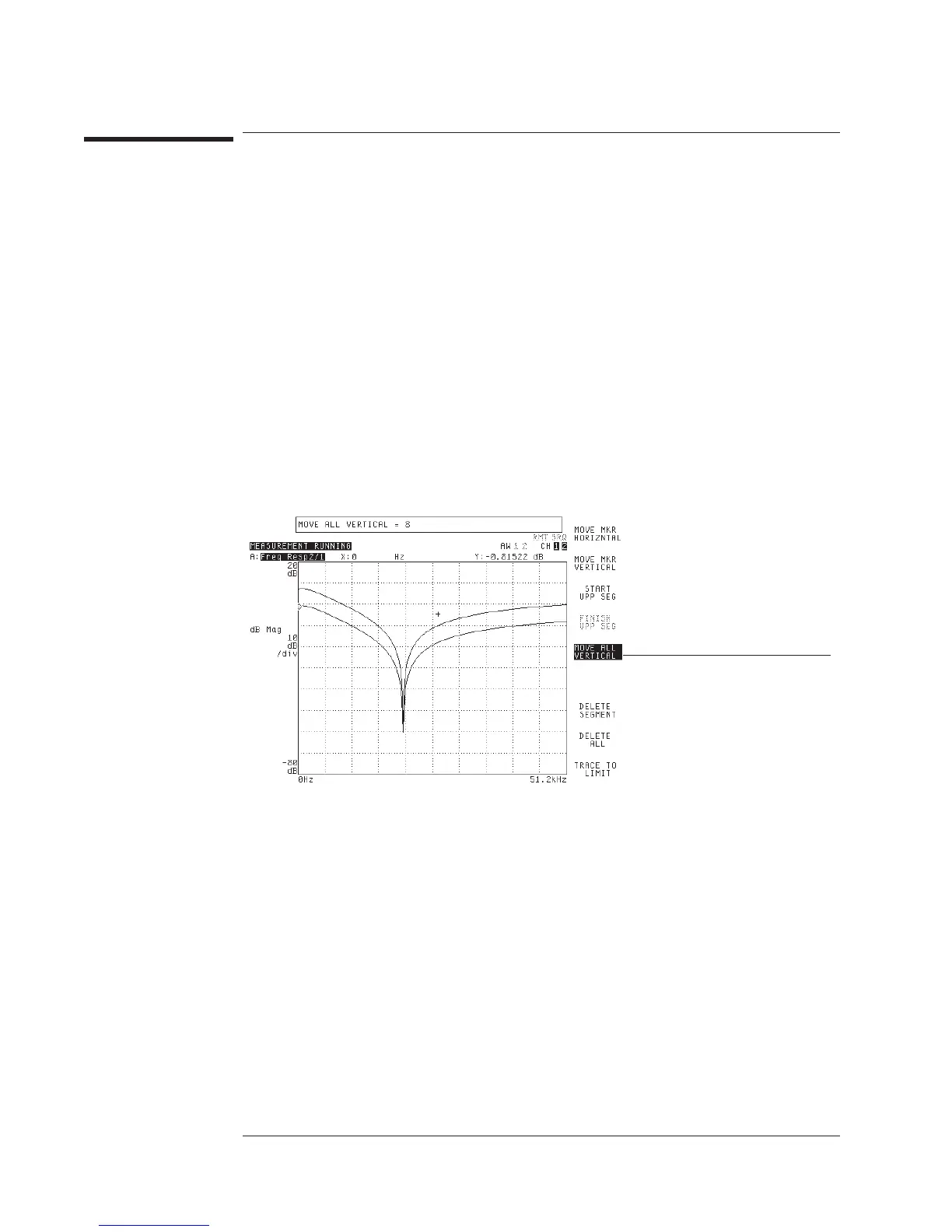To convert a trace to a limit
1 Activate the trace you want to convert to a limit.
2 Press [
Analys
][
LIMIT TEST
], then press [
DEFINE UPPER LIM
]or[
DEFINE LOWER LIM
].
3 Press [
TRACE TO LIMIT
].
The analyzer can convert a trace to a limit. This allows you to create a reference trace
(by measuring a standard device) and then test the performance of other devices
against that trace. The limit you create is stored in the upper or lower limit register of
the active trace—depending on which key you pressed in step 2.
When you convert a trace to a limit, you will probably want to shift the new limit
vertically to allow for some deviation from the reference trace. Press
[
MOVE ALL VERTICAL
] and enter the amount of deviation you can allow. The limit
will be shifted by this amount.
Use [MOVE ALL VERTICAL] to move the
recalled limit up or down.
Agilent 35670A
Limit Testing Operator's Guide
17-4
