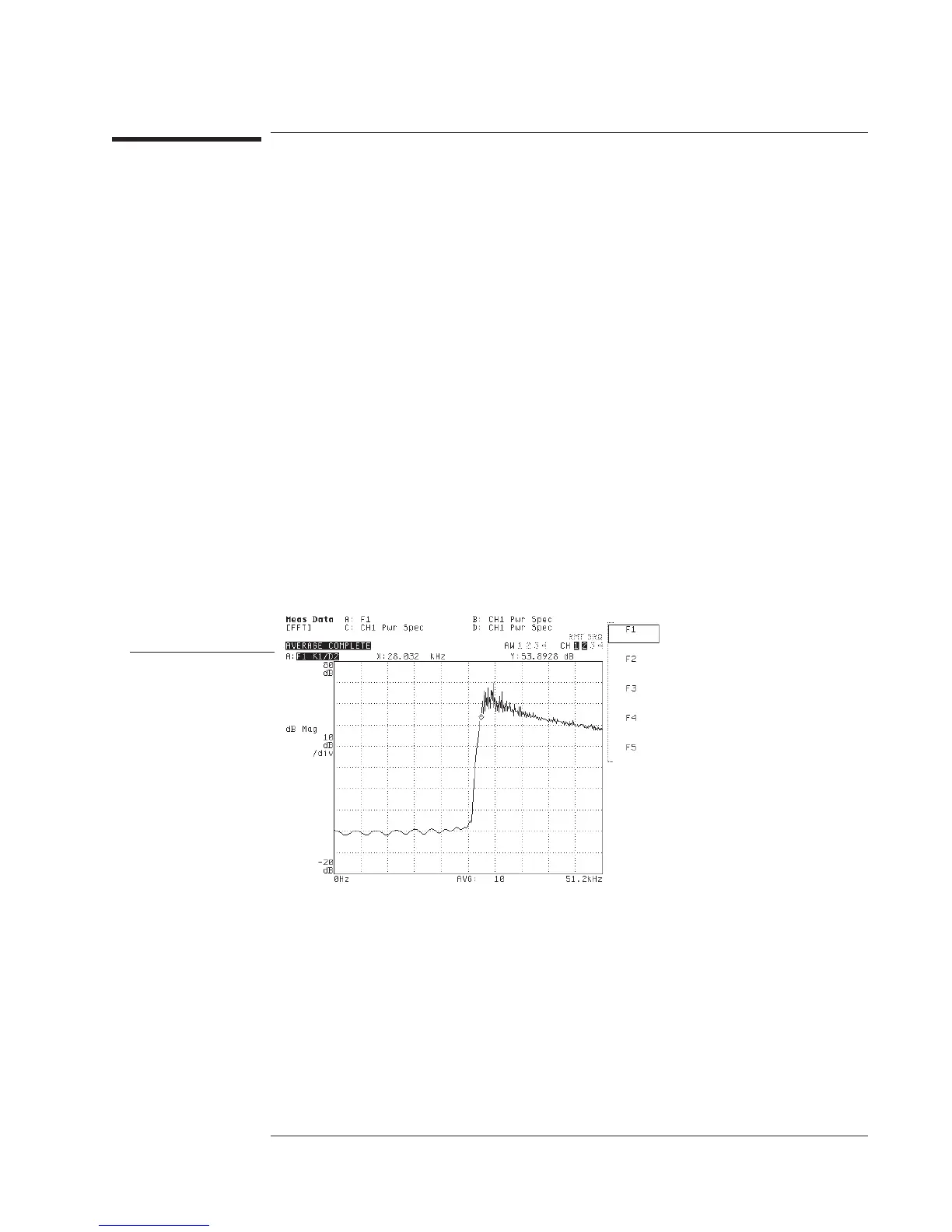To display a math function
1 Activate the trace you will use to display the math function.
2 If the octave analysis mode is selected, press [
Meas Data
][
MATH FUNCTION
].
3 If any other instrument mode is selected, press [
Meas Data
][
MORE CHOICES
]
[
MATH FUNCTION
].
4 Press the [
Fx
] softkey corresponding to the math function you want to display.
The analyzer does not allow you to display the results of a math function if it requires
measurement data that is not available with the current setup. Suppose the math
function F1 requires histogram data, which is only available when the histogram/time
mode is selected. The [
F1
] softkey would be unavailable when any other instrument
mode was selected. The analyzer would indicate this by displaying [
F1
]withadimmer
(ghosted) font.
For more information on defining a math function, see chapter 18, “Math Functions
and Data Editing.”
Trace title includes the first
10 characters of the math
definition.
In the example here, the math function inverted the
contents of the data register.
Agilent 35670A
Operator's Guide Displaying Measurement Data
8-7