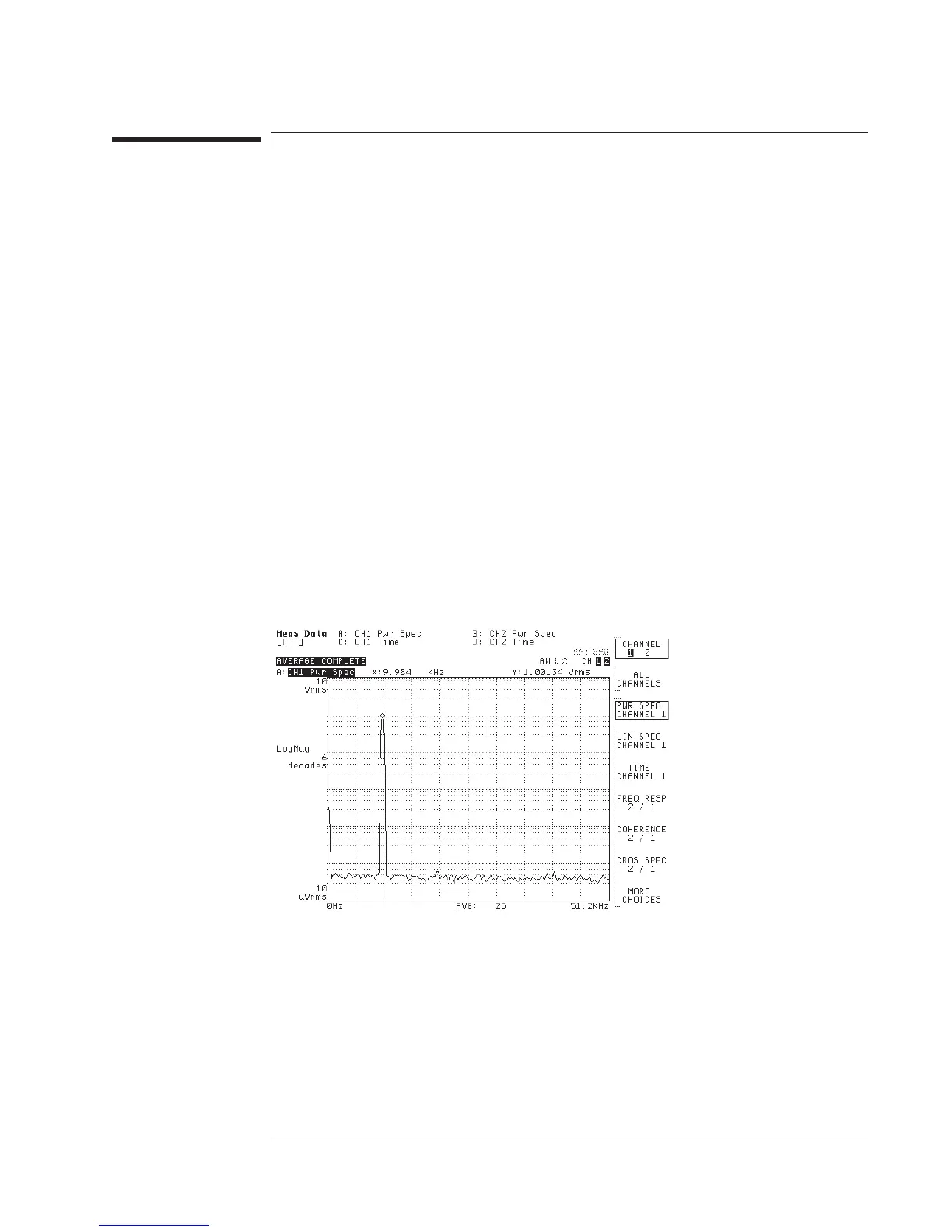To display measurement data—one channel, one trace
1 Activate a single trace.
2 Press [
Meas Data
], then press [
CHANNEL 1 2
](or[
CHANNEL 1 2 3 4
]) to highlight the
channel whose data you want to display.
3 Press the softkey corresponding to the measurement data you want to display.
Settings under the [
Inst Mode
] hardkey control the availability of measurement data:
• The instrument mode selection. Not all measurement data is available for every
instrument mode. Autocorrelation data, for example, is available only when
[
CORRELATN ANALYSIS
] is selected.
• The [
CHANNELS 1 2
] (or [
CHANNELS124
]) setting. Some measurement data—for
example, frequency response—requires data from two channels. This type of
measurement data is available only if the active channels softkey is set to 2 or 4.
• The [
REF CHANS 1 1,3
] setting (four-channel analyzers only). Measurement data
that requires two channels and uses channel 3 as the reference for channel 4, is
available only when the reference channels softkey is set to 1,3.
Agilent 35670A
Operator's Guide Displaying Measurement Data
8-3
