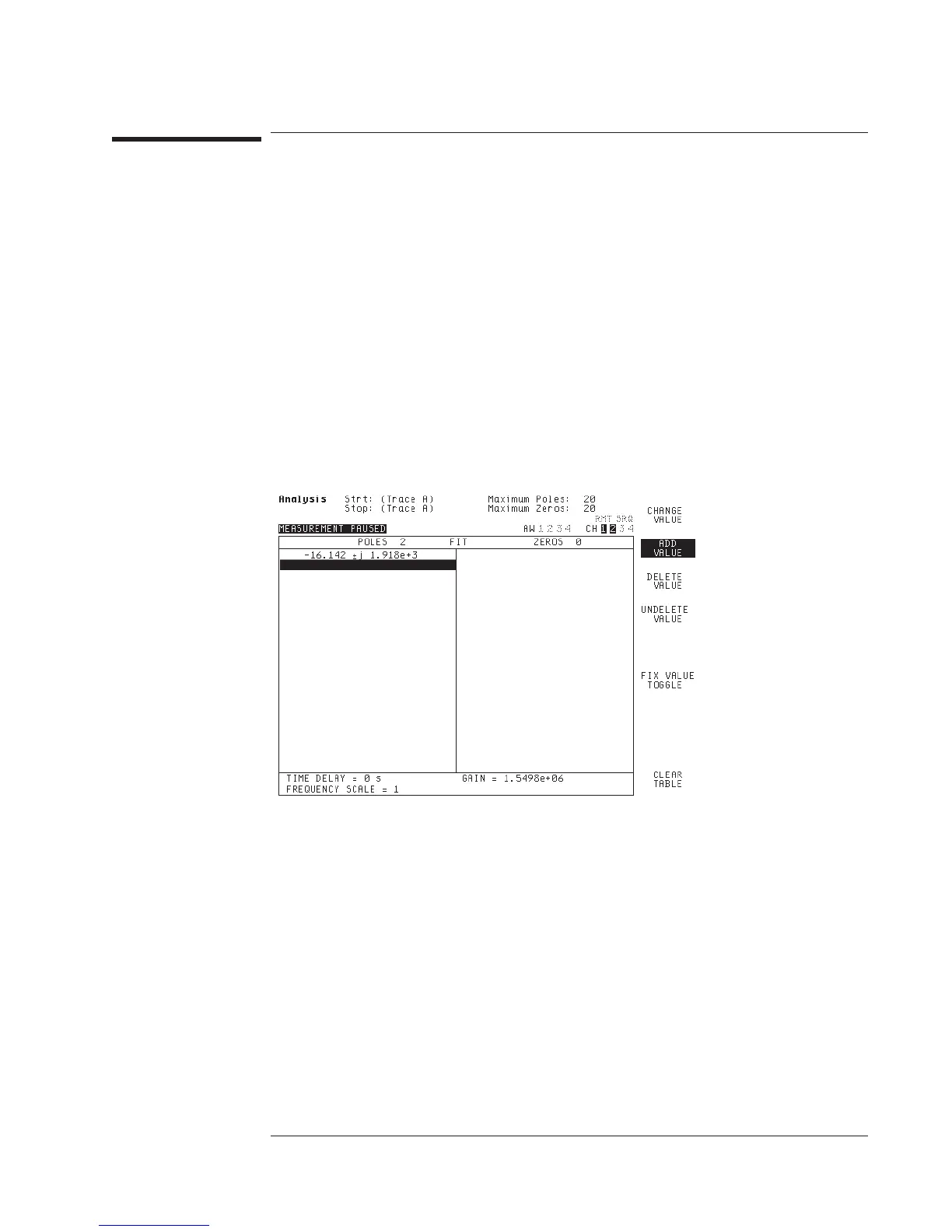To edit a curve fit table
1 Press [
Analys
][
CURVE FIT
][
EDIT TABLE
].
2 To add a value to the synthesis table,
press [
ADD VALUE
] <number><unit>.
3 To delete a value, use the knob to move the highlighted bar over the entry you want to
delete,
press [
DELETE VALUE
].
If you make a mistake, press [
UNDELETE VALUE
].
4 To change a value, move the highlighted bar over the entry you want to change.
Press [
CHANGE VALUE
] <number><unit>.
5 When you are done editing,
press [
Rtn
].
Agilent 35607A
Operator's Guide Curve Fit Option 1D3
16-37