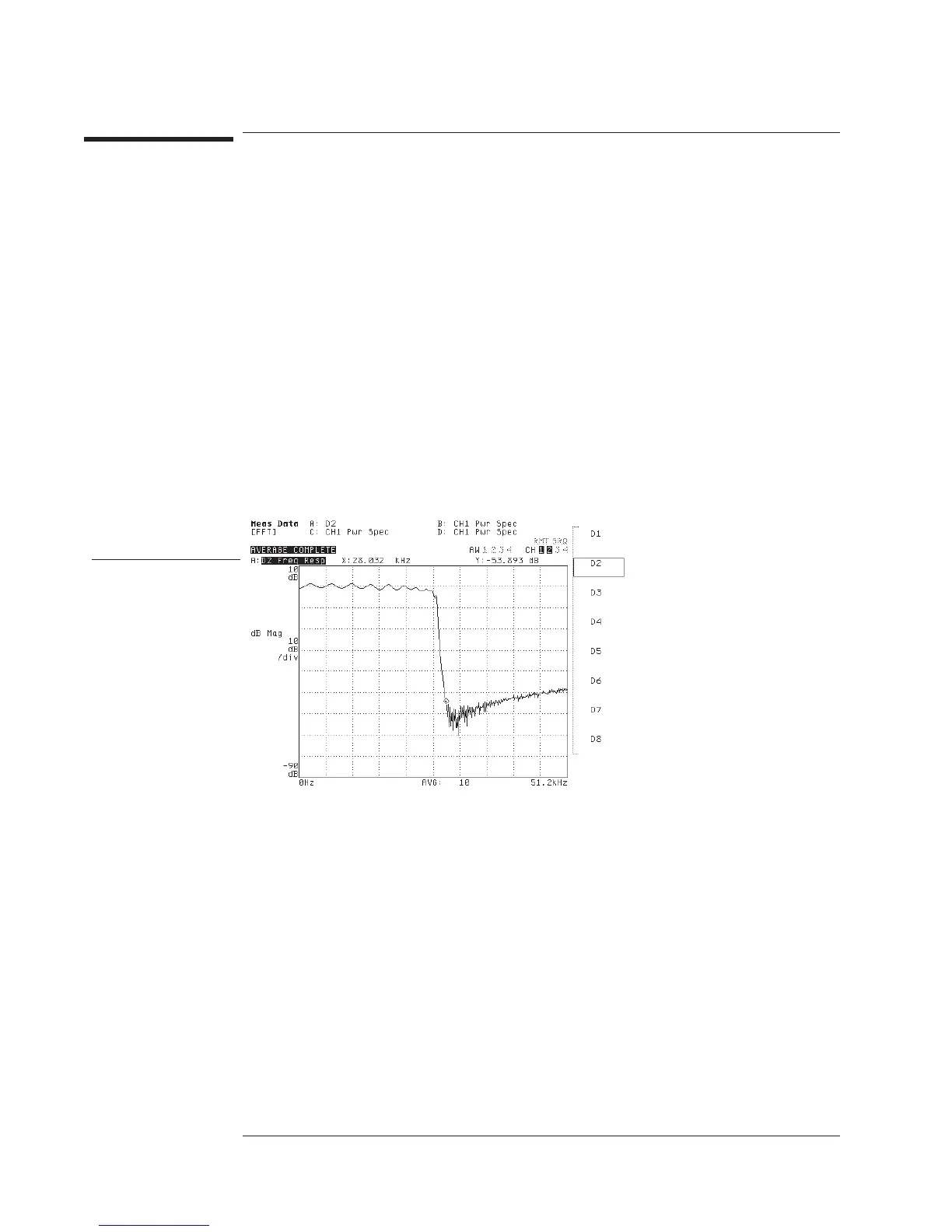To display a data register
1 Activate the trace you will use to display the data register.
2 If the octave analysis mode is selected, press [
Meas Data
][
DATA REGISTER
].
3 If any other instrument mode is selected, press [
Meas Data
][
MORE CHOICES
]
[
DATA REGISTER
].
4 Press the [
Dx
] softkey corresponding to the data register you want to display.
The analyzer’s eight data registers allow you to display saved measurement data. You
can load a data register in one of two ways:
• by saving a trace from the current measurement directly into a data register
• by recalling a trace from a file into a data register
Register title includes the
first 10 characters of the
title saved with the trace.
Agilent 35670A
Displaying Measurement Data Operator's Guide
8-6
