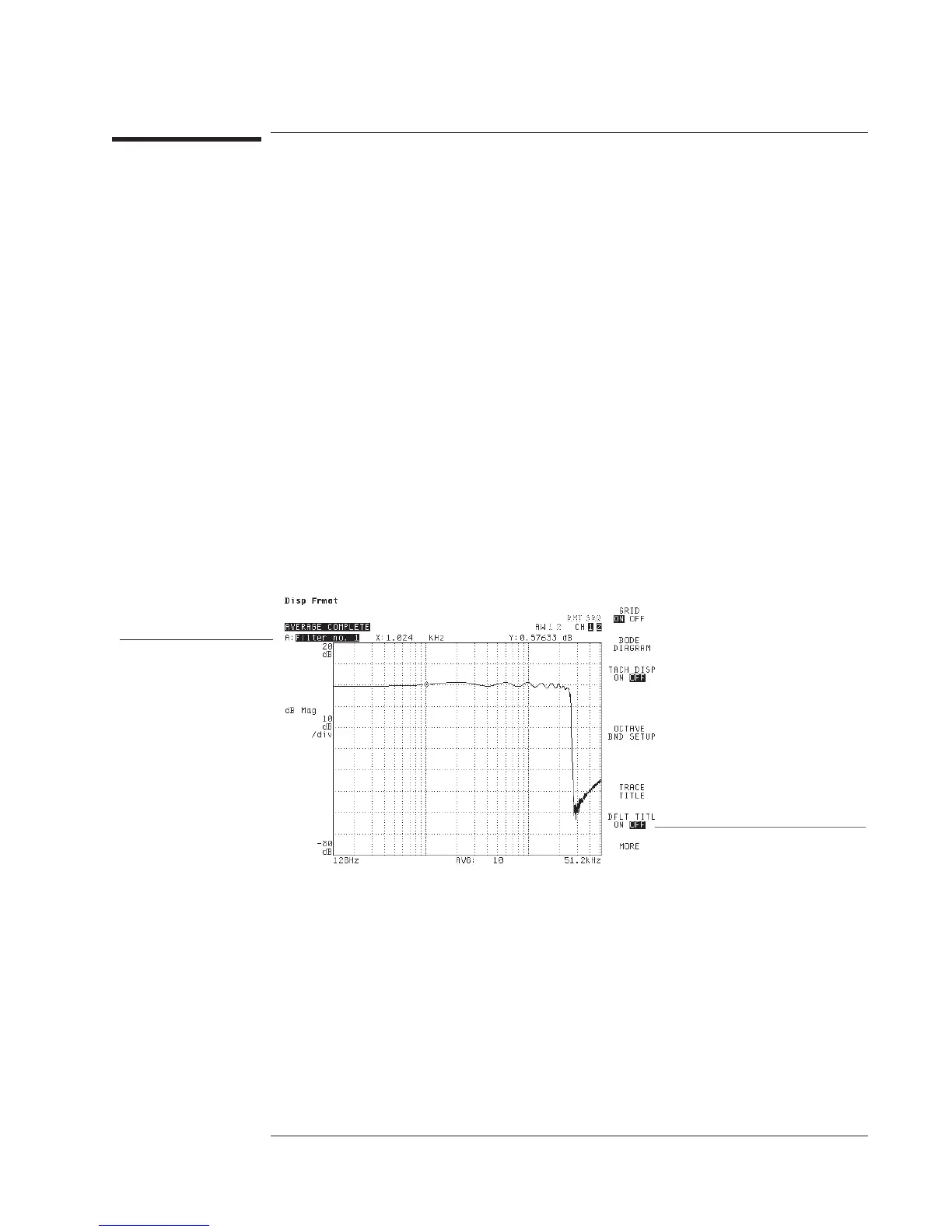To enter your own trace title
1 Activate the trace you want to create a title for.
2 Press [
Disp Format
][
MORE
][
TRACE TITLE
].
3 Type a title and press [
ENTER
].
You can enter a title that is up to 13 characters long. When you press [
ENTER
], the
analyzer automatically sets the state of [
DFLT TITL ON OFF
] (the softkey below
[
TRACE TITLE
]) to OFF. This ensures that the title you enter will replace the default
title at the upper-left corner of the trace.
The title you enter labels the active trace buffer, not the measurement data that’s being
displayed in that buffer. For example, if you create a title for trace A, the title does not
change when you select a new softkey under [
Meas Data
]. However, if you save the
measurement data, the trace title is saved with it. When you recall the saved data into
a data register, the title that was saved with it is included as part of the register’s
default title.
The trace title can
be up to 13
characters.
The default title is set to OFF when you
enter a new title.
Agilent 35670A
Operator's Guide Formatting the Display
9-5
