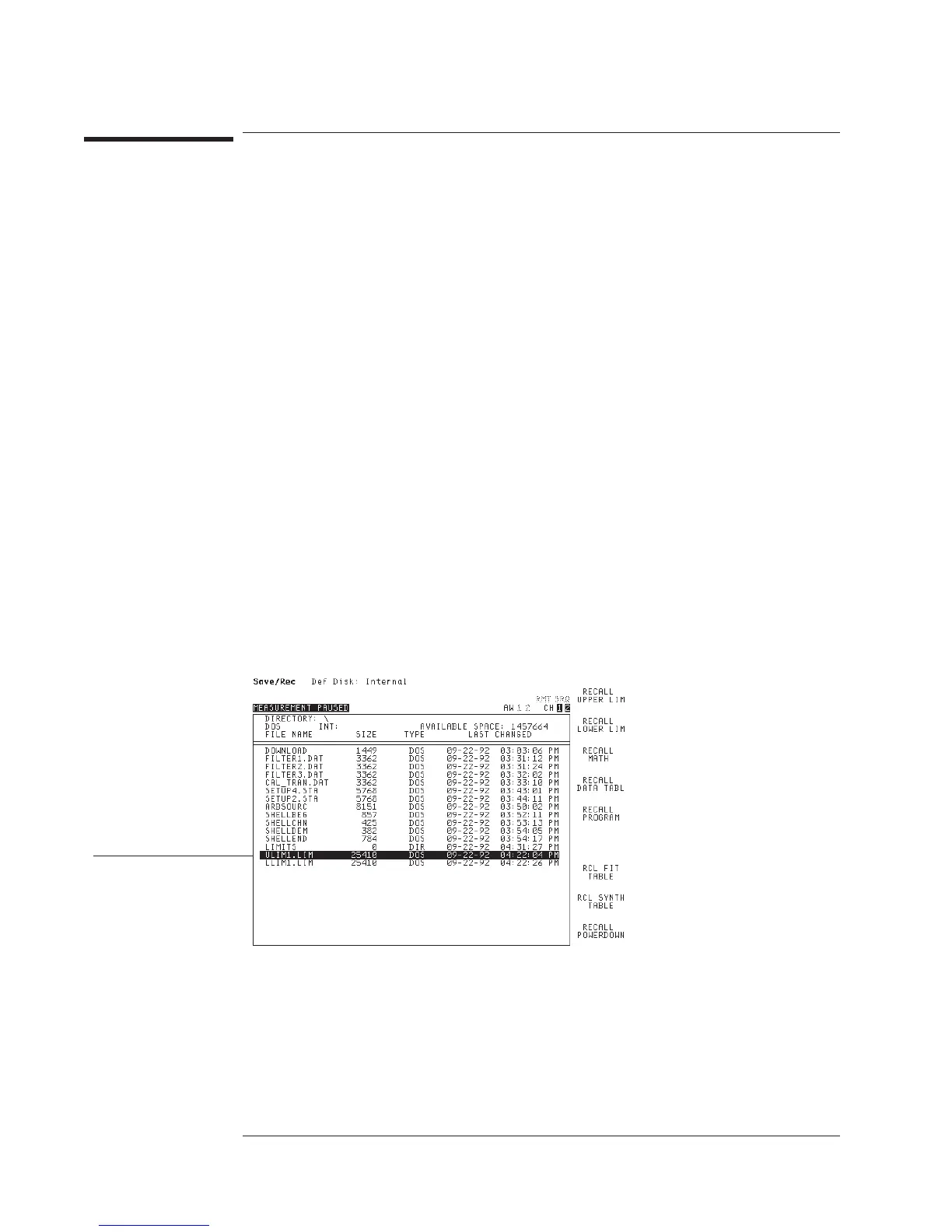To recall other data
1 Press [
Save/Recall
], then press [
CATALOG ON OFF
] to highlight ON.
2 Turn the knob to highlight the file you want to recall.
3 If you want to recall data into the time-capture buffer, press [
RECALL DATA
]
[
RECALL CAPTURE
].
4 If you want to recall an instrument state, press [
RECALL STATE
].
5 If you want to recall a limit, a set of math definitions, a data table, a curve-fit table, or
a synthesis table, press [
RECALL MORE
], then press the corresponding RECALL
softkey.
6 Press [
ENTER
].
The highlighted file is only recalled if it contains data that matches the RECALL
softkey you press. If you are recalling a limit or a data table, it is recalled into all
active traces.
It is generally easier to recall a file if you display the disk catalog and highlight the file
first. When you do this, the entry window that’s displayed when you press a RECALL
softkey already contains the correct file name. You only need to press [
ENTER
]to
recall the file. If you don’t display the catalog first, you will need to type the file name
into the entry window before pressing [
ENTER
].
The highlighted file is
recalled only if it contains
data that matches the
RECALL softkey you
pressed.
Agilent 35670A
Managing Files and Disks Operator's Guide
13-12
