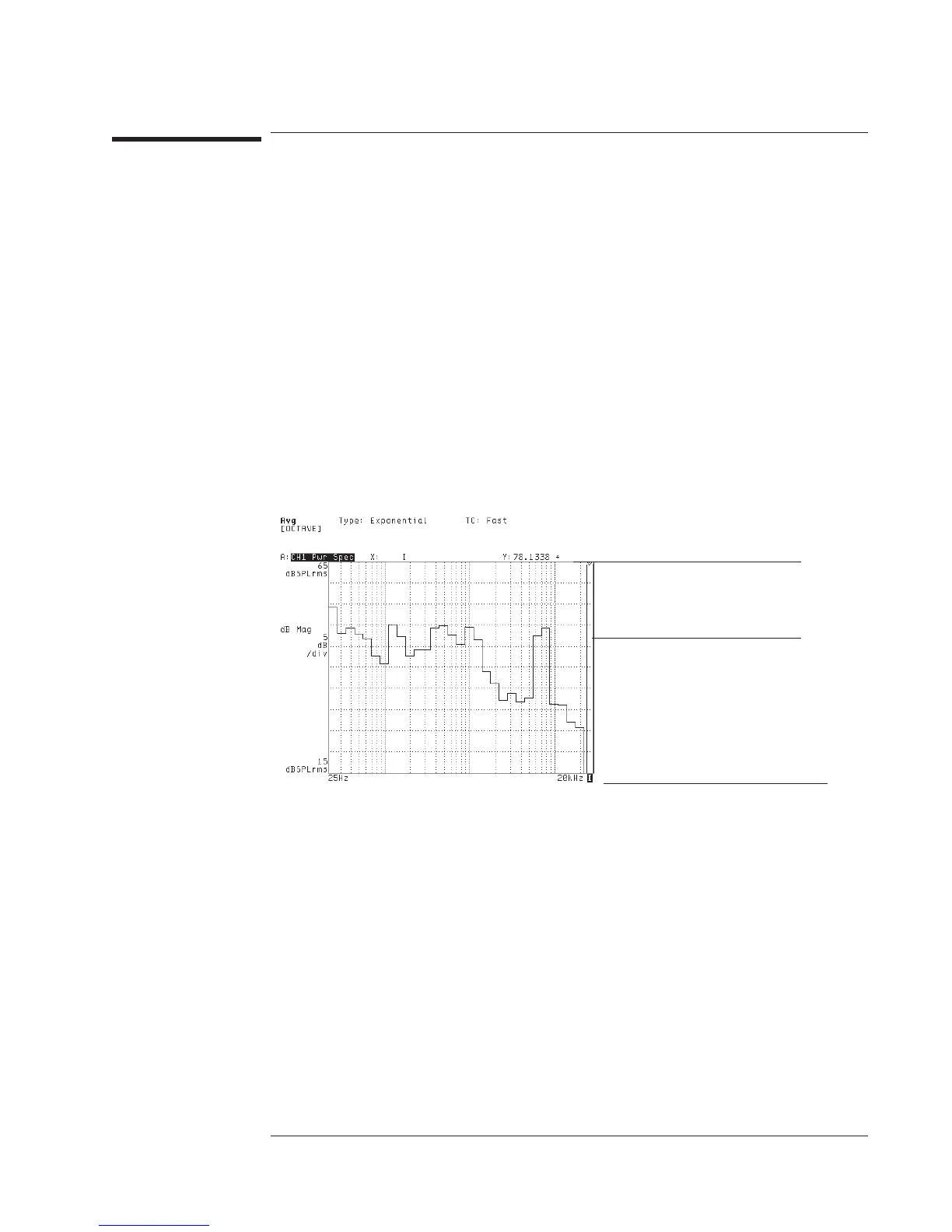To measure overall impulse characteristics
1 Complete the task, “To measure sound pressure level.”
2 Press [
Avg
], then press [
IMPULSE ON OFF
] to highlight ON.
3 Press [
Disp Format
][
MORE
][
OCTAVE BND SETUP
], then press [
OVERALL ON OFF
]to
highlight ON.
4 Turn the knob to place the marker on the overall band.
5 Record the marker readout’s Y-axis value.
The overall band displays broadband overall SPL (sound pressure level) with
exponential time weighting when the analyzer’s impulse detector is turned on. The
displayed value meets the IEC 651 standard for impulse characteristics. Online help
for [
IMPULSE ON OFF
] contains a table defining broadband for different analyzer setups.
“I” indicates broadband impulse
characteristics are displayed.
Marker readout.
Overall band.
Agilent 35670A
Operator's Guide Measuring Sound
3-9