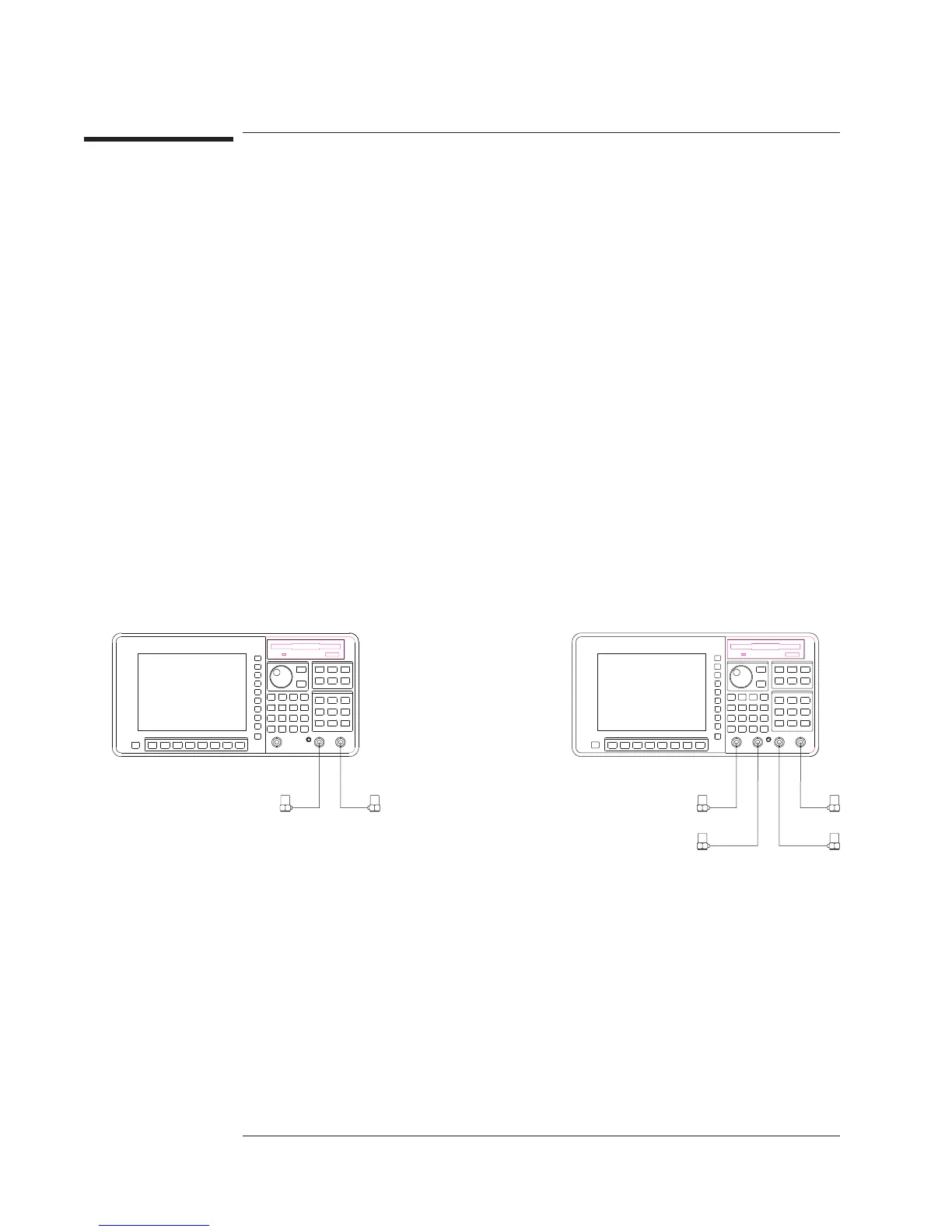To connect transducers
1 Press [
Input
][
ALL CHANNELS
][
FRONT END CH* SETUP
].
2 If you are using ICP transducers, press [
ICP SUPLY ON OFF
] to highlight ON.
or
If you are using other types of transducers, press [
ICP SUPLY ON OFF
] to highlight OFF.
3 Connect the transducer output cables to the analyzer’s input channels, as shown in the
illustration.
You may also want to ac-couple an input channel if the corresponding transducer
produces a significant amount of dc offset. Selecting ac-coupling prevents the dc
overloads that can occur as you increase the channel’s sensitivity. You can select
ac-coupling by pressing [
COUPLING AC DC
]—located under
[
FRONT END CH* SETUP
]—to highlight AC. (The analyzer does this automatically
when you turn on a channel’s ICP power supply.)
If you preset the analyzer all ICP power supplies will be turned off and all channels
will be set to dc-coupling. As a result, you may need to repeat some parts of this task
after a preset.
Option AY6
Agilent 35670A
Measuring Rotating Machinery Operator's Guide
1-2