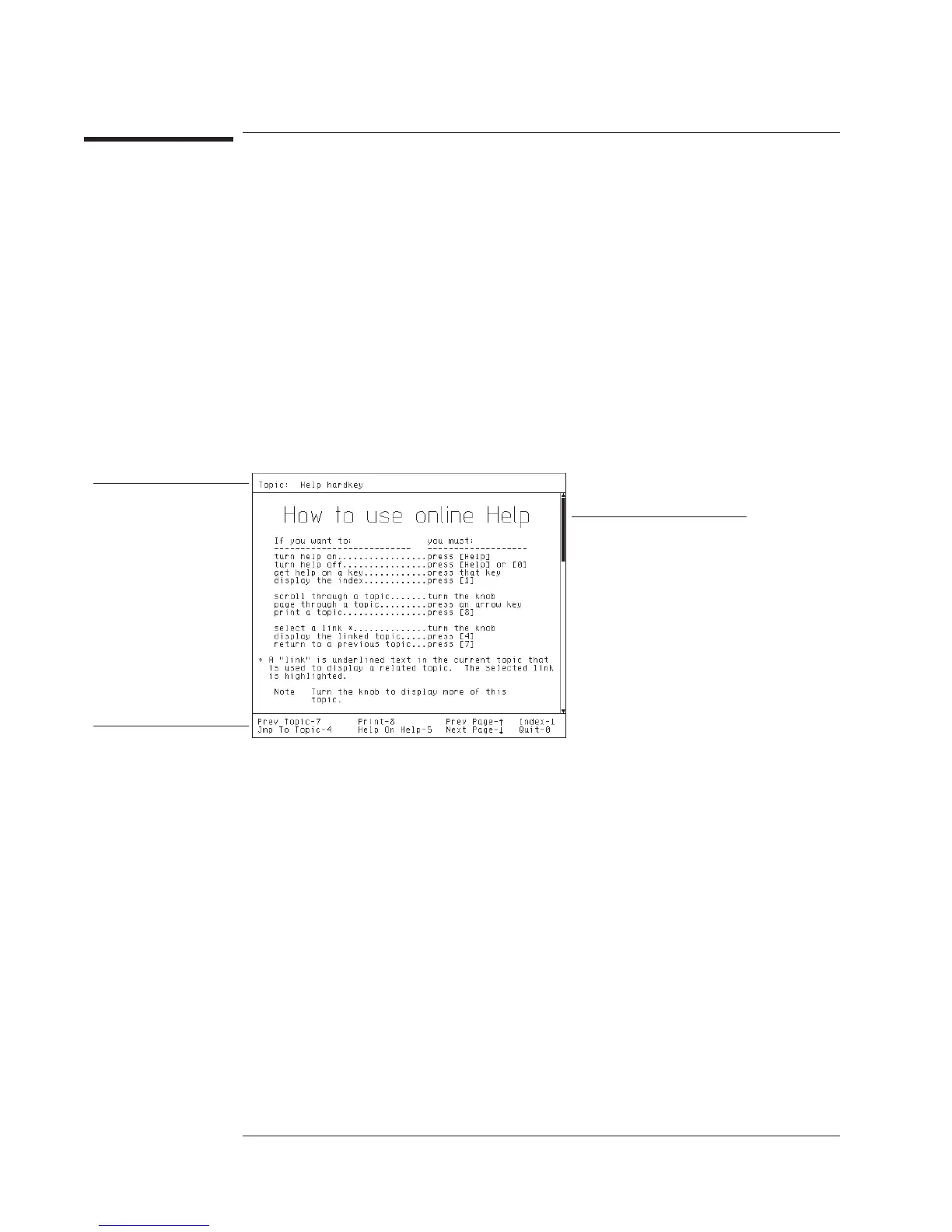To display help for a key
1 Press [
Help
] to enter the online help system.
2 Press any hardkey or softkey.
3 If the topic is too long to fit on one screen, turn the knob to scroll through it.
4 Repeat steps 2 and 3 for each key you want help on.
The first time you use the online help system, press [
5
] (on the numeric keypad) and
take a few moments to read the help overview. It’s only four pages long, and it
includes descriptions of advanced help features—like the index and cross-reference
“links”—that can help you locate the information you need more quickly.
Topic title shows you
which topic is displayed.
Legend shows you which help
functions are assigned to the
numeric keypad.
Scroll bar shows you how
much of the topic is displayed.
Agilent 35670A
Using Online Help Operator's Guide
12-2