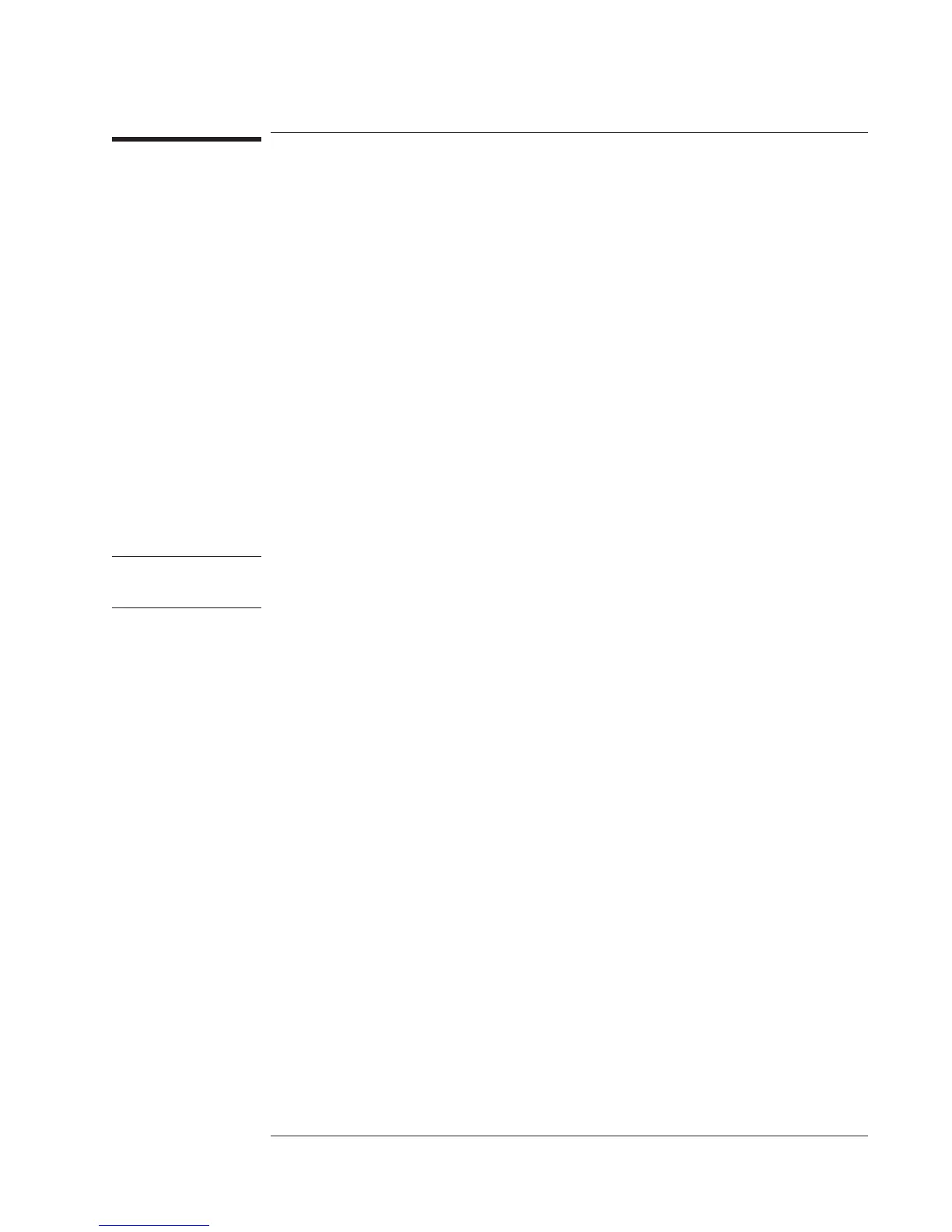To save a curve fit’s frequency response function
1 Press [
Active Trace
][
A
]
Press [
Meas Data
][
MORE CHOICES
][
DATA REGISTER
][
D6
].
2 Specify the default disk. (See “To select the default disk” in chapter 13, “Managing
Files and Disks.”
3 Press [
Save Recall
][
SAVE DATA
][
SAVE TRACE
][
INTO FILE
].
4 Using an external keyboard (or the front-panel alpha keys), type an appropriate
filename. The default is TRAC1.DAT.
5 Press [
ENTER
].
This task stores a curve fit trace into the analyzer’s non-volatile RAM (NVRAM),
RAM or internal disk. Step 1 specifies where you store the curve fit trace.
The results of the curve fit are automatically stored in a dedicated data register. The
default register is D6. To change the data register, see “To change the curve fit
register.”
Caution The data registers are cleared when you turn off the analyzer. Save the data register to
afilebeforepower-downoritwillbelost.
Agilent 35607A
Operator's Guide Curve Fit Option 1D3
16-41
