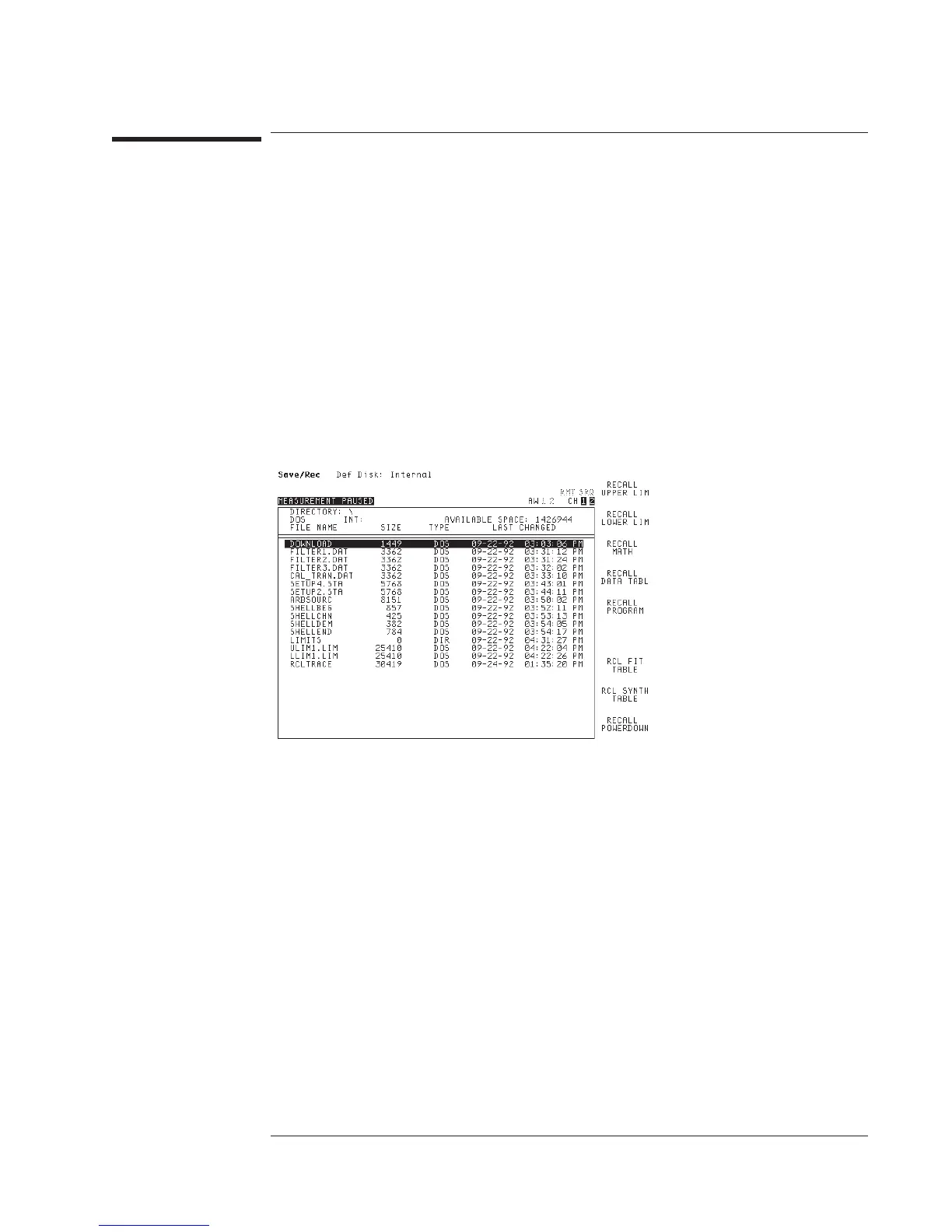To recall a program
1 Press [
BASIC
][
INSTRUMNT BASIC
][
SELECT PROGRAM
], then press the softkey
corresponding to the program buffer you want to use.
2 Press [
Save/Recall
], then press [
CATALOG ON OFF
] to highlight ON.
3 Turn the knob to highlight the program file you want to recall.
4 Press [
RECALL MORE
][
RECALL PROGRAM
][
ENTER
].
You can load a recalled Instrument BASIC program into any one of the analyzer’s
five, independent program buffers. But before you can load a program buffer, it must
be selected as the active buffer. Step 1 selects the active buffer.
Agilent 35670A
Operator's Guide Managing Files and Disks
13-11
