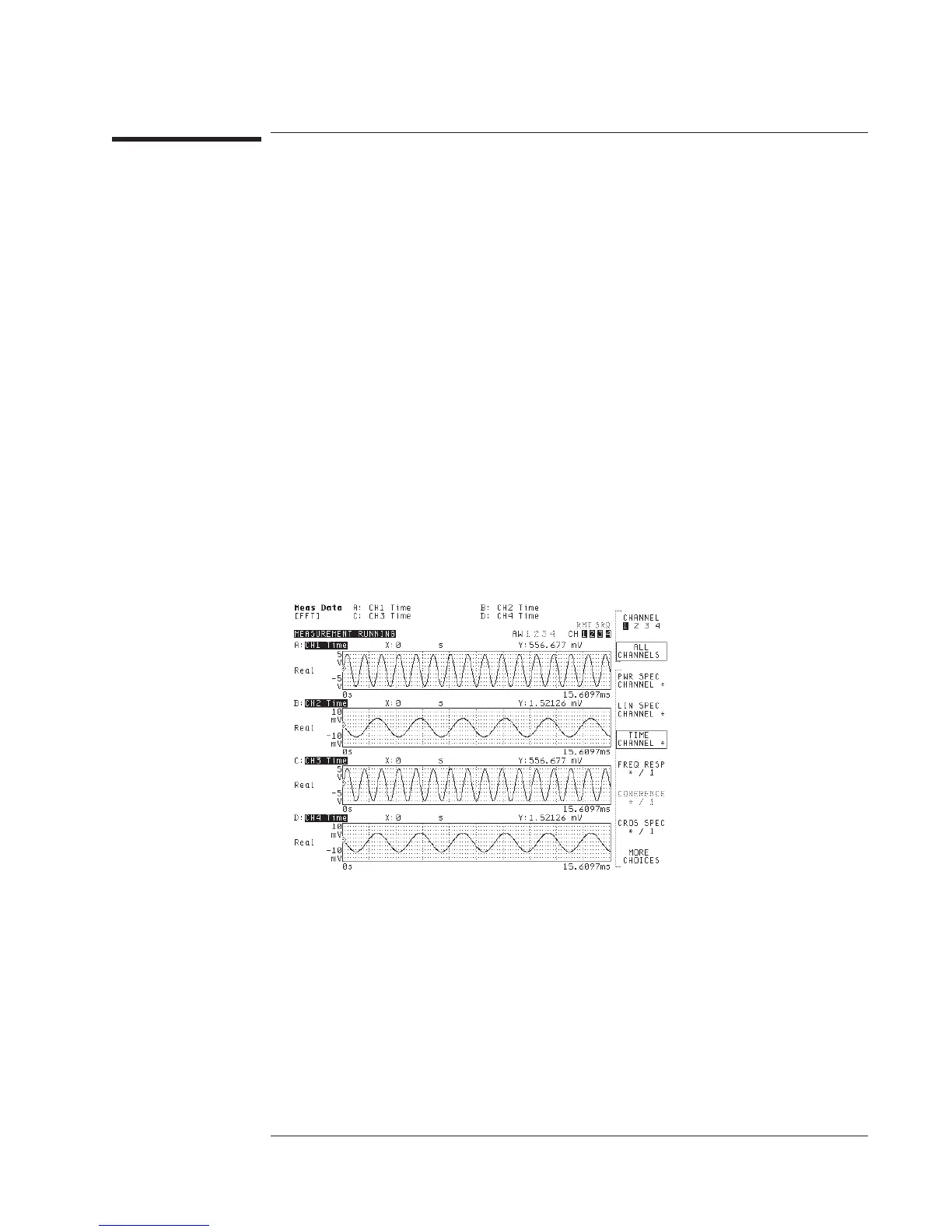To display measurement data—multiple channels, multiple
traces
1 If you want to display data from two channels at once, activate two traces.
2 If you want to display data from four channels at once (Option AY6 only), activate all
four traces.
3 Press [
Meas Data
][
ALL CHANNELS
].
4 Press the softkey corresponding to the type of measurement data you want to display.
Sometimes you will want to view the same measurement data from different channels
simultaneously. For example, you might want to view time data for from channels 1
and 2 at the same time. When you complete this task, the same type of data is
displayed in all of the active traces, but each trace’s data is measured by a different
channel.
You can display data from a particular channel only if that channel is active. You
control the number of active channels under the [
Inst Mode
] hardkey—using the
[
CHANNELS 1 2
] (or [
CHANNELS 1 2 4
]) softkey.
Each of the four traces displays time data from a different
channel.
Agilent 35670A
Operator's Guide Displaying Measurement Data
8-5
