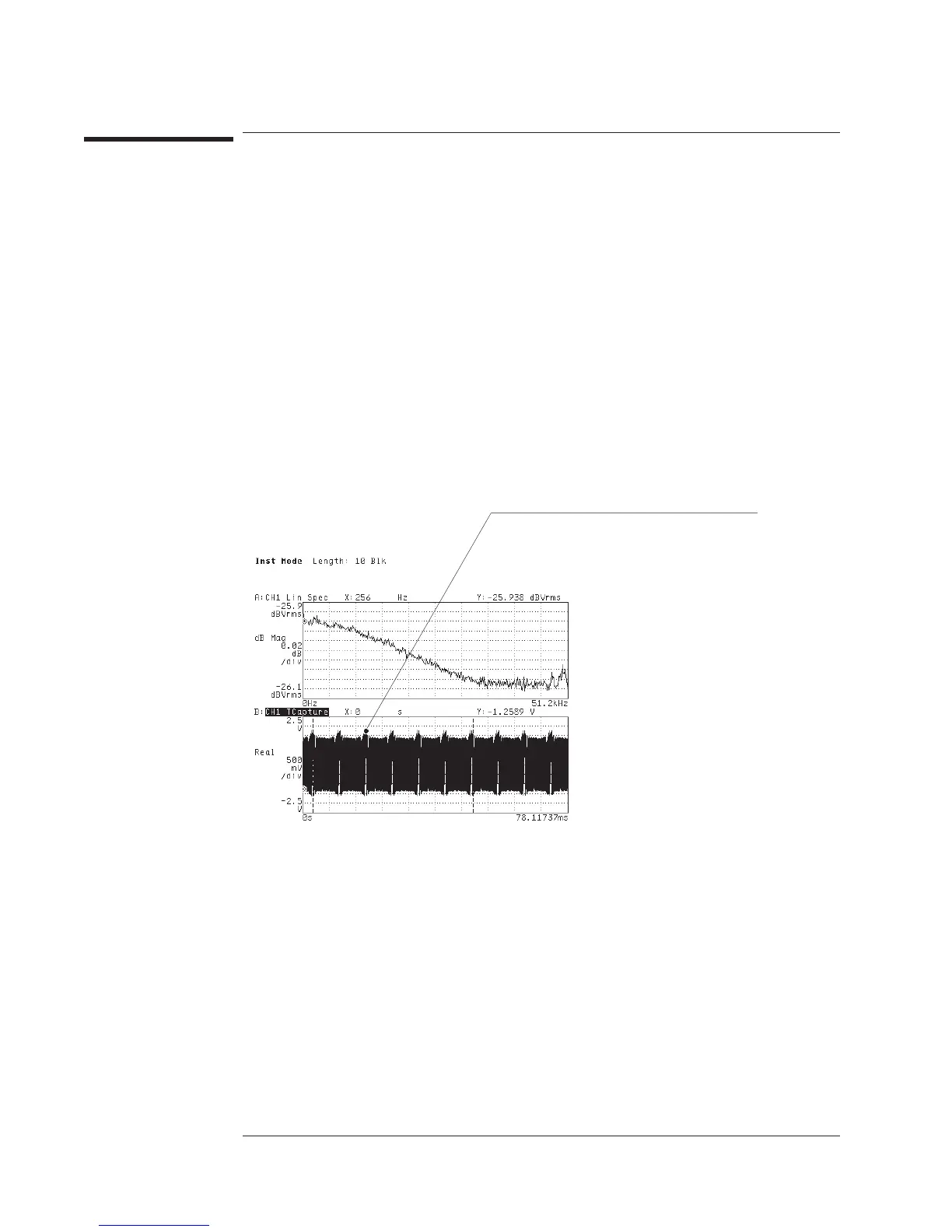To measure from the capture buffer
1 Prepare the analyzer to measure from the time-capture buffer, as described in the
previous task.
2 Press [
Inst Mode
][
TIME CAPTURE
], then press [
MEAS FROM INP BUFR
] to highlight
BUFR.
3 Press the [
Start
] hardkey to begin measuring.
You can watch the measurement progress through the data in the time-capture buffer if
you displayed a channel of the buffer in the previous task. A measurement marker
moves through the displayed data as the measurement progresses.
Remember to set [
MEAS FROM INP BUFR
] back to INP when you want to measure
directly from the input channels.
Measurement marker shows you which part of the
buffer is being measured.
Agilent 35670A
Using Time Capture Operator's Guide
7-12
