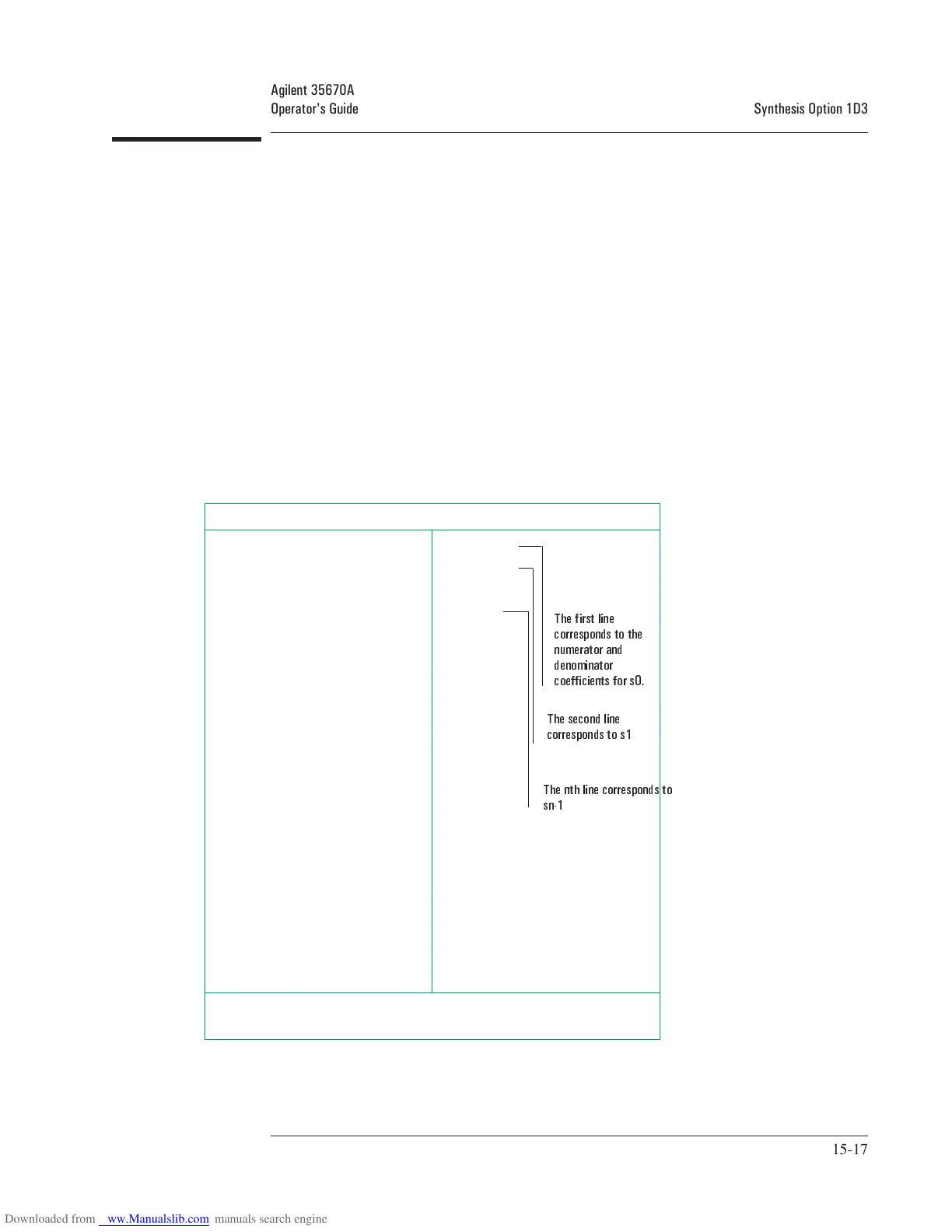To select/convert a table format — Polynomial format
1 Press [
Analys
][
SYNTHESIS
][
CONVERT TABLE
].
2 Press [
CONVRT TO POLYNMIAL
].
3 Press [
TABLE ON OFF
] to highlight ON.
The left column contains the numerator polynomial and the right column contains the
denominator polynomial. Table entries are interpreted as coefficients of the s
polynomial. The nth line corresponds to s
n-1
.
The default 1s^0 term appears when you convert and empty table to the polynomial
format. If you don’t need to use the default 1s^0 terms, clear the table.
Avoid converting tables unnecessarily. Table conversions are not exact because of
finite precision in the math operations.
NUMERATOR1 SYNTH DENOMINATOR3
600e+6 s^0
1e+6 s^1
1.062e+9 s^0
4.5e+6 s^1
1.25e+3 s^2
1s^3
TIME DELAY=0 s
FREQUENCYSCALE=1
GAIN=1
The first line
corresponds to the
numerator and
denominator
coefficients for s0
.
The second line
corresponds to s1
The nth line corresponds to
sn-1
Agilent 35670A
Operator's Guide Synthesis Option 1D3
15-17
