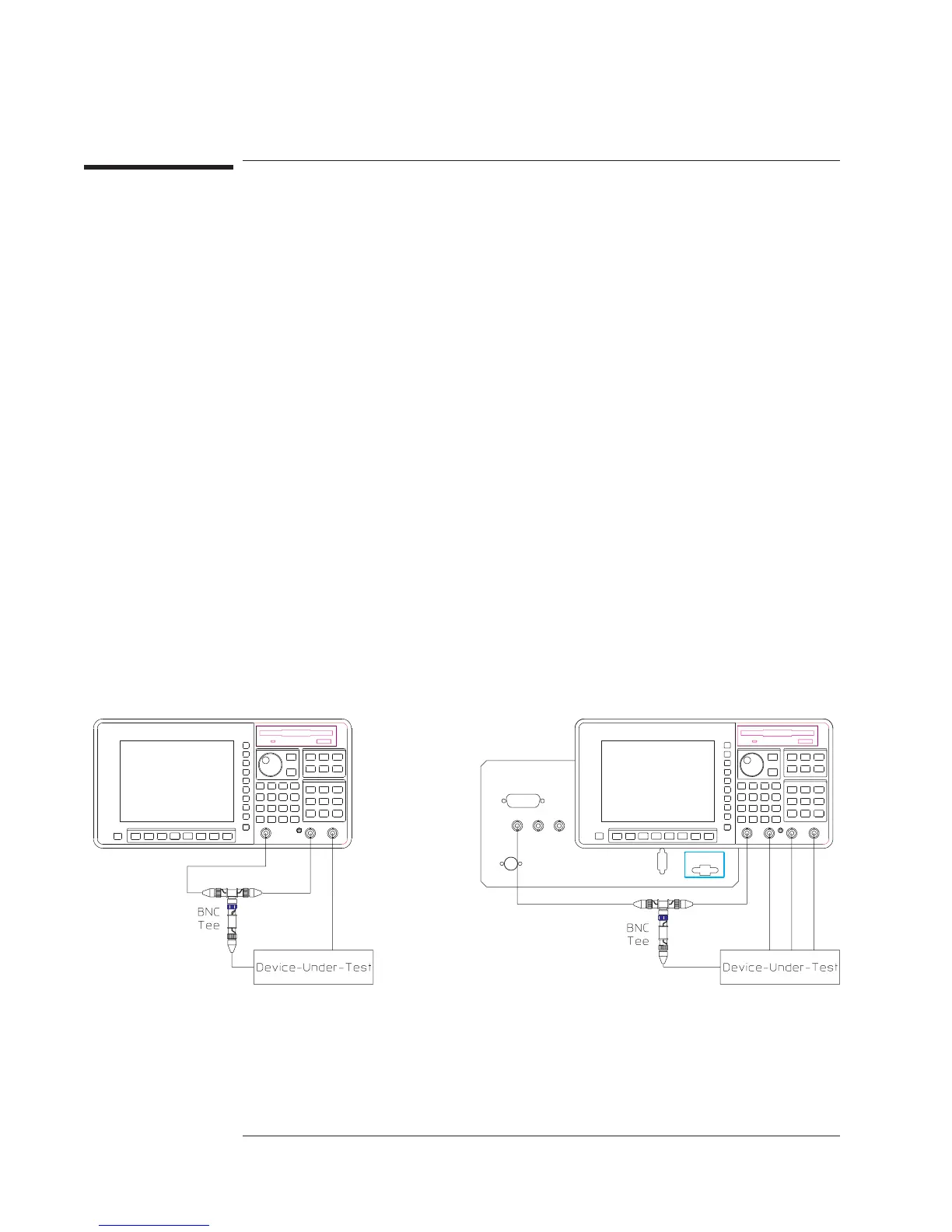To measure frequency response—swept sine
When you measure a device that has a wide dynamic range, or one that covers several
decades of frequency range, swept sine analysis can provide better frequency response
results than FFT analysis. Swept sine analysis is possible only if your analyzer is
equipped with Option 1D2.
1 Initialize the analyzer.
Press [
Preset
][
DO PRESET
].
Press [
Inst Mode
][
SWEPT SINE
].
If you are using a four-channel Agilent 35670A, press [
CHANNELS 1 2 4
] to highlight 2
or 4, then press [
REF CHANS 1 1,3
] to highlight 1.
Press [
Meas Data
][
FREQ RESP 2/1
], then—if you are measuring with four
channels—press [
CHANNEL 1 2 3 4
] to highlight the response channel you want observe.
2 Connect your device-under-test (DUT) to the source and input connectors (as shown
below).
3 Specify the measurement parameters.
Press [
Freq
][
START
] <number> <unit>, then press [
STOP
] <number> <unit>.
Press [
RESOLUTN SETUP
][
RESOLUTN
] <number> <unit> to specify the number of
measurement points.
Press [
SWEEP LIN LOG
] to highlight LIN if you want the measurement points to be
linearly space, or to highlight LOG if you want them to be logarithmically spaced.
Press [
Input
][
ALL CHANNELS
][
CH* AUTO RANGE
].
Press [
Source
][
LEVEL
] <number> <unit>.
Option AY6
Agilent 35670A
Measuring Spectra and Networks Operator's Guide
4-12