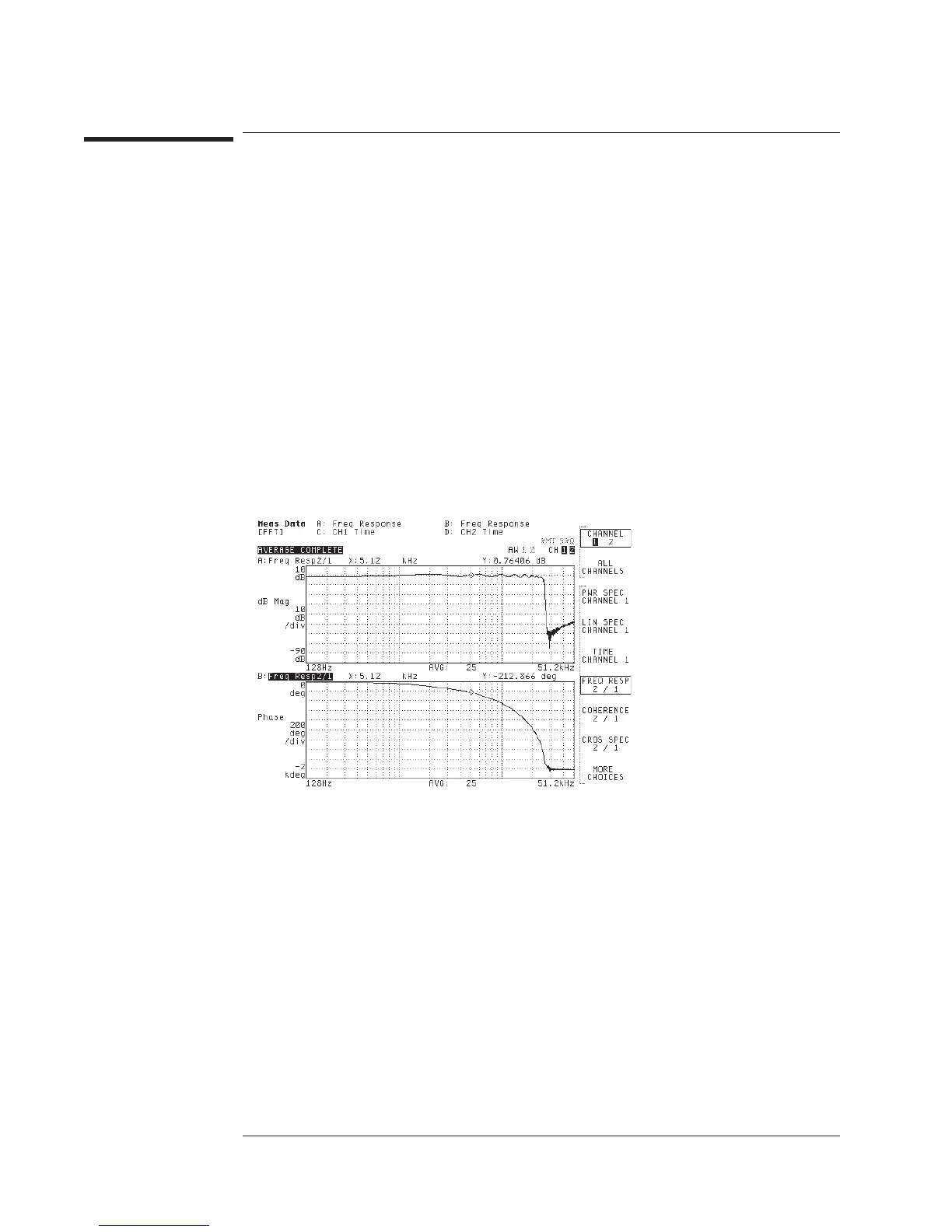To display measurement data—one channel, multiple traces
1 Activate the traces you will use to display the same measurement data.
2 Press [
Meas Data
], then press [
CHANNEL 1 2
](or[
CHANNEL 1 2 3 4
]) to highlight the
channel whose data you want to display.
3 Press the softkey corresponding to the measurement data you want to display.
Sometimes you will want to view the same measurement data in two or more
coordinate systems simultaneously. For example, you might want to view frequency
response data using both magnitude vs. frequency and phase vs. frequency. When you
complete this task, the same data is displayed in multiple traces. You can then activate
the traces separately, selecting a different coordinate system for each (under the
[
Trace Coord
] hardkey).
Both traces contain the same frequency response data. Trace A
displays the data using magnitude versus frequency. Trace B
displays the data using phase versus frequency.
Agilent 35670A
Displaying Measurement Data Operator's Guide
8-4
