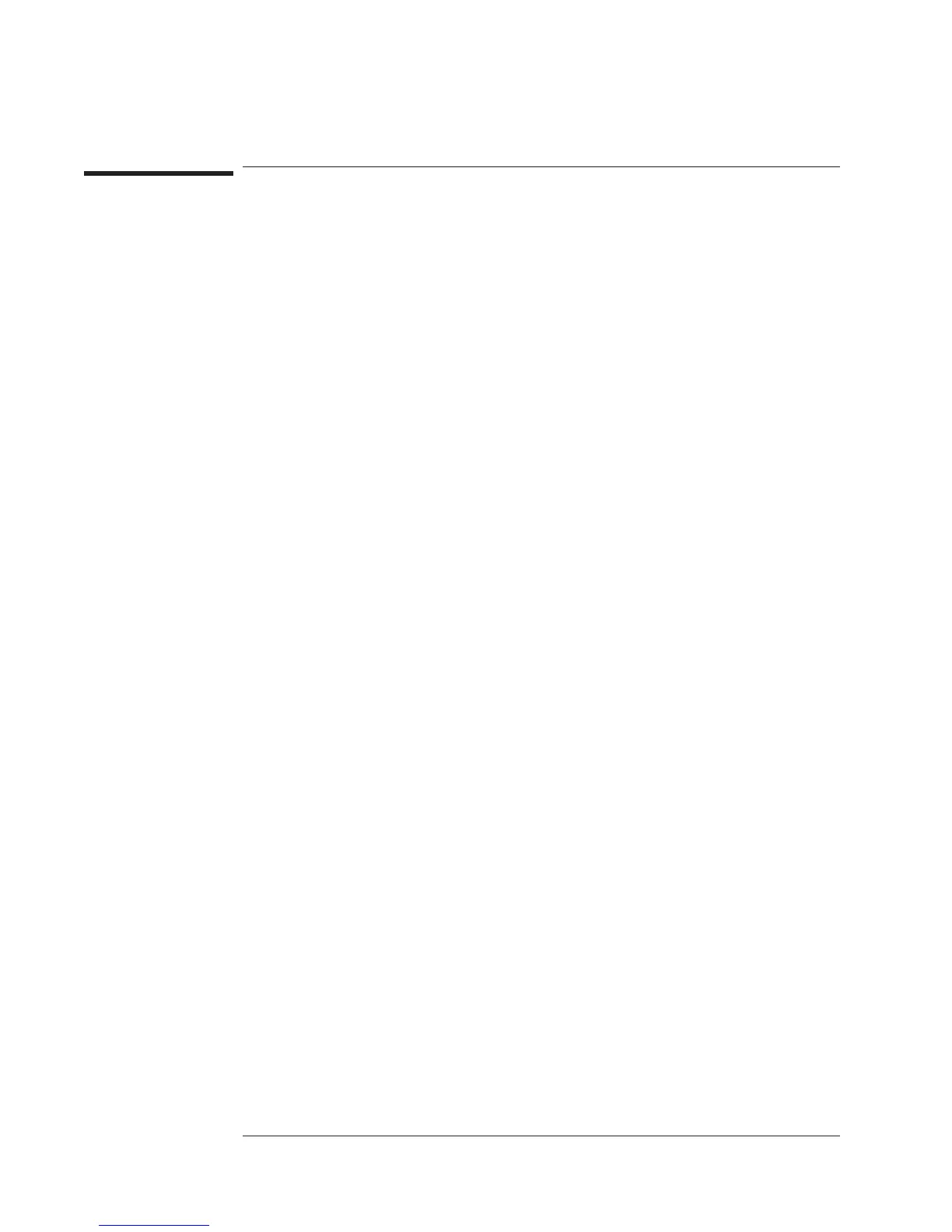Tosetupacurvefit—manualoperation
Once you have a curve fit using the analyzer’s automatic features and you have
identified fit problem areas, you may want to run another curve fit operation, setting
parameters manually, to ensure the best fit.
1 Choose the source of the data.
Press [
Active Trace
][
A
]
Press [
Meas Data
][
FREQ RESP
]
Press [
Active Trace
][
B
]
Press [
COHERENCE
].
Make a frequency response measurement to characterize your device-under-test. (See
“To measure a frequency response” in chapter 4.)
2 Specify the system order.
Press [
Analys
][
CURVE FIT
].
Press [
CURVE FIT SETUP
].
Press [
ORDER MAX FIXED
] to highlight MAX.
Press [
NUMBER POLES
]<number>[
NUMBER ZEROS
]<number>.
or
Press [
ORDER MAX FIXED
] to highlight FIXED.
Press [
NUMBER POLES
]<number>[
NUMBER ZEROS
]<number>.
3 Specify the frequency scale.
Press [
FREQUENCY SCALE
] <number>, [
ENTER
], then press [
Rtn
].
Agilent 35607A
Curve Fit Option 1D3 Operator's Guide
16-34