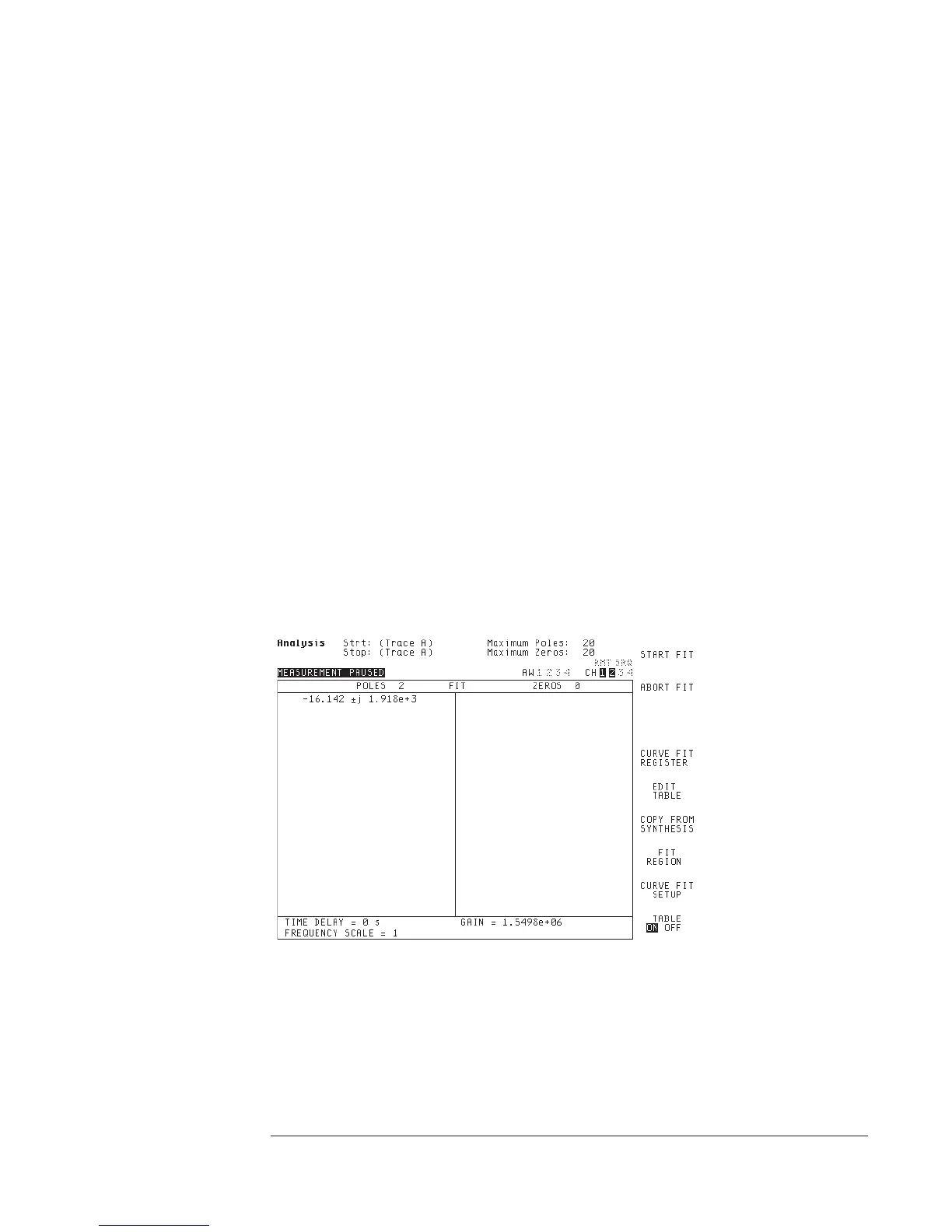4 Specify the fit region.
Press [
FIT REGION
].
Press [
FULL SPAN
].
or
Press [
USER SPAN
], [
START
] <number> <unit>, then press [
STOP
] <number> <unit>.
Press [
Rtn
].
5 Add known poles and zeros.
Press [
TABLE ON OFF
] to highlight ON.
Press [
EDIT TABLE
]
[
ADD VALUE
] <number><unit>.
6 Add known delays.
Press [
CURVE FIT SETUP
].
Press [
TIME DELAY
] <number><unit>.
7 Specify the weighting function.
Press [
WEIGHT AUTO USER
] to highlight AUTO.
or
Press [
WEIGHT AUTO USER
] to highlight USER.
Be sure to read “Overview of Curve Fit Procedures” which precedes this task. Steps
3, 4, 5, 6, and 7 are optional.
Agilent 35607A
Operator's Guide Curve Fit Option 1D3
16-35
