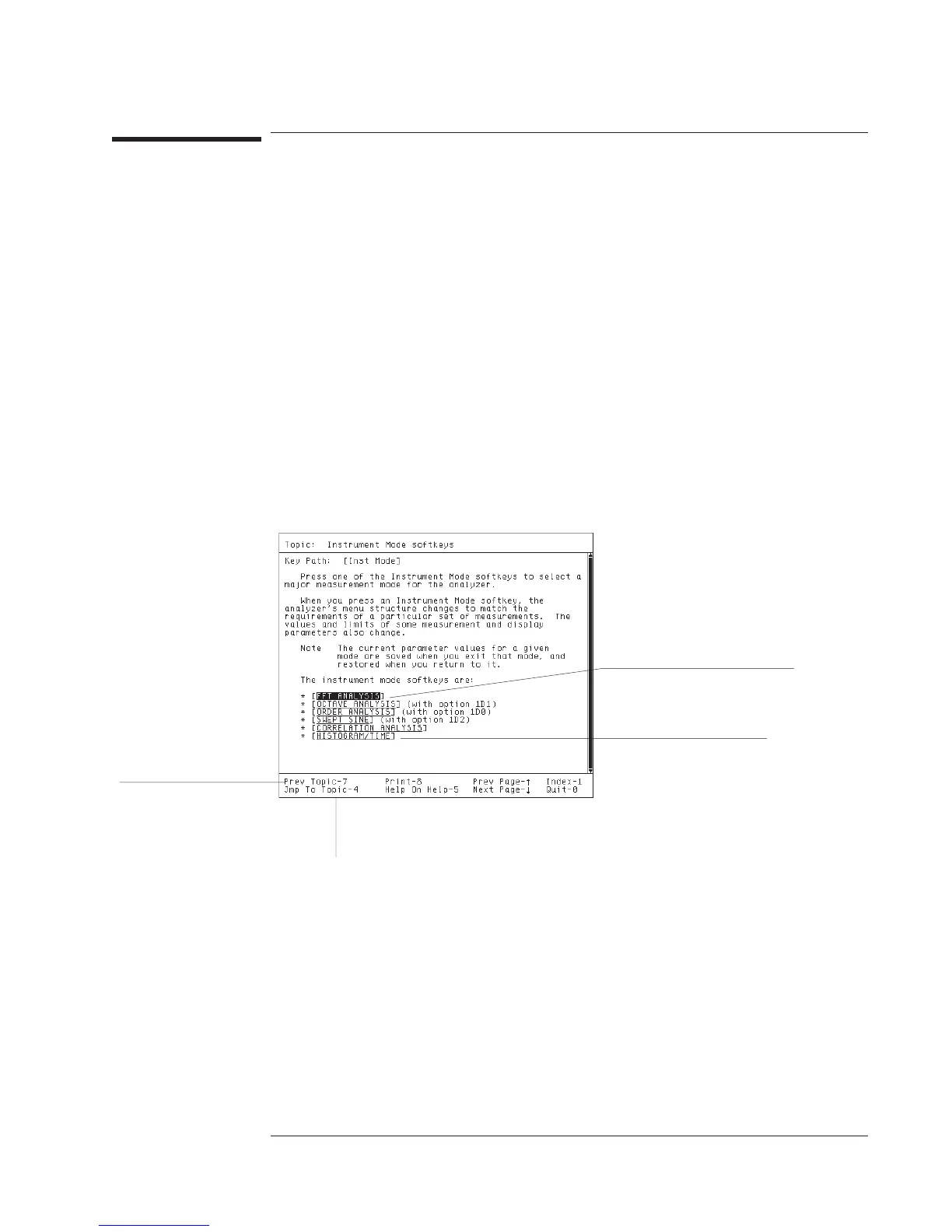Todisplayarelatedhelptopic
1 Turn the knob to select a “link” in the current help topic.
2 Press [
4
] to display the related topic.
3 Press [
7
] to return to the original topic.
On a given screen full of help text, there may be several special words (or phrases) that
are linked to related topics. One of these words is highlighted to identify it as the
currently-selected link; the others are underlined. The knob allows you to select a
different link by moving the highlighting from one link to the next. Once you’ve
selected the link you want, press [
4
] to display the related topic.
You can follow links through as many as 20 topics and still return to the original topic.
Just press [
7
] one time for each link you followed, and you’ll return to the original via
all of the related topics you displayed.
The selected link is identified by
highlighting.
Other links are identified by
underlining.
[7] returns you to the previous
topic.
[4] displays the related topic.
Agilent 35670A
Operator's Guide Using Online Help
12-3